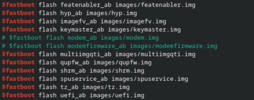Radio off after install EU Rom (Resolved)
- Thread starter dixhasaki
- Start date
You are using an out of date browser. It may not display this or other websites correctly.
You should upgrade or use an alternative browser.
You should upgrade or use an alternative browser.
deepbass2024
Members
- 29 Feb 2024
- 6
- 5
Downloaded houji_eea_global_images_OS1.0.14.0.UNCEUXM_14.0 and took the NON-HLOS.bin file, flashed successfully with command fastboot flash modem_ab NON-HLOS.BIN.You writing wrong. You can try fasboot flash modem NON-HLOS.bin or fastboot flash modem_ab NON-HLOS.BIN
Still I have no signal. Any further ideas?
SpreeWolf
Members
- 10 Jul 2014
- 45
- 20
Try this... Unpack zip and run script
Borg666
Members
- 19 Nov 2018
- 39
- 20
Downloaded houji_eea_global_images_OS1.0.14.0.UNCEUXM_14.0 and took the NON-HLOS.bin file, flashed successfully with command fastboot flash modem_ab NON-HLOS.BIN.
Still I have no signal. Any further ideas?
Have you tried the "Global Modem patch"?
You can replace the contained modem.img + modemfirmware.img by the ones matching your device e.g. found here.
Last edited:
Borg666
Members
- 19 Nov 2018
- 39
- 20
You have been faster...Try this... Unpack zip and run script
deepbass2024
Members
- 29 Feb 2024
- 6
- 5
Thanks a ton, that worked, finally! Now hope I can get TWRP up and running as wellTry this... Unpack zip and run script
Just wanted to add a tip for flashing updates:
After downloading and unpacking an update, edit the update_rom script for your system and comment out the two lines with modem and modemfirmware.
Then flash as normal and you won't have to reflash global modem afterwards unless you need a newer version of the modem.
After downloading and unpacking an update, edit the update_rom script for your system and comment out the two lines with modem and modemfirmware.
Then flash as normal and you won't have to reflash global modem afterwards unless you need a newer version of the modem.
My method skips flashing those files (and keeps the ones that are already on the phone). So you don't need to copy anything.do i have to put/change the modem images in the rom befor flashing? i am right? or what i have to do @enemix
Looks like this on Linux (and macOS), on Windows you can add "REM " before the lines instead of #
Attachments
@Kacper Skrzypek Since there is a new global ROMHave you tried the "Global Modem patch"?
You can replace the contained modem.img + modemfirmware.img by the ones matching your device e.g. found here.
I downloaded fastboot ROM, but couldn't find modemfirmware.img and modem.img. Is there a way to get that files or should we instead just flash non-hlos.bin?
- 18 Mar 2017
- 882
- 257
These files are there, but they are renamed. NON-HLOS.bin = modem, MODEM-FW.bin = modemfirmware.@Kacper Skrzypek Since there is a new global ROM
I downloaded fastboot ROM, but couldn't find modemfirmware.img and modem.img. Is there a way to get that files or should we instead just flash non-hlos.bin?
- 18 Mar 2017
- 882
- 257
Hey Mate, can you provide a step-by-step tutorial on how you fixed this issue? I'd be very grateful for any help, as I'm running into the same issue.Finally! I fix my phone with EEA Rom! Flash modem and all is working!
Similar threads
- Replies
- 0
- Views
- 1K
- Replies
- 2
- Views
- 2K
- Replies
- 3
- Views
- 4K
- Replies
- 0
- Views
- 3K
- Replies
- 3
- Views
- 2K