(SECRET) Xiaomi Devices Service/Test mode
- Thread starter cmadencan
- Start date
You are using an out of date browser. It may not display this or other websites correctly.
You should upgrade or use an alternative browser.
You should upgrade or use an alternative browser.
- 11 Feb 2012
- 11,619
- 322
Its same like * # * # MIUI # * # * and in miuiandroid roms its in English


cvncbn92
Members
- 26 Sep 2013
- 287
- 50
type the number that you see the letter.Try *#*#6484#*#*is it possible to type something else than numbers with the miui dialpad? how can i type MIUI ?
I feel likewhen i was a newfag who can't triforce.
paulrlz
Members
- 23 Nov 2013
- 584
- 82
2x..shame one tegra and lgSeems like hidden menu from my old optimus 2x. Only works in miui/stock ROMs not Cm ones
type the number that you see the letter.Try *#*#6484#*#*
Worked on Redmi Note 4 Global version.
But the touchscreen test failed to close once I started it. You can complete it again and again – sometimes it clears your line, if you cross it, but I managed to complete it fully – you cannot quit it. ‘Back’ button doesn’t work. You can switch to another app or to desktop, but you cannot return back to items of the service menu.
Hitardo
Members
- 21 Jun 2014
- 207
- 52
Hello there,
I am having an issue accessing this maintenance menu, which you could see below:
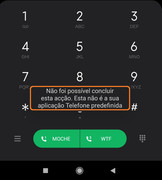
Device: Toco (Mi Note 10 Lite)
MIUI version: v11.0.5 Stable Xiaomi.eu
Language: Portuguese (Portugal)
The error states, in Portuguese:
"It was not possible to complete this action.
This is not your default phone app".
This is strange because, not only this is my default Phone app, but also because I do not have any other phone app installed.
Can you please guide on how to overcome this issue?
I would like to access the proximity sensor values, to diagnose an issue I am having during calls.
Cheers.
I am having an issue accessing this maintenance menu, which you could see below:
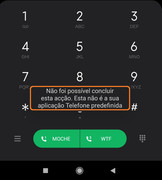
Device: Toco (Mi Note 10 Lite)
MIUI version: v11.0.5 Stable Xiaomi.eu
Language: Portuguese (Portugal)
The error states, in Portuguese:
"It was not possible to complete this action.
This is not your default phone app".
This is strange because, not only this is my default Phone app, but also because I do not have any other phone app installed.
Can you please guide on how to overcome this issue?
I would like to access the proximity sensor values, to diagnose an issue I am having during calls.
Cheers.
- 6 Oct 2016
- 10,566
- 322
That's weird.Hello there,
I am having an issue accessing this maintenance menu, which you could see below:
Device: Toco (Mi Note 10 Lite)
MIUI version: v11.0.5 Stable Xiaomi.eu
Language: Portuguese (Portugal)
The error states, in Portuguese:
"It was not possible to complete this action.
This is not your default phone app".
This is strange because, not only this is my default Phone app, but also because I do not have any other phone app installed.
Can you please guide on how to overcome this issue?
I would like to access the proximity sensor values, to diagnose an issue I am having during calls.
Cheers.
Get ADB on your PC and run this command, write here the output:
Code:
adb shell telecom get-default-dialerHitardo
Members
- 21 Jun 2014
- 207
- 52
Got "null", which is even stranger:That's weird.
Get ADB on your PC and run this command, write here the output:
Code:adb shell telecom get-default-dialer
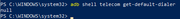
Moreover, I am not able to change my default browser.
I tried to search for that option on Settings, and also add a new browser to be able to change it.
But I was not able.
- 6 Oct 2016
- 10,566
- 322
Hitardo
Members
- 21 Jun 2014
- 207
- 52
It worked perfectly!Try:
As for default apps, it should be in:Code:adb shell telecom set-default-dialer com.android.contacts
Settings -> Apps -> Manage apps -> (3-dot menu icon) -> Default apps -> Browser
You should be able to find "Dial" there too and "Contacts and dialer" should be listed.
Thank you
How much does a beer cost in your country?
- 6 Oct 2016
- 10,566
- 322
Haha more than in your country, that's for sureIt worked perfectly!
Thank you
How much does a beer cost in your country?
Similar threads
- Replies
- 5
- Views
- 8K
- Replies
- 4
- Views
- 9K
- Replies
- 0
- Views
- 2K


