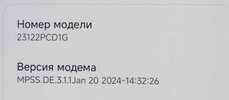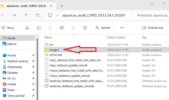- 13 Aug 2021
- 65
- 20
I recently bought a Redmi Note 13 Pro 5G smartphone (Garnet) and applied to unlock the bootloader on the same day. The firmware was Global 14.0.6.0 (MI). The SIM card was working. After unlocking the bootloader, I started the Xiaomi EU firmware (HyperOS) and found that the device was not catching the network. The phone sees the SIM card, but there is no network or Internet... I found out on the Internet that POCO F5/POCO X6 has a similar problem after firmware...
I tried to flash MIUI 14.0.15.0 (Xiaomi EU)
The network is also unavailable...
Russia, Beeline operator. If it helps in any way.
The main question... What to do? what is the problem?
I tried to flash MIUI 14.0.15.0 (Xiaomi EU)
The network is also unavailable...
Russia, Beeline operator. If it helps in any way.
The main question... What to do? what is the problem?
Attachments
Last edited: