- 23 Apr 2019
- 88
- 30
hi,
there is a bug that some app icons are not changing on taskmanager. on homescreen it works.
heres an example: facebook and whatsapp

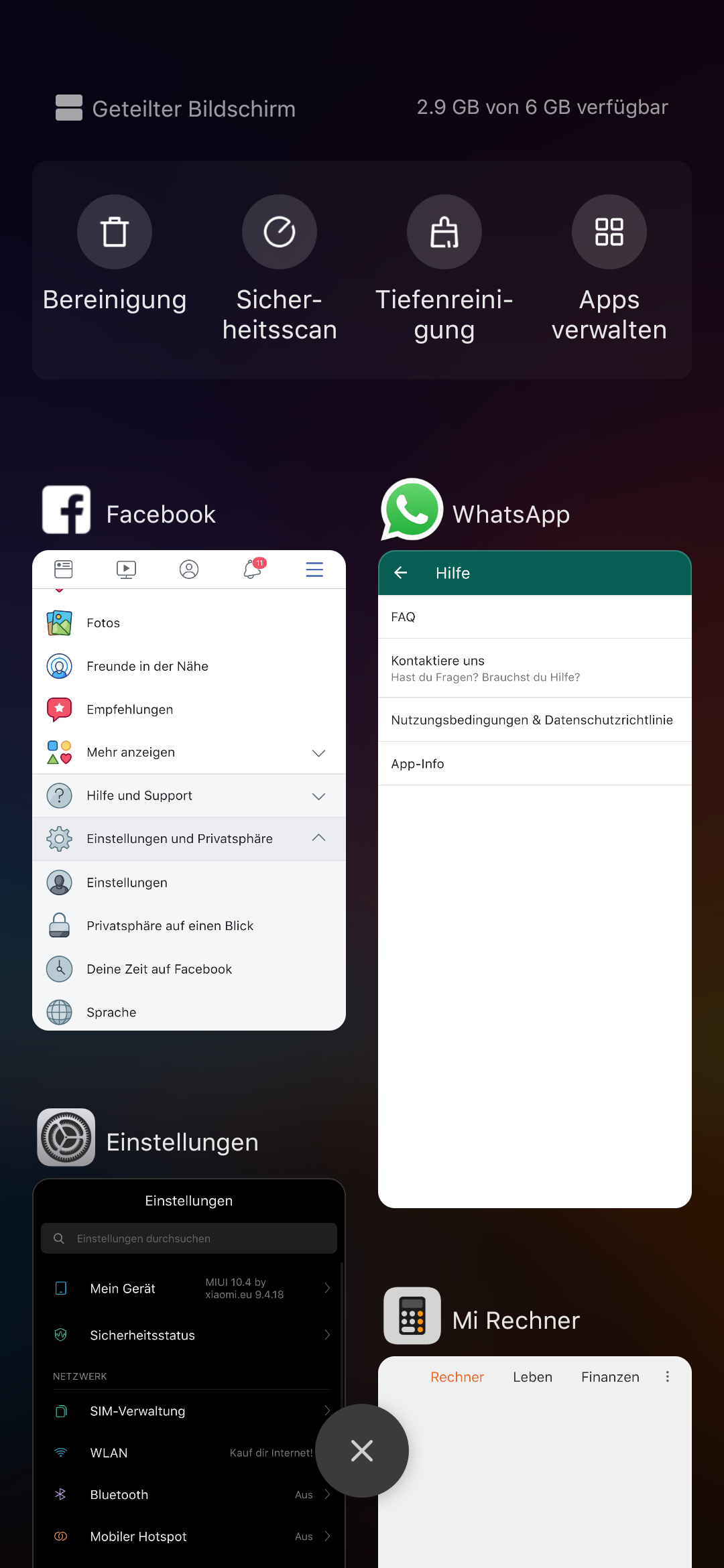
i tested many other themes. also official ones from MIUI Designer Team. all the same issue.
Edit: im on weekly 9.4.18, Mi 9
there is a bug that some app icons are not changing on taskmanager. on homescreen it works.
heres an example: facebook and whatsapp
i tested many other themes. also official ones from MIUI Designer Team. all the same issue.
Edit: im on weekly 9.4.18, Mi 9
Last edited:


