New Updater Problem All Mirrors Offline
- Thread starter lennigrabow
- Start date
You are using an out of date browser. It may not display this or other websites correctly.
You should upgrade or use an alternative browser.
You should upgrade or use an alternative browser.
Poney70
Donator
- 3 Oct 2019
- 5,487
- 337
Mirrors list update in next Updater app version will help to avoid this annoying problem.Till 20.3.6 I updated with no problems. Now, since 20.7.2 appeared as update, all the time "all the mirros offline, try again later".
- 14 Jun 2020
- 15
- 15
When trying to download the new update, I get the same error.
However, since the last update I'm having a permanent notification from the Updater saying "App running in Backround." Why is it running all the time?
However, since the last update I'm having a permanent notification from the Updater saying "App running in Backround." Why is it running all the time?
- 25 Sep 2017
- 247
- 67
Because miui code update forced me to use foreground service instead of background service to be even able to notify users about new version for example.When trying to download the new update, I get the same error.
However, since the last update I'm having a permanent notification from the Updater saying "App running in Backround." Why is it running all the time?
You can always hide this notification by long press > More settings then uncheck show notification..
Background Service Limitations: While an app is idle, there are limits to its use of background services. This does not apply to foreground services, which are more noticeable to the user.

Background Execution Limits | Android Developers
New background limits for apps that target Android 8.0 or higher.
Poney70
Donator
- 3 Oct 2019
- 5,487
- 337
Do what you want but that's not a valid raison to not update your ROM...The issue of all links are offline still persists. I won't update manually until this is fixed.
Do what you want but that's not a valid raison to not update your ROM...
Each time I update the ROM manually, I have to reinstall most of the apps and rearrange my app vault. It is such a hassle.
Poney70
Donator
- 3 Oct 2019
- 5,487
- 337
Don't know about your issue, dirty flashing ROM manually or using Updater is the same...Each time I update the ROM manually, I have to reinstall most of the apps and rearrange my app vault. It is such a hassle.
Don't know about your issue, dirty flashing ROM manually or using Updater is the same...
I am new to this. It appears I was doing it the wrong way. Thank you for your suggestion. I will try as you have mentioned.
Hey Im having the same issue. Is it possible to send me the APK also...I can always send you updated apk if you know how to replace it on system and test for me, do you?
- 14 Jun 2020
- 15
- 15
I got his APK and the issue is still there. So I think the apk won't solve the problem for you.. He has a problem because the severs seem offline though they're not. I already asked him if it's okay for him to show me/us the code. Sometimes some more eyes see more. However he did not answer yet. Hope he will share the code.Hey Im having the same issue. Is it possible to send me the APK also...
- 25 Sep 2017
- 247
- 67
@lennigrabow i managed to get myself minote10 for few days, take a look:
when i tap on check button, log says this:
the first part it list of mirrors, the second mirror that actually work at the time
then main view shows this:
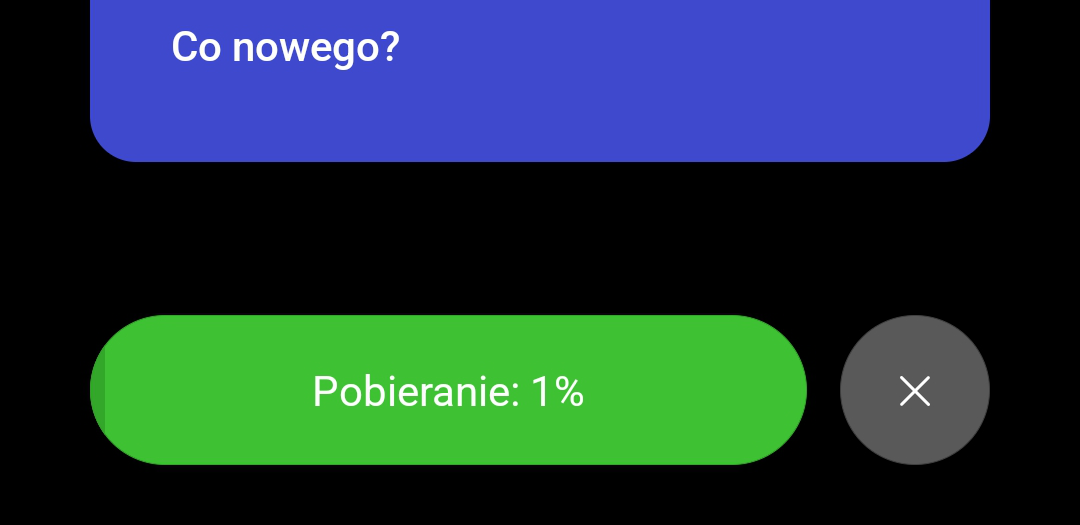
statusbar shows:
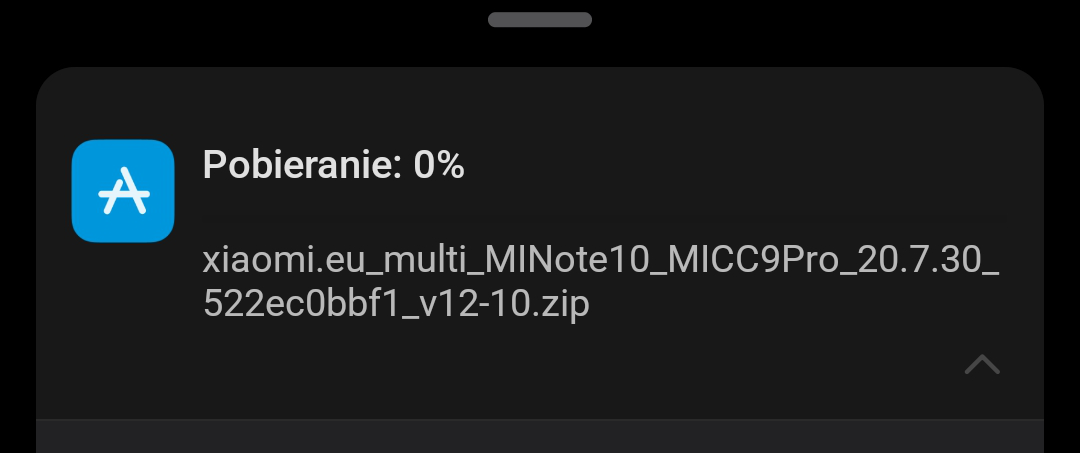
and storage on the phone:
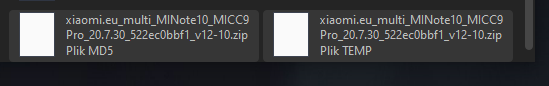
so i am pretty confident of my code, when it does not work its either server timeout issue (which is 8sec for a mirror) or internet connection by user side, 8s is too long im my opinion anyway, but some mirrors need even more, however imagine all to be offline and last one online, having 8s makes user wait over 3 min to get the job done..
sourceforge is not as fast as it was before and i am starting to think it offers different quality based on location, like it works better in few countries then way worse in others, dunno, just guessing cause it does not make much sense to me
when i tap on check button, log says this:
the first part it list of mirrors, the second mirror that actually work at the time
Code:
2020-08-02 07:47:45.233 24587-24587/pl.zdunex25.updater V/MIRROR========================: [ayera, managedway, netcologne, phoenixnap, ufpr, versaweb, iweb, astuteinternet, cfhcable, freefr, jaist, liquidtelecom, nchc, newcontinuum, razaoinfo, svwh, tenet, deac-riga, gigenet, jztkft, netactuate, pilotfiber, vorboss]
2020-08-02 07:47:48.717 24587-24587/pl.zdunex25.updater V/URL to work with==============: https://nchc.dl.sourceforge.net/project/xiaomi-eu-multilang-miui-roms/xiaomi.eu/MIUI-WEEKLY-RELEASES/20.7.30/xiaomi.eu_multi_MINote10_MICC9Pro_20.7.30_v12-10.zipthen main view shows this:
statusbar shows:
and storage on the phone:
so i am pretty confident of my code, when it does not work its either server timeout issue (which is 8sec for a mirror) or internet connection by user side, 8s is too long im my opinion anyway, but some mirrors need even more, however imagine all to be offline and last one online, having 8s makes user wait over 3 min to get the job done..
sourceforge is not as fast as it was before and i am starting to think it offers different quality based on location, like it works better in few countries then way worse in others, dunno, just guessing cause it does not make much sense to me
Last edited:
MIUI|SERBIA
Members
- 26 May 2020
- 6
- 15
Same to me. Mi 8, English language. And create those 2 files on internal storage
 View attachment Updater_error_log.txt
View attachment Updater_error_log.txt
Sent from my MI 8 using Tapatalk

Sent from my MI 8 using Tapatalk
MIUI|SERBIA
Members
- 26 May 2020
- 6
- 15
I already posted, but here you are again...
View attachment 31247
View attachment 31247
Attachments
Last edited:
MIUI|SERBIA
Members
- 26 May 2020
- 6
- 15
- 14 Jun 2020
- 15
- 15
So the errors that we all get are just because the mirrors are so slow that they get timeout? Should work when we get another/faster mirror?
- 25 Sep 2017
- 247
- 67
Yeah pretty much, desktop or even mobile chrome handles it better simply because provider does the work instead, quoting myself:
It is not perfect solution, but users would never wait 3-6 minutes to fetch mirror they would assume app freezes doing so.
I just hope SF will provide better quality soon.
I had to use short timeout, if i would not then UI could not respond in some cases.imagine all mirrors to be offline and last one online, having 8s (timeout) makes user wait over 3 min to get the job done
It is not perfect solution, but users would never wait 3-6 minutes to fetch mirror they would assume app freezes doing so.
I just hope SF will provide better quality soon.
Similar threads
- Replies
- 0
- Views
- 3K
- Replies
- 0
- Views
- 2K
- Replies
- 0
- Views
- 2K


