- 9 Apr 2021
- 13
- 15
I have Poco F2 Pro and with xiaomi.eu not rooted or anything at 13.0.4. Today I got the new update through the updater of the phone. Is it safe If I install that way, or should I use fastboot as I did with 13.0.4?
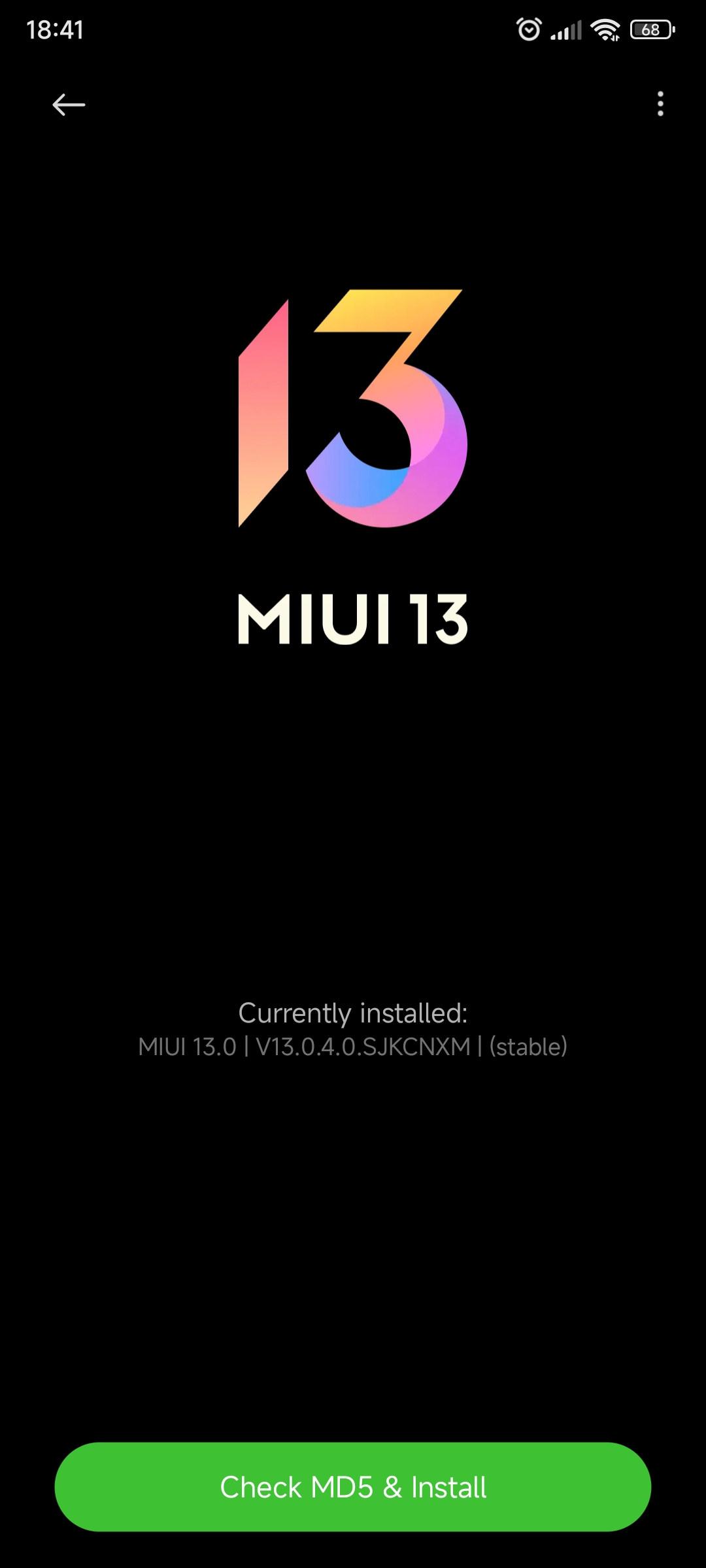
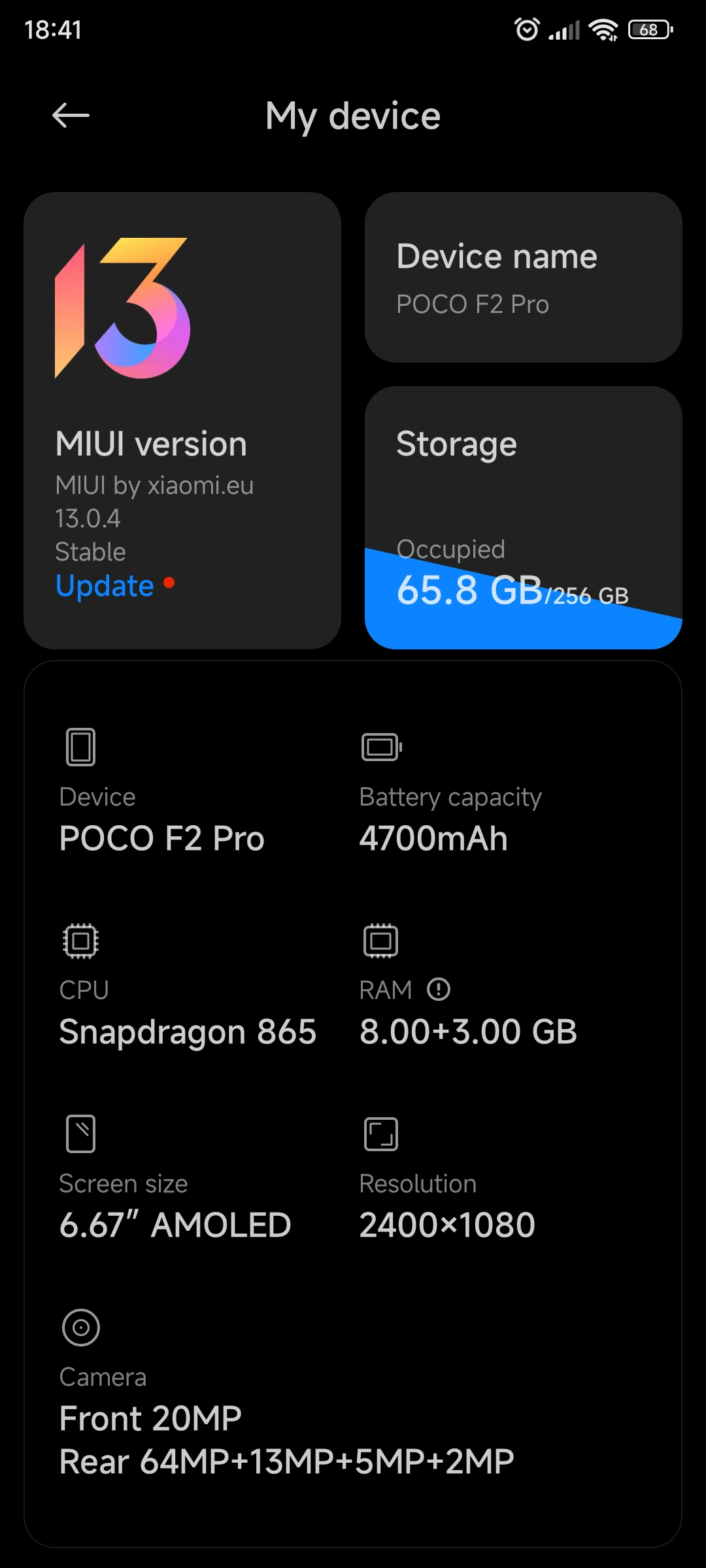
Just flash twrp and install the zip file like the good old daysMUST READE_Label description
All IMG files are forbidden to be flashed to the BOOT partition !!!!!!
first:Unzip the zip to get the img file.
[BOOT]:
1.Use 'fastboot boot rec.img' to temporarily boot into TWRP !!!
2.VAB device: Advanced - flash into the current TWRP / install recovery ramdisk
[REC]:
1.Only flash into the recovery partition: 'fastboot flash recovery|recovery_ab|recovery_a|recovery_b rec.img'
2.Boot to twrp: fastboot reboot recovery
[REC_BOOT]: [BOOT] or [REC]
---
What does this means?
How should I install TWRP on LMI?
BOOT? REC? Any at my choice?
Can't update Xiaomi.eu anymore without custom recovery. Fastboot is not available this time.
Thank you.
Install the latest TWRP first and then you install it through recovery. You can't install 13.0.5 through fastboot
Any idea where do I find the TWRP and instructions on how to install it?

Just flash twrp and install the zip file like the good old days

This is not a requirement for the F2 pro, since both boot and recovery partitions are separate. Thank you for mentioning it thoughLike this, right?
Case II: Devices with A/B partition scheme
In case of a device having A/B partition scheme, the recovery environment is fused with the boot image. Due to this design, you need to temporarily boot TWRP first and later perform a more permanent installation within the custom recovery environment.
- Copy the TWRP image to a suitable location on your PC. You can even put it on the folder where the Fastboot binary is located.
- From your PC, open a command prompt/terminal and type:adb reboot bootloader
- Rename the TWRP image to twrp.img and type the following to boot it temporarily:fastboot boot twrp.img
- Copy the twrp.img file to the device:adb push twrp.img /sdcard
- Navigate to the Advanced menu of TWRP and tap on “Install Recovery Ramdisk”:

- Choose the twrp.img file from the device’s internal storage.
- Swipe to install and then reboot.
- Congrats! TWRP is now successfully installed on your device.
That method does nothing to my data, right? Also I don't want my banking apps to stop workingDownload this. To flash it, boot phone into fastboot and flash it using the command fastboot flash recovery [file name.img]
AndroidFileHost.com | Download GApps, Roms, Kernels, Themes, Firmware and more. Free file hosting for all Android developers.
Download GApps, Roms, Kernels, Themes, Firmware, and more. Free file hosting for all Android developers.androidfilehost.com
Everything should work well. No impact on your data of courseThat method does nothing to my data, right? Also I don't want my banking apps to stop working
Should I remove some security pattern, for instance?This is not a requirement for the F2 pro, since both boot and recovery partitions are separate. Thank you for mentioning it though
You don't have to worry about that anymore. Fastboot roms were used when there were issues with encryptionShould I remove some security pattern, for instance?
I read so much about it and encryption, sometimes I got confused...
Thank you!You don't have to worry about that anymore. Fastboot roms were used when there were issues with encryption
No problem, let me know if you need any further help about the update (btw keep the link for the twrp because there are updates for it too. You can only check manually)Thank you!
Did it yesterday, worked like a charm. Perfect.No problem, let me know if you need any further help about the update (btw keep the link for the twrp because there are updates for it too. You can only check manually)
I have no idea how it works. The first thing I read about the persist partition was that if you mess it up the phone will be an unrepairable brick so i gave up. I had an issue with my fingerprint sensor but I just had to calibrate it again. Maybe this will help in your case too (tap a few times on kernel version in settings->about phone->all spects (be careful, don't mess up with the wrong things)Did it yesterday, worked like a charm. Perfect.
What is the best way to reinstall persist partition? When I install a new ROM from the scratch (like the xiaomi.eu for the first time), the persist partition is new?
Thank you.
(I'm having troubles with the front pop-up camera and some say the persist partition could have wrong data...)
Sorry to bother you again, First of all i installed the twrp recovery successfully so thank you. I downloaded this rom for my Poco F2 Pro : xiaomi.eu_multi_HMK30Pro_V13.0.5.0.SJKCNXM_v13-12.zipEverything should work well. No impact on your data of course
The format part is only if you are installing the rom for the first time. If you want to update from previous xoaomi.eu version, then you skip this step. You can also install it, save it in a folder (ex. downloads) and then go to updater, tap the miui icon a few times and then go to the 3 dots (located in the upper right corner) and select choose update packageSorry to bother you again, First of all i installed the twrp recovery successfully so thank you. I downloaded this rom for my Poco F2 Pro : xiaomi.eu_multi_HMK30Pro_V13.0.5.0.SJKCNXM_v13-12.zip
which can be found at this link : https://sourceforge.net/projects/xi...files/xiaomi.eu/MIUI-STABLE-RELEASES/MIUIv13/
is this the one intended to be installed by flashing in the twrp following the steps below?
Thank you again for your help
- FORMAT /data partition (NEVER wipe System or Persist!)
- Copy our ROM to the internal storage
- Install our ROM
- Reboot
- done
look here…Sorry to bother you again, First of all i installed the twrp recovery successfully so thank you. I downloaded this rom for my Poco F2 Pro : xiaomi.eu_multi_HMK30Pro_V13.0.5.0.SJKCNXM_v13-12.zip
which can be found at this link : https://sourceforge.net/projects/xi...files/xiaomi.eu/MIUI-STABLE-RELEASES/MIUIv13/
is this the one intended to be installed by flashing in the twrp following the steps below?
Thank you again for your help
- FORMAT /data partition (NEVER wipe System or Persist!)
- Copy our ROM to the internal storage
- Install our ROM
- Reboot
- done

I have gone there before. Nothing make front camera work.I have no idea how it works. The first thing I read about the persist partition was that if you mess it up the phone will be an unrepairable brick so i gave up. I had an issue with my fingerprint sensor but I just had to calibrate it again. Maybe this will help in your case too (tap a few times on kernel version in settings->about phone->all spects (be careful, don't mess up with the wrong things)
We use essential cookies to make this site work, and optional cookies to enhance your experience. Cookies are also used for ads personalisation

