Xiaomi MI 10 5G bricked? Need help.
- Thread starter Torashaza
- Start date
You are using an out of date browser. It may not display this or other websites correctly.
You should upgrade or use an alternative browser.
You should upgrade or use an alternative browser.
xMarvin732
Members
- Aug 10, 2019
- 475
- 67
Blastboom Strice
Members
- Dec 3, 2020
- 873
- 182
Have you seen this?
Haha, I format data recently so I had to follow it too (again). Check which step you missed (if you did).
PS. I updated it today.
Haha, I format data recently so I had to follow it too (again). Check which step you missed (if you did).
PS. I updated it today.
Marvin - Thanks for reply. Tried formatting data multiple times.  I'm afraid I've corrupted it somehow by following a guide that says it works for mi 10, but doesn't.
I'm afraid I've corrupted it somehow by following a guide that says it works for mi 10, but doesn't.
Blastboom - Thanks so much for reply. I haven't seen this guide yet and will look over and try it today.
Blastboom - Thanks so much for reply. I haven't seen this guide yet and will look over and try it today.
Blastboom Strice
Members
- Dec 3, 2020
- 873
- 182
I think I might have an idea of what happened: did you format the system partition? If yes, that might be the reason why this problem occured. If things are bad for the phone, use the official xiaomi flashtool to flash the stock rom and then unlock the booloader (I think there won't be amy waiting period this time) and do the whole process again.Marvin - Thanks for reply. Tried formatting data multiple times.I'm afraid I've corrupted it somehow by following a guide that says it works for mi 10, but doesn't.
Blastboom - Thanks so much for reply. I haven't seen this guide yet and will look over and try it today.
Blastboom Strice
Members
- Dec 3, 2020
- 873
- 182
Ok, so follow this guide here:

 forum.xda-developers.com
And get your FASTBOOT rom from here:
forum.xda-developers.com
And get your FASTBOOT rom from here:
 xiaomifirmwareupdater.com
(In the first link, there is also a link to fastboot roms, but I didn't find mi 10 there.)
xiaomifirmwareupdater.com
(In the first link, there is also a link to fastboot roms, but I didn't find mi 10 there.)
@Torashaza

Flash fastboot rom / unbrick any xiaomi phone without any flashtool.
After getting so many errors while using Mi Flash Tool, I decided to find a simple way for flashing the rom without any errors as i bricked my K20 Pro (raphaelin/indian version). After many attempt i was able to find a perfect solution for it...
Xiaomi Firmware Updater
The ultimate script that provides firmware packages for Xiaomi devices.
 xiaomifirmwareupdater.com
xiaomifirmwareupdater.com
@Torashaza
xMarvin732
Members
- Aug 10, 2019
- 475
- 67
i would recommend not doing it by executing the bat file.Thanks so much for the help. I've just tried to do the method you linked and I'm getting these errors:
View attachment 35943View attachment 35944View attachment 35947
From this it looks like the system partition IS deleted? Any idea if theres any way the phone can actually be fixed from this?

Xiaomi Flash Tool - Official Mi Flash Tool
Download the official Xiaomi Flash Tool to flash or install Stock Firmware (ROM) on devices running on Qualcomm Chipsets.
get your phone to fastboot, connect it to the PC, click on refresh, and choose the option in the bottom right corner "clean all"
don't select "clean all and lock"
Since you have the Mi10, which Boardname is called umi
Xiaomi Firmware Updater
The ultimate script that provides firmware packages for Xiaomi devices.
 xiaomifirmwareupdater.com
xiaomifirmwareupdater.com
Blastboom Strice
Members
- Dec 3, 2020
- 873
- 182
Oh it seems like it cant detect the rom you have installed.Thanks so much for the help. I've just tried to do the method you linked and I'm getting these errors:
View attachment 35943View attachment 35944View attachment 35947
From this it looks like the system partition IS deleted? Any idea if theres any way the phone can actually be fixed from this?
I was going to write a small guide, but @xMarvin732 probably made a better.
What I'd add: get the drivers:
Install the drivers from this site https://flashxiaomi.com/xiaomi-mi-10-usb-driver/
Qualcomm drivers: http://www.mediafire.com/file/mclznqmya1s5i8c/qualcomm_driver.zip
Adb driver: https://dl-ssl.google.com/android/repository/latest_usb_driver_windows.zip (as you may see, when intstalling this driver there are options to install bootloader and composite adb interface drivers, install them too)
xMarvin732
Members
- Aug 10, 2019
- 475
- 67
hmm it says its missmatching image and device at getvar product.Thanks both of you. I followed both your steps exactly and flash is sticking here and eventually times out. Tried again just in case and same result.
View attachment 35949View attachment 35952
do you have adb tools installed?
If yes, open up the cmd and get your phone into fastboot.
then type in cmd fastboot getvar product
xMarvin732
Members
- Aug 10, 2019
- 475
- 67
Blastboom Strice
Members
- Dec 3, 2020
- 873
- 182
Or maybe the chinese new mi10s?
Get minimal adb from here:

 androidmtk.com
(I think it gets installed in c:/progam files x86/"installation folder".)
androidmtk.com
(I think it gets installed in c:/progam files x86/"installation folder".)
Get minimal adb from here:

Download Minimal ADB and Fastboot Tool (all versions)
Download the latest version of Minimal ADB and Fastboot Tool which allow you to install and setup the ADB and Fastboot files on the computer.
xMarvin732
Members
- Aug 10, 2019
- 475
- 67
phone looks fine on pictures and looking it up online, do you still have the box?Definitely not lite. I did get it on ebay though. Is it possible the previous owner could have done something? They said it's global and they'd had it for 7 months. Everything worked 100% perfect before I tried to root it. (BIG regret now, lol)
View attachment 35953View attachment 35954
xMarvin732
Members
- Aug 10, 2019
- 475
- 67
Didn't come with the box unfortunately. Again, really appreciate the help.
Yup here is the link:

Yup here is the link:

Xiaomi Mi 10 - 128 GB - Twilight Grey (Unlocked) (Single SIM) for sale online | eBay
Find many great new & used options and get the best deals for Xiaomi Mi 10 - 128 GB - Twilight Grey (Unlocked) (Single SIM) at the best online prices at eBay! Free delivery for many products!
www.ebay.co.uk
Blastboom Strice
Members
- Dec 3, 2020
- 873
- 182
Blastboom Strice
Members
- Dec 3, 2020
- 873
- 182
Did you try this rom?
 xiaomifirmwareupdater.com
@Torashaza
xiaomifirmwareupdater.com
@Torashaza
Xiaomi Firmware Updater
The ultimate script that provides firmware packages for Xiaomi devices.
 xiaomifirmwareupdater.com
xiaomifirmwareupdater.com
xMarvin732
Members
- Aug 10, 2019
- 475
- 67
since it shows you have umi, and the link is mi 10.Didn't come with the box unfortunately. Again, really appreciate the help.
Yup here is the link:

Xiaomi Mi 10 - 128 GB - Twilight Grey (Unlocked) (Single SIM) for sale online | eBay
Find many great new & used options and get the best deals for Xiaomi Mi 10 - 128 GB - Twilight Grey (Unlocked) (Single SIM) at the best online prices at eBay! Free delivery for many products!www.ebay.co.uk
try flashing the newest EEA (european) version
Xiaomi Firmware Updater
The ultimate script that provides firmware packages for Xiaomi devices.
 xiaomifirmwareupdater.com
xiaomifirmwareupdater.com
umi_eea_global_images_V12.2.7.0.RJBEUXM_20210301.0000.00_11.0_eea_baa6ab19d9.tgz
if it still doesnt work, i could think of trying it on a different PC
xMarvin732
Members
- Aug 10, 2019
- 475
- 67
yeah in post #8 it shows the mentioned romDid you try this rom?
@TorashazaXiaomi Firmware Updater
The ultimate script that provides firmware packages for Xiaomi devices.xiaomifirmwareupdater.com
Tried twice with the newest EEA version. Going to try with another PC later and will update. "Super" errors I've seen a LOT.
@Blastboom Strice Yup, tried that ROM thank you though. That's good to know alls not lost. At this point I'd LOVE to pay a guy with EDL access to fix this.
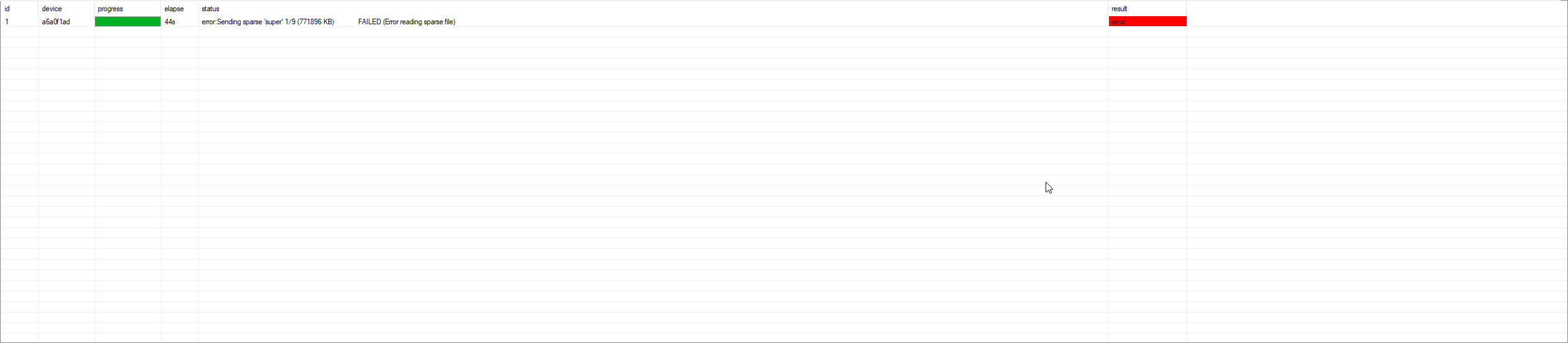
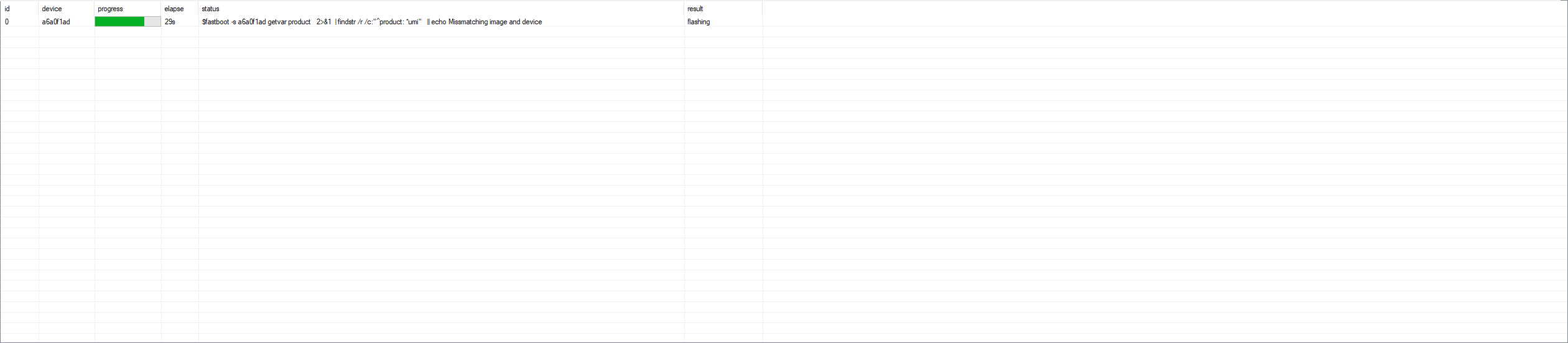
@Blastboom Strice Yup, tried that ROM thank you though. That's good to know alls not lost. At this point I'd LOVE to pay a guy with EDL access to fix this.
xMarvin732
Members
- Aug 10, 2019
- 475
- 67
I have read online that you should maybe try using another cable and different usb port, maybe usb 2Tried twice with the newest EEA version. Going to try with another PC later and will update. "Super" errors I've seen a LOT.
@Blastboom Strice Yup, tried that ROM thank you though. That's good to know alls not lost. At this point I'd LOVE to pay a guy with EDL access to fix this.
View attachment 35955
View attachment 35956
and since you truly have umi.
try this
!!! SUCCESS. Using a different PC worked. I have ABSOLUTELY no idea how or why.. used exact same cable, exact same roms(transferred over from other pc) and exact same steps. It even errored out and worked anyway? Thank you SO much both of you for your help.
Here's the weird error but it worked anyway:
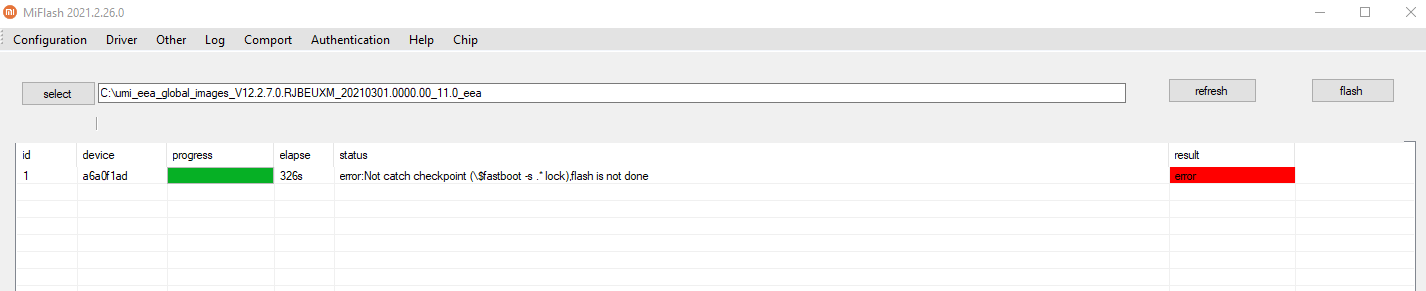
Here's the weird error but it worked anyway:
Similar threads
- Replies
- 0
- Views
- 547
- Replies
- 0
- Views
- 234
- Replies
- 0
- Views
- 1K
- Replies
- 4
- Views
- 2K


