SP Flash tool guide - Unbrick your device
- Thread starter ingbrzy
- Start date
You are using an out of date browser. It may not display this or other websites correctly.
You should upgrade or use an alternative browser.
You should upgrade or use an alternative browser.
Nonayno
Members
- Aug 14, 2014
- 21
- 21
Hello!
Please help me.
I have Redme Note with 2Gb RAM WCDMA.
After experimenting with the phone, it can bootloop. I began to try unbrick phone with this guide.
After I click Dowload SP Flash wrote:
BROM ERROR : S_CHIP_TYPE_NOT_MATCH (3168)
[H/W] Target baseband chip is inconsistent with scatter files!
[HINT]:
Please select the correct scatter files for the target's baseband chip.
Please help me.
I have Redme Note with 2Gb RAM WCDMA.
After experimenting with the phone, it can bootloop. I began to try unbrick phone with this guide.
After I click Dowload SP Flash wrote:
BROM ERROR : S_CHIP_TYPE_NOT_MATCH (3168)
[H/W] Target baseband chip is inconsistent with scatter files!
[HINT]:
Please select the correct scatter files for the target's baseband chip.
- Feb 11, 2012
- 11,594
- 322
With Snapdragon 400? Then use MiFlash...Hello!
Please help me.
I have Redme Note with 2Gb RAM WCDMA.
After experimenting with the phone, it can bootloop. I began to try unbrick phone with this guide.
After I click Dowload SP Flash wrote:
BROM ERROR : S_CHIP_TYPE_NOT_MATCH (3168)
[H/W] Target baseband chip is inconsistent with scatter files!
[HINT]:
Please select the correct scatter files for the target's baseband chip.
~Tapatalk~
Nonayno
Members
- Aug 14, 2014
- 21
- 21
The main problem is I can not turn on my mobile any way. The MiFlash program does not recognize that the phone is connected, (I think that is off)With Snapdragon 400? Then use MiFlash...
~Tapatalk~
After trying to install a ROM in my language, stayed in black and since then has not been giving any signal. Do not know what else I can do.
- Feb 11, 2012
- 11,594
- 322
switch to FASTBOOT mode.. (volume down+power)The main problem is I can not turn on my mobile any way. The MiFlash program does not recognize that the phone is connected, (I think that is off)
After trying to install a ROM in my language, stayed in black and since then has not been giving any signal. Do not know what else I can do.
Last edited:
Nonayno
Members
- Aug 14, 2014
- 21
- 21
switch to FASTBOOT mode.. (colume down+power)
It does not work. actually I'm a little frustrated U_U Maybe it is broken?
- Feb 11, 2012
- 11,594
- 322
cant be.. maybe try charge your battery.. and turn off device, then press and hold volume down + powerIt does not work. actually I'm a little frustrated U_U Maybe it is broken?
MsJiminini
Members
- Apr 26, 2014
- 8
- 13
Hello all 
I have this problem :
When connecting the Note it shows an image of "MT65xx preloader" in device manager but only during 2 or 3 seconds.
I tried to download the scatter file during that lapse of time but it failed, nothing happened.
Can I do something else? like include the preloader for exemple or exclude something from the scatter file? or something else?
Thanks for your help
This is all because of WMS installed and the maj of v34. The phone worked before with v30
I have this problem :
When connecting the Note it shows an image of "MT65xx preloader" in device manager but only during 2 or 3 seconds.
I tried to download the scatter file during that lapse of time but it failed, nothing happened.
Can I do something else? like include the preloader for exemple or exclude something from the scatter file? or something else?
Thanks for your help
This is all because of WMS installed and the maj of v34. The phone worked before with v30
MsJiminini
Members
- Apr 26, 2014
- 8
- 13
Try to manualy install drivers for phone when windows detects it from the https://dl.dropboxusercontent.com/u/45886193/MT65xx Preloader.zip and when installed re-plug the phone to verify that its installed. Try to flash with sp tools and if it doesnt start imediately stop it and re-plug the phone and as soon as you hear connected device sound hit Download in sptools. Worked for me...
The dropbox dl doesn't work anymore, may be I need this file because I have the same issue. Where can I find this file please?
mnatev
Members
- Sep 20, 2014
- 11
- 13
Do you try to install the required ROM with ADB tool? It's simple method. First of all you need to install adb application on your PC... Just Google it for this. 2. Download the ROM and move to the same folder on PC, where is placed the abd folder after installation. 3. Open command prompt on the PC. 4. Go to the installed folder and
press SHIFT and right click with mouse then choose open command prompt here. 5. Write a command "adb sideload <filename>.zip (for example: adb sideload update.zip)". 6 After ROM installation reboot the phone. Here is the link for abd installation http://android-revolution-hd.blogspot.com/2013/12/ow-to-use-adb-sideload.html?m=1
press SHIFT and right click with mouse then choose open command prompt here. 5. Write a command "adb sideload <filename>.zip (for example: adb sideload update.zip)". 6 After ROM installation reboot the phone. Here is the link for abd installation http://android-revolution-hd.blogspot.com/2013/12/ow-to-use-adb-sideload.html?m=1
mmmnnn111
Members
- Jun 18, 2014
- 229
- 52
The dropbox dl doesn't work anymore, may be I need this file because I have the same issue. Where can I find this file please?
https://mega.co.nz/#!wpFHRShI!rP4ErXUifyL2Gr5pSXP8WItIe2_fOd4N-a_AsTOt3Dk
MsJiminini
Members
- Apr 26, 2014
- 8
- 13
Thank you very much, I finally found it elsewhere and could unbrick my Note sooner
But it will help others for sure !
dictator03
Members
- Oct 16, 2014
- 1
- 11
Such a great tutorial u have here that already unbrick my redmi note 
The flashtools processes with your backup rom already finish without any issues..
But rite now i'm facing new problem indeed.. When i turn it on its stuck on MI logo (picture attached) and when i goes to recovery mode, i cant choose one of the choices.. I just can move it up and down but i cant select it..
Is there any solution for my case? Already read many tutor but there's no working one

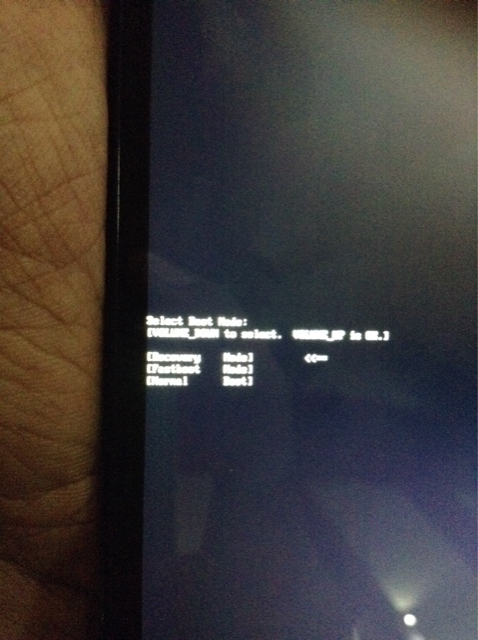
Sent from my iPod touch using Tapatalk

The flashtools processes with your backup rom already finish without any issues..
But rite now i'm facing new problem indeed.. When i turn it on its stuck on MI logo (picture attached) and when i goes to recovery mode, i cant choose one of the choices.. I just can move it up and down but i cant select it..
Is there any solution for my case? Already read many tutor but there's no working one

Sent from my iPod touch using Tapatalk
ilkertr
Members
- Nov 1, 2012
- 109
- 30
is this english or chinaOK so..
try this SP Flash tool
https://drive.google.com/uc?id=0BwSiHc_5wjHJWlFtdUJibTc5QXc
download this package
https://mega.co.nz/#!GwQADaCY!-kvQLy0pkYUKV3MoJmbbReDz0tLhrDtrWEBUPvegOTA
-rename folders name to not have any Chinese character in the name..
Garry Griffin
Members
- Jan 25, 2015
- 3
- 11
Help required please. I have read the previous posts, but apologies if this issue was mentioned before somewhere.
My HM Note 1W is bricked. I have downloaded the SP Flash tools and drivers but no red bar is loading up in Smart Phone Flash Tool (Runtime Trace Mode).
After a while I get the message
BROM ERROR: S_COM_PORT_OPEN_FAIL (1013)
(COM) Failed to open COM 4
(HINT):
Possible reason:1. If you use UART1 to download DA, please make sure that you have selected the correct UART1 COM port first! 2. USB driver is abnormal, please restore them, and then try again.
Can anybody advise what this means?
My HM Note 1W is bricked. I have downloaded the SP Flash tools and drivers but no red bar is loading up in Smart Phone Flash Tool (Runtime Trace Mode).
After a while I get the message
BROM ERROR: S_COM_PORT_OPEN_FAIL (1013)
(COM) Failed to open COM 4
(HINT):
Possible reason:1. If you use UART1 to download DA, please make sure that you have selected the correct UART1 COM port first! 2. USB driver is abnormal, please restore them, and then try again.
Can anybody advise what this means?
Garry Griffin
Members
- Jan 25, 2015
- 3
- 11
Tried it again in a different USB port and got this message:
BROM ERROR: S_BROM_CMD_STARTCMD_FAIL(2005)
(BROM) Can not pass bootrom start command via USB cable!
Then it suggests I use Bootrom download DA rather than bootloader download DA.
How to use Bootrom download DA?
1. Unplug battery and USB cable in target. (OK - I get that)
2. Plug in battery (understood)
3. Press USB download key and do not loose it. (Don't know where to find or do this)
4. Plug in USB cable (OK)
5. After DA is downloading, USB download key could be loosed. (?)
6. If it does not work, please retry from Step 1 to Step 6.
Would much appreciate advice from the experts on this forum.
BROM ERROR: S_BROM_CMD_STARTCMD_FAIL(2005)
(BROM) Can not pass bootrom start command via USB cable!
Then it suggests I use Bootrom download DA rather than bootloader download DA.
How to use Bootrom download DA?
1. Unplug battery and USB cable in target. (OK - I get that)
2. Plug in battery (understood)
3. Press USB download key and do not loose it. (Don't know where to find or do this)
4. Plug in USB cable (OK)
5. After DA is downloading, USB download key could be loosed. (?)
6. If it does not work, please retry from Step 1 to Step 6.
Would much appreciate advice from the experts on this forum.
flashtool link can not be downloadedOK so..
try this SP Flash tool
https://drive.google.com/uc?id=0BwSiHc_5wjHJWlFtdUJibTc5QXc
download this package
https://mega.co.nz/#!GwQADaCY!-kvQLy0pkYUKV3MoJmbbReDz0tLhrDtrWEBUPvegOTA
-rename folders name to not have any Chinese character in the name..
Similar threads
- Replies
- 130
- Views
- 54K
- Sticky
- Replies
- 88
- Views
- 88K
- Replies
- 0
- Views
- 2K
- Replies
- 0
- Views
- 18K
- Replies
- 292
- Views
- 237K


