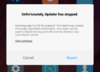Hello,
unfortunately on system start and sometimes the "Updater" App is popping up or rather I get a notify the app crashed. I know that updates are not OTA available.
Is there any possibility to cancel the app or rather it doesn't pop-up anymore?
Greetings and thank you
By the way is there any possibility to donate for the MIUI EU Project?
unfortunately on system start and sometimes the "Updater" App is popping up or rather I get a notify the app crashed. I know that updates are not OTA available.
Is there any possibility to cancel the app or rather it doesn't pop-up anymore?
Greetings and thank you
By the way is there any possibility to donate for the MIUI EU Project?