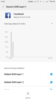MULTI 8.4.12
- Thread starter ingbrzy
- Start date
You are using an out of date browser. It may not display this or other websites correctly.
You should upgrade or use an alternative browser.
You should upgrade or use an alternative browser.
- Status
- Not open for further replies.
GreasyMonkey1960
Members
- 26 Aug 2016
- 533
- 102
Read through the posts, it has been highlighted multiple times what the work-around is.hi
i installed this rom but can't open dialer app
i get this error in image attached
robertb_45
Members
- 2 Feb 2018
- 408
- 67
Hi! Has anyone with the Xiaomi Mi 5X tried the developer rom on this device? I'm thinking to install it but I don't know, do you recommend me to install it? On the Mi 5X
And how to install it? And can I backup my /data partition ( From Stable Rom), wipe, install developer rom and then restore /data
And how to install it? And can I backup my /data partition ( From Stable Rom), wipe, install developer rom and then restore /data
Last edited:
firuromania
Members
- 16 Apr 2018
- 1
- 13
AyadTheGreat
Members
- 15 Dec 2017
- 13
- 15
I can't install this ROM on my Mido, I get stuck on "Installing MIUI Update" & "package_extract_file took 00s" no matter how many times I try to reflash. I redownloaded the ROM file a couple of times too and verified MD5. I can flash 8.4.4 just fine. I tried everything, wiping all partitions etc. nothing works. Please can anyone give some suggestions? 
edit: I am forced to restart everytime it gets stucked, and upon checking internal storage through TWRP file manager, nothing was written, meaning the ROM flashing did not even write files to the device, it just showed a progress bar but in reality it did nothing, that maybe the reason why it just stuck on "packlage_extract_file". I really can't find whats causing this issue, 8.4.4 flashes just fine for me, but this one is giving me a hard time.
edit: I am forced to restart everytime it gets stucked, and upon checking internal storage through TWRP file manager, nothing was written, meaning the ROM flashing did not even write files to the device, it just showed a progress bar but in reality it did nothing, that maybe the reason why it just stuck on "packlage_extract_file". I really can't find whats causing this issue, 8.4.4 flashes just fine for me, but this one is giving me a hard time.
Last edited:
nJoy-Android
Members
- 3 Dec 2016
- 236
- 52
What's your version of TWRP?I can't install this ROM on my Mido, I get stuck on "Installing MIUI Update" & "package_extract_file took 00s" no matter how many times I try to reflash. I redownloaded the ROM file a couple of times too and verified MD5. I can flash 8.4.4 just fine. I tried everything, wiping all partitions etc. nothing works. Please can anyone give some suggestions?
edit: I am forced to restart everytime it gets stucked, and upon checking internal storage through TWRP file manager, nothing was written, meaning the ROM flashing did not even write files to the device, it just showed a progress bar but in reality it did nothing, that maybe the reason why it just stuck on "packlage_extract_file". I really can't find whats causing this issue, 8.4.4 flashes just fine for me, but this one is giving me a hard time.
AyadTheGreat
Members
- 15 Dec 2017
- 13
- 15
Same on RedMi 4X (not Note).8.4.13 Don't install on Redmi note 4 MTK
closer to do it, but no close enougth
I went back to 8.4.4.
Marco Benzoni
Members
- 27 Aug 2017
- 19
- 15
My device is XIAOMI Redmi Note 4 4G MIUI 8 Qualcom Snapdragon. Which Rom should be downloaded?
Thanks for your help
Thanks for your help
nJoy-Android
Members
- 3 Dec 2016
- 236
- 52
AyadTheGreat
Members
- 15 Dec 2017
- 13
- 15
Unfortunately I did not. But I saw one similar problem to me and we have the same exact TWRP log so you can use this as reference, its 100% the same. I get stuck at the same progress bar length too.Did you have a screenshot from TWRP after flashing?
Same for me. Cpu stays 100% awake.... Hope they can fix this weeks update soon.So, is the battery better? Because on 8.4.4 on my Mi6 it's draining as hell
Filippo Bego
Members
- 16 Apr 2018
- 9
- 15
Good morning, I have installed for the first time xiaomi.eu rom last week with the 8.4.4 release for my redmi 5 Plus. This weekend, however, the phone does not find the latest update via ota, I have to manually update via twrp or is there any other problem?
giorgio704
Members
- 16 Apr 2018
- 3
- 13
salve a tutti
Ho un Mi max 2, sto attendendo le 72 ore per sbloccare il device, voglio istallare la rom eu per provarla dicono sia formidabile,e che ha anche integrato lo sblocco facciale. vi chiedo dove posso scaricarla? grazie in anticipo.
Ho un Mi max 2, sto attendendo le 72 ore per sbloccare il device, voglio istallare la rom eu per provarla dicono sia formidabile,e che ha anche integrato lo sblocco facciale. vi chiedo dove posso scaricarla? grazie in anticipo.
nJoy-Android
Members
- 3 Dec 2016
- 236
- 52
Can you mount partitions in TWRP?Unfortunately I did not. But I saw one similar problem to me and we have the same exact TWRP log so you can use this as reference, its 100% the same. I get stuck at the same progress bar length too.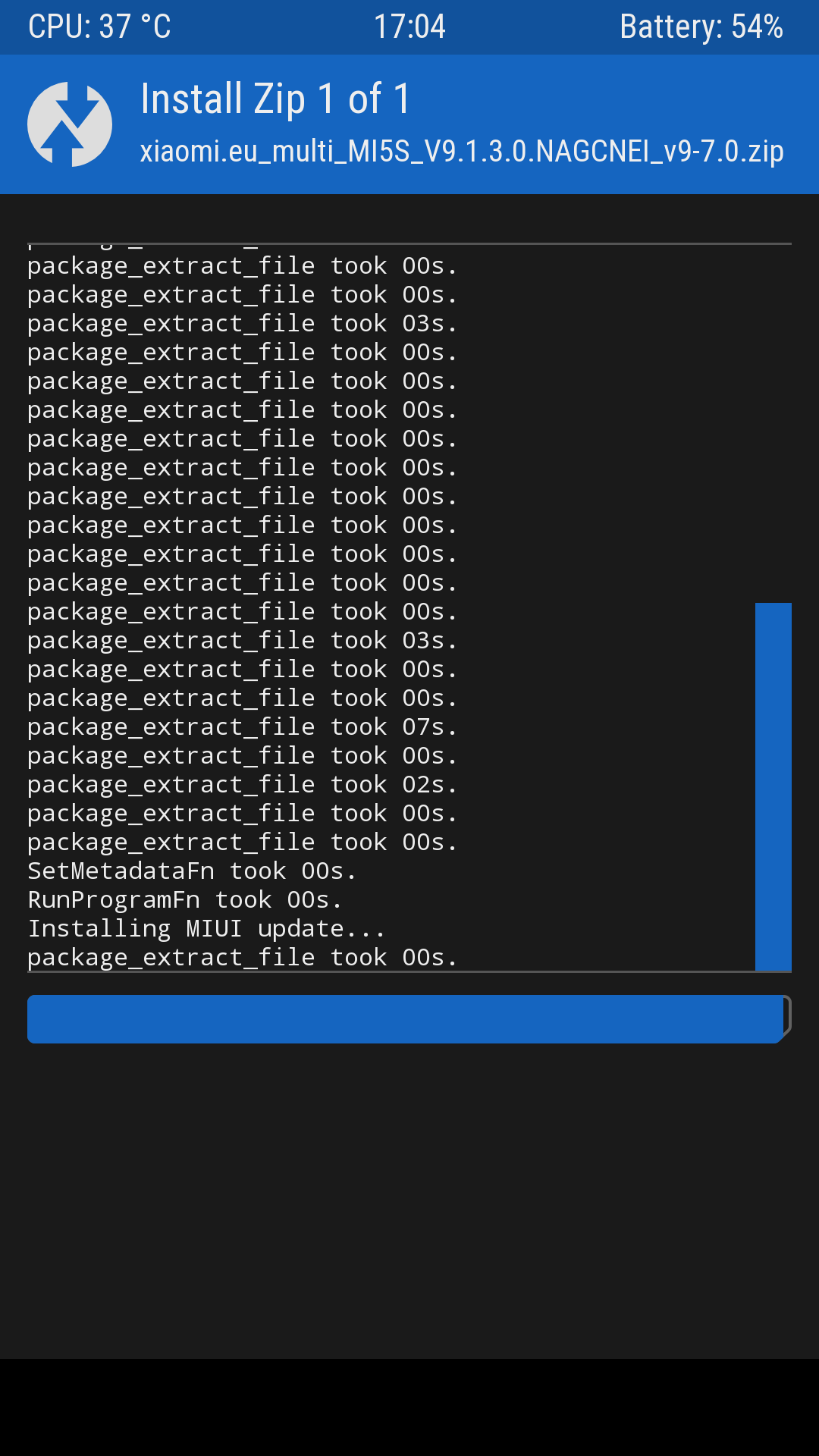
Could you see files?
In my old Redmi 4X I had similar problem. Finally I had to format data to have data access.
Filippo Bego
Members
- 16 Apr 2018
- 9
- 15
La scarichi dalla prima pagina di questo stesso forum nel quale hai postato, sia la stabile che la weekly. Consiglio mio è di seguire la guida di grossoshop per l'installazione... io ho fatto così e 0 problemi..
AyadTheGreat
Members
- 15 Dec 2017
- 13
- 15
Yes I can mount just fine, I can see files too. I guess I'll be sticking with 8.4.4 for now and wait for another week to see if the new version would flash fine.Can you mount partitions in TWRP?
Could you see files?
In my old Redmi 4X I had similar problem. Finally I had to format data to have data access.
Encountered this problem too if i'm using computer to download the ROM and copy into my phone. If i download the ROM directly from my phone, this will not happen and it will successfully flashed. I'm using Mi Note 3 (Jason). Hope it help..Unfortunately I did not. But I saw one similar problem to me and we have the same exact TWRP log so you can use this as reference, its 100% the same. I get stuck at the same progress bar length too.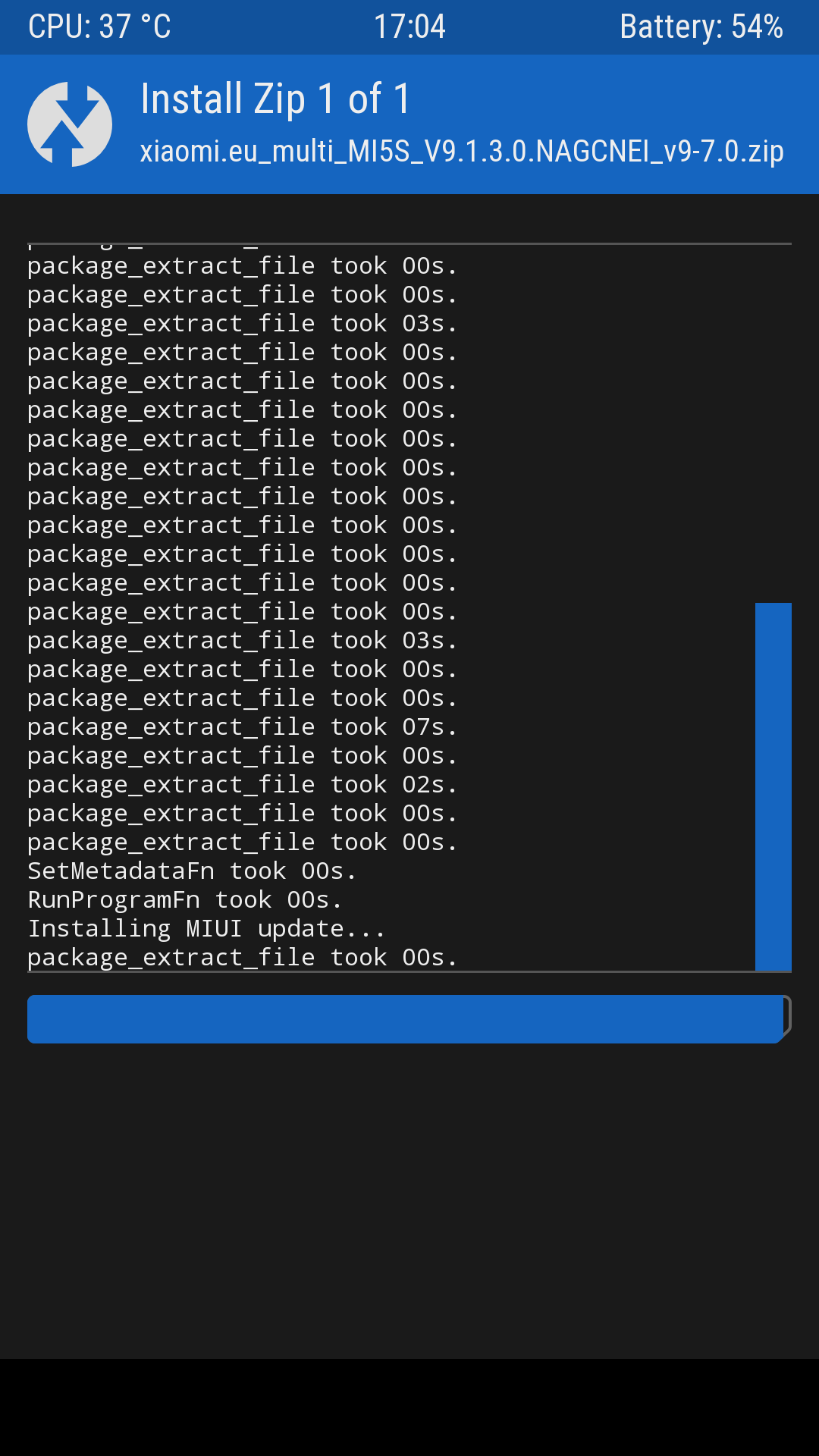
Coldmind
Members
- 20 Mar 2018
- 270
- 52
When im chekking my used data for apps and then click on Appinfo. Settings crashes.
java.util.IllegalFormatConversionException: d != java.lang.String
at java.util.Formatter$FormatSpecifier.failConversion(Formatter.java:4402)
at java.util.Formatter$FormatSpecifier.printInteger(Formatter.java:2884)
at java.util.Formatter$FormatSpecifier.print(Formatter.java:2838)
at java.util.Formatter.format(Formatter.java:2529)
at java.util.Formatter.format(Formatter.java:2458)
at java.lang.String.format(String.java:2814)
at android.content.res.Resources.getString(Unknown Source:19)
at android.app.Fragment.getString(Unknown Source:4)
at com.android.settings.applications.InstalledAppDetails.updateBattery(Unknown Source:74)
at com.android.settings.applications.InstalledAppDetails$1.XB(Unknown Source:38)
at com.android.settings.applications.InstalledAppDetails$1.onLoadFinished(Unknown Source:2)
at android.app.LoaderManagerImpl$LoaderInfo.callOnLoadFinished(Unknown Source:83)
at android.app.LoaderManagerImpl$LoaderInfo.onLoadComplete(Unknown Source:148)
at android.content.Loader.deliverResult(Unknown Source:6)
at com.android.settings.utils.c.deliverResult(Unknown Source:22)
at android.content.AsyncTaskLoader.dispatchOnLoadComplete(Unknown Source:30)
at android.content.AsyncTaskLoader$LoadTask.onPostExecute(Unknown Source:2)
at android.os.AsyncTask.finish(Unknown Source:14)
at android.os.AsyncTask.-wrap1(Unknown Source:0)
at android.os.AsyncTask$InternalHandler.handleMessage(Unknown Source:17)
at android.os.Handler.dispatchMessage(Unknown Source:21)
at android.os.Looper.loop(Unknown Source:139)
at android.app.ActivityThread.main(Unknown Source:71)
at java.lang.reflect.Method.invoke(Native Method)
at com.android.internal.os.Zygote$MethodAndArgsCaller.run(Unknown Source:11)
at com.android.internal.os.ZygoteInit.main(Unknown Source:203)
java.util.IllegalFormatConversionException: d != java.lang.String
at java.util.Formatter$FormatSpecifier.failConversion(Formatter.java:4402)
at java.util.Formatter$FormatSpecifier.printInteger(Formatter.java:2884)
at java.util.Formatter$FormatSpecifier.print(Formatter.java:2838)
at java.util.Formatter.format(Formatter.java:2529)
at java.util.Formatter.format(Formatter.java:2458)
at java.lang.String.format(String.java:2814)
at android.content.res.Resources.getString(Unknown Source:19)
at android.app.Fragment.getString(Unknown Source:4)
at com.android.settings.applications.InstalledAppDetails.updateBattery(Unknown Source:74)
at com.android.settings.applications.InstalledAppDetails$1.XB(Unknown Source:38)
at com.android.settings.applications.InstalledAppDetails$1.onLoadFinished(Unknown Source:2)
at android.app.LoaderManagerImpl$LoaderInfo.callOnLoadFinished(Unknown Source:83)
at android.app.LoaderManagerImpl$LoaderInfo.onLoadComplete(Unknown Source:148)
at android.content.Loader.deliverResult(Unknown Source:6)
at com.android.settings.utils.c.deliverResult(Unknown Source:22)
at android.content.AsyncTaskLoader.dispatchOnLoadComplete(Unknown Source:30)
at android.content.AsyncTaskLoader$LoadTask.onPostExecute(Unknown Source:2)
at android.os.AsyncTask.finish(Unknown Source:14)
at android.os.AsyncTask.-wrap1(Unknown Source:0)
at android.os.AsyncTask$InternalHandler.handleMessage(Unknown Source:17)
at android.os.Handler.dispatchMessage(Unknown Source:21)
at android.os.Looper.loop(Unknown Source:139)
at android.app.ActivityThread.main(Unknown Source:71)
at java.lang.reflect.Method.invoke(Native Method)
at com.android.internal.os.Zygote$MethodAndArgsCaller.run(Unknown Source:11)
at com.android.internal.os.ZygoteInit.main(Unknown Source:203)
Attachments
destroymen
Members
- 23 Aug 2015
- 110
- 30
You could have released today the ROM of the mix2, if you have tested the ROMs well lately, there are many bugs and you make us stay without update for a week as a developer
So? Your phone is not working? Why not use the stable?You could have released today the ROM of the mix2, if you have tested the ROMs well lately, there are many bugs and you make us stay without update for a week as a developer
Sent from my Jason using Tapatalk and mask
Last edited:
Vsadnikislda1
Members
- 30 Jan 2017
- 55
- 30
- Status
- Not open for further replies.
Similar threads
- Replies
- 292
- Views
- 631K