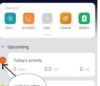ridzalm
Members
- 26 Sep 2019
- 205
- 52
So that was what you meant. The fingerprint icon is not as bright as it used to be.Hi, I continue to denote the same problem from version 9.11.22. The fingerprint icon when the screen is off is hardly visible. This creates problems for me in using fingerprint unlocking in situations of lots of light. As you can see from the photo (which I took from the Internet as an example) I, up to version 9.11.14, was able to see the footprint icon as I saw it.
From the 9.11.22 update the same icon I see it very less visible. Do you have the same problem?
View attachment 27366
I have been using the phone for a while now and subconsciously, I know where to touch the fingerprint sensor without depending on the icon.
Sent from my MI 9 (Cepheus) using Tapatalk