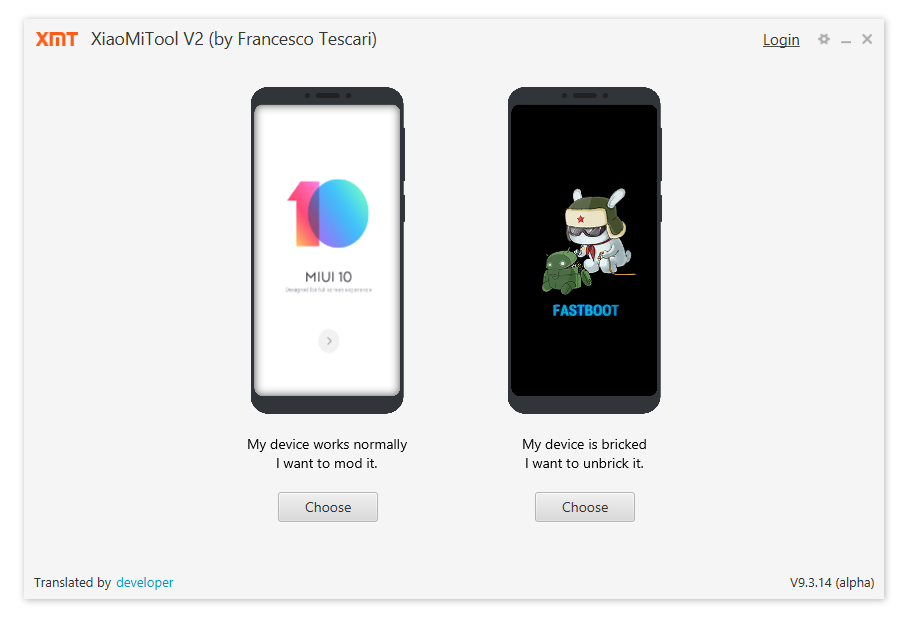- 27 Nov 2019
- 2
- 3
Hello everyone!
I own two Redmi Note 4 global devices. I went with updating both of them with MIUI 11 via official update. Mine is ok but my son's device (Mi account not connected!) is now in bootloop.
I've contacted Xiaomi Service Global and basically the answer is "we're sorry for inconvenience, contact the store". The only solutions provided needed the phone fully booted.
I've tried unlocking the device - but since it was not connected to Mi account (?) it fails. I've asked for assistance to unlock the device so I can fastboot flash it but to no avail.
I've tried using Mi Assistance - PC suite in Recovery but it does not detect the device; in fastboot mode it says "connect device normally first".
Do I have any more options or simply I have a nice brick?
Thank you!
I own two Redmi Note 4 global devices. I went with updating both of them with MIUI 11 via official update. Mine is ok but my son's device (Mi account not connected!) is now in bootloop.
I've contacted Xiaomi Service Global and basically the answer is "we're sorry for inconvenience, contact the store". The only solutions provided needed the phone fully booted.
I've tried unlocking the device - but since it was not connected to Mi account (?) it fails. I've asked for assistance to unlock the device so I can fastboot flash it but to no avail.
I've tried using Mi Assistance - PC suite in Recovery but it does not detect the device; in fastboot mode it says "connect device normally first".
Do I have any more options or simply I have a nice brick?
Thank you!