slobodanboshkov
Members
- 17 Feb 2020
- 130
- 40
This was the result I got.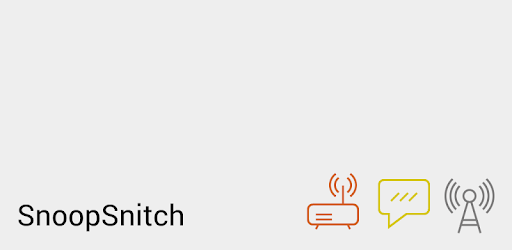
SnoopSnitch - Apps on Google Play
Disclaimer: Patch analysis will work on any phone. However, active network tests and attack monitoring require a compatible* rooted device with Qualcomm chipset. What. SnoopSnitch analyzes your phone's firmware for installed or missing Android security patches. On compatible* rooted phones...play.google.com
MI 9lite
xiaomi.eu 20.2.27
mit Tapatalk

Sent from my MI 8 using Tapatalk








