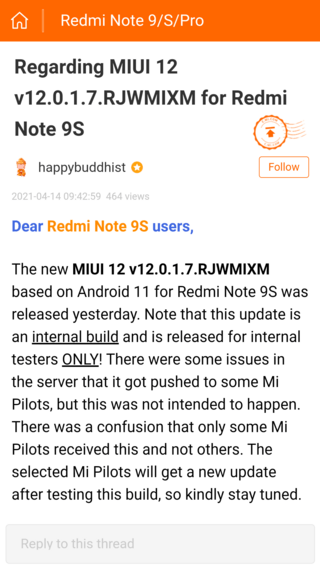- 13 Mar 2021
- 9
- 15
Hello!
This is just an information posting for the latest xiaomi.eu Stable Custom ROM for the Xiaomi Redmi Note 9s (Global Version):
If it is in public interest, please feel free to pin this posting on the first page of this subforum.
The two latest STABLE xiaomi.eu Custom ROMs for Curtana are:
(Note: the version identifiers starting with "R" (like RJWMIXM) are based on Android 11, the ones starting with "Q" are based on Android 10)
V12.5.1.0 (based on Android 11) from 2021-09-25
Filename: xiaomi.eu_multi_HMNote9Pro_HMNote9S_V12.5.1.0.RJWMIXM_v12-11.zip
You can find it HERE:
 sourceforge.net
sourceforge.net
V12.0.6 (based on Android 10) from 2021-04-23:
You can find it HERE:
Filename: xiaomi.eu_multi_HMNote9Pro_HMNote9S_V12.0.6.0.QJWMIXM_v12-10.zip
You can find it HERE:
 sourceforge.net
sourceforge.net
I will update this posting as soon as a new stable version for Curtana is published.
Edited 2021-04-26:
Added the newest xiaomi.eu version based on Android 10.
Edited 2021-11-20:
Finally added the newest xiaomi.eu version based on Android 11.
This is just an information posting for the latest xiaomi.eu Stable Custom ROM for the Xiaomi Redmi Note 9s (Global Version):
If it is in public interest, please feel free to pin this posting on the first page of this subforum.
The two latest STABLE xiaomi.eu Custom ROMs for Curtana are:
(Note: the version identifiers starting with "R" (like RJWMIXM) are based on Android 11, the ones starting with "Q" are based on Android 10)
V12.5.1.0 (based on Android 11) from 2021-09-25
Filename: xiaomi.eu_multi_HMNote9Pro_HMNote9S_V12.5.1.0.RJWMIXM_v12-11.zip
You can find it HERE:
Xiaomi.eu Multilang MIUI ROMs - Browse /xiaomi.eu/MIUI-STABLE-RELEASES/MIUIv12 at SourceForge.net
OFFICIAL mirror of MIUI Multilang ROM by https://xiaomi.eu/
 sourceforge.net
sourceforge.net
V12.0.6 (based on Android 10) from 2021-04-23:
You can find it HERE:
Filename: xiaomi.eu_multi_HMNote9Pro_HMNote9S_V12.0.6.0.QJWMIXM_v12-10.zip
You can find it HERE:
Xiaomi.eu Multilang MIUI ROMs - Browse /xiaomi.eu/MIUI-STABLE-RELEASES/MIUIv12 at SourceForge.net
OFFICIAL mirror of MIUI Multilang ROM by https://xiaomi.eu/
 sourceforge.net
sourceforge.net
I will update this posting as soon as a new stable version for Curtana is published.
Edited 2021-04-26:
Added the newest xiaomi.eu version based on Android 10.
Edited 2021-11-20:
Finally added the newest xiaomi.eu version based on Android 11.
Last edited: