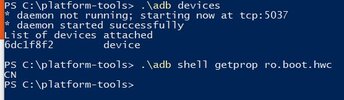Resolved Mi 11 miui 13.0.6/22.1.19 wifi 5ghz 149 chanel not working on Xiaomi.eu
- Thread starter Burav4ik
- Start date
-
- Tags
- wifi 5ghz bug
You are using an out of date browser. It may not display this or other websites correctly.
You should upgrade or use an alternative browser.
You should upgrade or use an alternative browser.
- 6 Oct 2016
- 10,568
- 322
Thanks, but I need this channel. There were no problems before, XiaomiEu removed restrictions on the use of 5ghz and restrictions on regions. I think it's a bug.Wi-Fi channels are region-dependant. Comparing to China ROM is absurd, China ROM uses configuration for China.
Change the channel.
- 6 Oct 2016
- 10,568
- 322
OK, good luck then, there's no way for me to debug that from where I'm physically located.Thanks, but I need this channel. There were no problems before, XiaomiEu removed restrictions on the use of 5ghz and restrictions on regions. I think it's a bug.
Confirm, same problem here and so, no connection to wireless Android Auto. Channel in car radio cant change. Also in 22.2.9
And why MIUI 12.5 (also Xiaomi.eu rom) has no problem with car wifi?? 12.5 is also an china rom...Wi-Fi channels are region-dependant. Comparing to China ROM is absurd, China ROM uses configuration for China.
Change the channel.
Edit: Find out that the car use channel 149, no connection on Mi11Ultra with latest EU rom, but connect my MiMix2s with 12.1 xiaomi.eu rom (20.9.4)
Last edited:
- 6 Oct 2016
- 10,568
- 322
Reboot the device, then immediately start recording a log using this command:I could help you, any action. Thanks for the answers
Code:
adb logcat -s wificond,wpa_supplicant,WifiCountryCode,WifiNative,WifiNl80211Manager,WifiService > wifi_log.txtReboot the device, then immediately start recording a log using this command:
Code:adb logcat -s wificond,wpa_supplicant,WifiCountryCode,WifiNative,WifiNl80211Manager,WifiService > wifi_log.txt
Attachments
Will this help you? Its from my Mi11Ultra with 22.2.9 rom.Reboot the device, then immediately start recording a log using this command:
Code:adb logcat -s wificond,wpa_supplicant,WifiCountryCode,WifiNative,WifiNl80211Manager,WifiService > wifi_log.txt
Iam no dev but when i look in the log´s, i dont see an channel 149 entry, last seems to be 140 in 5ghz. Also there is no frequency entry for channel 149 (5745mhz)
Attachments
Marblehead
Members
- 3 Jan 2022
- 17
- 15
I am sorry, I do not know, how to record it, I tried somewhat from Xiaomi Ultra 11. Plus I send you a channel my car radio uses with another phone (vivo) for AA wireless - see attached. On 12.5.20, there were no problems connecting Xiaomi + this car radio for AA wireless. The problems started with the Miui 13. I am located in CZ.
Attachments
Last edited:
- 6 Oct 2016
- 10,568
- 322
Hmm... can you guys run this command on your Mi 11 / Mi 11 Ultra and let me know what the output is?
Code:
adb shell getprop ro.boot.hwcMarblehead
Members
- 3 Jan 2022
- 17
- 15
this is the response - attachedHmm... can you guys run this command on your Mi 11 / Mi 11 Ultra and let me know what the output is?
Code:adb shell getprop ro.boot.hwc
Attachments
GLHmm... can you guys run this command on your Mi 11 / Mi 11 Ultra and let me know what the output is?
Code:adb shell getprop ro.boot.hwc
eminos
Members
- 10 Jan 2022
- 4
- 13
GLHmm... can you guys run this command on your Mi 11 / Mi 11 Ultra and let me know what the output is?
Code:adb shell getprop ro.boot.hwc
Fernando Espinosa Asensio
Members
- 17 Apr 2016
- 6
- 15
- 6 Oct 2016
- 10,568
- 322
That only means that whether CN hardware or GL/GLOBAL hardware doesn't matter, that's good.
The above logs confirm that Xiaomi somehow broke the firmware support for 5GHz bands over 5700.
This is from your logs on Mi 11 / Ultra (probably all Snapdragon 888 are affected):
And this is from Mi 10 (latest Weekly):
Notice something missing in your logs?
Which means:
Unfortunately, it's not possible to fix the firmware. Only Xiaomi can do that.
The above logs confirm that Xiaomi somehow broke the firmware support for 5GHz bands over 5700.
This is from your logs on Mi 11 / Ultra (probably all Snapdragon 888 are affected):
Code:
D wpa_supplicant: nl80211: Event message available
D wpa_supplicant: nl80211: Drv Event 113 (NL80211_CMD_WIPHY_REG_CHANGE) received for wlan0
D wpa_supplicant: nl80211: Regulatory domain change
D wpa_supplicant: * initiator=2
D wpa_supplicant: * type=0
D wpa_supplicant: * alpha2=GB
D wpa_supplicant: wlan0: Event CHANNEL_LIST_CHANGED (27) received
I wpa_supplicant: wlan0: CTRL-EVENT-REGDOM-CHANGE init=DRIVER type=COUNTRY alpha2=GB
D wpa_supplicant: wlan0: Updating hw mode
D wpa_supplicant: nl80211: Regulatory information - country=GB (DFS-ETSI)
D wpa_supplicant: nl80211: 2402-2482 @ 40 MHz 20 mBm
D wpa_supplicant: nl80211: 5170-5250 @ 80 MHz 23 mBm (no outdoor)
D wpa_supplicant: nl80211: 5250-5330 @ 80 MHz 23 mBm (no outdoor) (DFS)
D wpa_supplicant: nl80211: 5490-5710 @ 160 MHz 30 mBm (DFS)
D wpa_supplicant: nl80211: 5945-6425 @ 160 MHz 24 mBm
D wpa_supplicant: nl80211: Added 802.11b mode based on 802.11g information
D wpa_supplicant: nl80211: Mode IEEE 802.11g: 2412 2417 2422 2427 2432 2437 2442 2447 2452 2457 2462 2467 2472 2484[DISABLED]
D wpa_supplicant: nl80211: Mode IEEE 802.11a: 5180 5200 5220 5240 5260[RADAR] 5280[RADAR] 5300[RADAR] 5320[RADAR] 5500[RADAR] 5520[RADAR] 5540[RADAR] 5560[RADAR] 5580[RADAR] 5600[RADAR] 5620[RADAR] 5640[RADAR] 5660[RADAR] 5680[RADAR]
D wpa_supplicant: nl80211: Mode IEEE 802.11a: 5935[DISABLED] 5955 5975 5995 6015 6035 6055 6075 6095 6115 6135 6155 6175 6195 6215 6235 6255 6275 6295 6315 6335 6355 6375 6395 6415 6435[DISABLED] 6455[DISABLED] 6475[DISABLED] 6495[DISABLED]
D wpa_supplicant: nl80211: Mode IEEE 802.11b: 2412 2417 2422 2427 2432 2437 2442 2447 2452 2457 2462 2467 2472 2484[DISABLED]
I wificond: Regulatory domain changed to country: GB on wiphy_index: 0
I wificond: add channel type 3 support at wiphy index: 0
I wificond: 2.4Ghz frequencies: 2412 2417 2422 2427 2432 2437 2442 2447 2452 2457 2462 2467 2472
I wificond: 5Ghz non-DFS frequencies: 5180 5200 5220 5240
I wificond: 5Ghz DFS frequencies: 5260 5280 5300 5320 5500 5520 5540 5560 5580 5600 5620 5640 5660 5680 5700
I wificond: 6Ghz frequencies: 5955 5975 5995 6015 6035 6055 6075 6095 6115 6135 6155 6175 6195 6215 6235 6255 6275 6295 6315 6335 6355 6375 6395 6415
I wificond: 60Ghz frequencies:And this is from Mi 10 (latest Weekly):
Code:
I wificond: Regulatory domain changed to country: GB on wiphy_index: 0
I wificond: 2.4Ghz frequencies: 2412 2417 2422 2427 2432 2437 2442 2447 2452 2457 2462 2467 2472
I wificond: 5Ghz non-DFS frequencies: 5180 5200 5220 5240 5745 5765 5785 5805 5825 5845 5865
I wificond: 5Ghz DFS frequencies: 5260 5280 5300 5320 5500 5520 5540 5560 5580 5600 5620 5640 5660 5680 5700 5720
I wificond: 6Ghz frequencies:
I wificond: 60Ghz frequencies:Notice something missing in your logs?
Code:
non-DFS: ... 5745 5765 5785 5805 5825 5845 5865
DFS: ... 5720Which means:
Code:
CH | Freq
144 = 5720
149 = 5745
153 = 5765
157 = 5785
161 = 5805
165 = 5825
169 = 5845
173 = 5865Unfortunately, it's not possible to fix the firmware. Only Xiaomi can do that.
Thanks for the research, but I can't understand why then everything works on miui china official 13.0.6, but not on the same version of XiaomiEu?That only means that whether CN hardware or GL/GLOBAL hardware doesn't matter, that's good.
The above logs confirm that Xiaomi somehow broke the firmware support for 5GHz bands over 5700.
This is from your logs on Mi 11 / Ultra (probably all Snapdragon 888 are affected):
Code:D wpa_supplicant: nl80211: Event message available D wpa_supplicant: nl80211: Drv Event 113 (NL80211_CMD_WIPHY_REG_CHANGE) received for wlan0 D wpa_supplicant: nl80211: Regulatory domain change D wpa_supplicant: * initiator=2 D wpa_supplicant: * type=0 D wpa_supplicant: * alpha2=GB D wpa_supplicant: wlan0: Event CHANNEL_LIST_CHANGED (27) received I wpa_supplicant: wlan0: CTRL-EVENT-REGDOM-CHANGE init=DRIVER type=COUNTRY alpha2=GB D wpa_supplicant: wlan0: Updating hw mode D wpa_supplicant: nl80211: Regulatory information - country=GB (DFS-ETSI) D wpa_supplicant: nl80211: 2402-2482 @ 40 MHz 20 mBm D wpa_supplicant: nl80211: 5170-5250 @ 80 MHz 23 mBm (no outdoor) D wpa_supplicant: nl80211: 5250-5330 @ 80 MHz 23 mBm (no outdoor) (DFS) D wpa_supplicant: nl80211: 5490-5710 @ 160 MHz 30 mBm (DFS) D wpa_supplicant: nl80211: 5945-6425 @ 160 MHz 24 mBm D wpa_supplicant: nl80211: Added 802.11b mode based on 802.11g information D wpa_supplicant: nl80211: Mode IEEE 802.11g: 2412 2417 2422 2427 2432 2437 2442 2447 2452 2457 2462 2467 2472 2484[DISABLED] D wpa_supplicant: nl80211: Mode IEEE 802.11a: 5180 5200 5220 5240 5260[RADAR] 5280[RADAR] 5300[RADAR] 5320[RADAR] 5500[RADAR] 5520[RADAR] 5540[RADAR] 5560[RADAR] 5580[RADAR] 5600[RADAR] 5620[RADAR] 5640[RADAR] 5660[RADAR] 5680[RADAR] D wpa_supplicant: nl80211: Mode IEEE 802.11a: 5935[DISABLED] 5955 5975 5995 6015 6035 6055 6075 6095 6115 6135 6155 6175 6195 6215 6235 6255 6275 6295 6315 6335 6355 6375 6395 6415 6435[DISABLED] 6455[DISABLED] 6475[DISABLED] 6495[DISABLED] D wpa_supplicant: nl80211: Mode IEEE 802.11b: 2412 2417 2422 2427 2432 2437 2442 2447 2452 2457 2462 2467 2472 2484[DISABLED] I wificond: Regulatory domain changed to country: GB on wiphy_index: 0 I wificond: add channel type 3 support at wiphy index: 0 I wificond: 2.4Ghz frequencies: 2412 2417 2422 2427 2432 2437 2442 2447 2452 2457 2462 2467 2472 I wificond: 5Ghz non-DFS frequencies: 5180 5200 5220 5240 I wificond: 5Ghz DFS frequencies: 5260 5280 5300 5320 5500 5520 5540 5560 5580 5600 5620 5640 5660 5680 5700 I wificond: 6Ghz frequencies: 5955 5975 5995 6015 6035 6055 6075 6095 6115 6135 6155 6175 6195 6215 6235 6255 6275 6295 6315 6335 6355 6375 6395 6415 I wificond: 60Ghz frequencies:
And this is from Mi 10 (latest Weekly):
Code:I wificond: Regulatory domain changed to country: GB on wiphy_index: 0 I wificond: 2.4Ghz frequencies: 2412 2417 2422 2427 2432 2437 2442 2447 2452 2457 2462 2467 2472 I wificond: 5Ghz non-DFS frequencies: 5180 5200 5220 5240 5745 5765 5785 5805 5825 5845 5865 I wificond: 5Ghz DFS frequencies: 5260 5280 5300 5320 5500 5520 5540 5560 5580 5600 5620 5640 5660 5680 5700 5720 I wificond: 6Ghz frequencies: I wificond: 60Ghz frequencies:
Notice something missing in your logs?
Code:non-DFS: ... 5745 5765 5785 5805 5825 5845 5865 DFS: ... 5720
Which means:
Code:CH | Freq 144 = 5720 149 = 5745 153 = 5765 157 = 5785 161 = 5805 165 = 5825 169 = 5845 173 = 5865
Unfortunately, it's not possible to fix the firmware. Only Xiaomi can do that.
- 6 Oct 2016
- 10,568
- 322
Don't have an answer for that right now, I don't have a device where I can make the needed tests.Thanks for the research, but I can't understand why then everything works on miui china official 13.0.6, but not on the same version of XiaomiEu?
You can make a log (same adb logcat command as above) from China ROM if you wanna help out.
Marblehead
Members
- 3 Jan 2022
- 17
- 15
Thank you very much Igor for the clarification and your research.That only means that whether CN hardware or GL/GLOBAL hardware doesn't matter, that's good.
The above logs confirm that Xiaomi somehow broke the firmware support for 5GHz bands over 5700.
This is from your logs on Mi 11 / Ultra (probably all Snapdragon 888 are affected):
Code:D wpa_supplicant: nl80211: Event message available D wpa_supplicant: nl80211: Drv Event 113 (NL80211_CMD_WIPHY_REG_CHANGE) received for wlan0 D wpa_supplicant: nl80211: Regulatory domain change D wpa_supplicant: * initiator=2 D wpa_supplicant: * type=0 D wpa_supplicant: * alpha2=GB D wpa_supplicant: wlan0: Event CHANNEL_LIST_CHANGED (27) received I wpa_supplicant: wlan0: CTRL-EVENT-REGDOM-CHANGE init=DRIVER type=COUNTRY alpha2=GB D wpa_supplicant: wlan0: Updating hw mode D wpa_supplicant: nl80211: Regulatory information - country=GB (DFS-ETSI) D wpa_supplicant: nl80211: 2402-2482 @ 40 MHz 20 mBm D wpa_supplicant: nl80211: 5170-5250 @ 80 MHz 23 mBm (no outdoor) D wpa_supplicant: nl80211: 5250-5330 @ 80 MHz 23 mBm (no outdoor) (DFS) D wpa_supplicant: nl80211: 5490-5710 @ 160 MHz 30 mBm (DFS) D wpa_supplicant: nl80211: 5945-6425 @ 160 MHz 24 mBm D wpa_supplicant: nl80211: Added 802.11b mode based on 802.11g information D wpa_supplicant: nl80211: Mode IEEE 802.11g: 2412 2417 2422 2427 2432 2437 2442 2447 2452 2457 2462 2467 2472 2484[DISABLED] D wpa_supplicant: nl80211: Mode IEEE 802.11a: 5180 5200 5220 5240 5260[RADAR] 5280[RADAR] 5300[RADAR] 5320[RADAR] 5500[RADAR] 5520[RADAR] 5540[RADAR] 5560[RADAR] 5580[RADAR] 5600[RADAR] 5620[RADAR] 5640[RADAR] 5660[RADAR] 5680[RADAR] D wpa_supplicant: nl80211: Mode IEEE 802.11a: 5935[DISABLED] 5955 5975 5995 6015 6035 6055 6075 6095 6115 6135 6155 6175 6195 6215 6235 6255 6275 6295 6315 6335 6355 6375 6395 6415 6435[DISABLED] 6455[DISABLED] 6475[DISABLED] 6495[DISABLED] D wpa_supplicant: nl80211: Mode IEEE 802.11b: 2412 2417 2422 2427 2432 2437 2442 2447 2452 2457 2462 2467 2472 2484[DISABLED] I wificond: Regulatory domain changed to country: GB on wiphy_index: 0 I wificond: add channel type 3 support at wiphy index: 0 I wificond: 2.4Ghz frequencies: 2412 2417 2422 2427 2432 2437 2442 2447 2452 2457 2462 2467 2472 I wificond: 5Ghz non-DFS frequencies: 5180 5200 5220 5240 I wificond: 5Ghz DFS frequencies: 5260 5280 5300 5320 5500 5520 5540 5560 5580 5600 5620 5640 5660 5680 5700 I wificond: 6Ghz frequencies: 5955 5975 5995 6015 6035 6055 6075 6095 6115 6135 6155 6175 6195 6215 6235 6255 6275 6295 6315 6335 6355 6375 6395 6415 I wificond: 60Ghz frequencies:
And this is from Mi 10 (latest Weekly):
Code:I wificond: Regulatory domain changed to country: GB on wiphy_index: 0 I wificond: 2.4Ghz frequencies: 2412 2417 2422 2427 2432 2437 2442 2447 2452 2457 2462 2467 2472 I wificond: 5Ghz non-DFS frequencies: 5180 5200 5220 5240 5745 5765 5785 5805 5825 5845 5865 I wificond: 5Ghz DFS frequencies: 5260 5280 5300 5320 5500 5520 5540 5560 5580 5600 5620 5640 5660 5680 5700 5720 I wificond: 6Ghz frequencies: I wificond: 60Ghz frequencies:
Notice something missing in your logs?
Code:non-DFS: ... 5745 5765 5785 5805 5825 5845 5865 DFS: ... 5720
Which means:
Code:CH | Freq 144 = 5720 149 = 5745 153 = 5765 157 = 5785 161 = 5805 165 = 5825 169 = 5845 173 = 5865
Unfortunately, it's not possible to fix the firmware. Only Xiaomi can do that.
- 6 Oct 2016
- 10,568
- 322
No problem! Research isn't done yet though, but I have a theory, would have to see a similar log from China ROM of the same version to confirm.Thank you very much Igor for the clarification and your research.
I have the same problem with my Mi 11 Pro. I have my router 5GHz channel set to 153 and my Mi 11 Pro cannot detect the SSID of 5GHz Wifi after update to MIUI 13 EU ROM (It works normally on MIUI 12). If I change my region to China and restart my phone, I can connect to the 5GHz Wifi Channel 153 temporary. When I am away my router for a while and get back later, it lost the 5GHz Connection again. I have to restart my phone again to detect the 5GHz SSID.
The restart method only works if I set the region to China. If I have the region in Hong Kong, it cannot detect 5Ghz network with channel 153 no matter how many time I restart my phone.
The restart method only works if I set the region to China. If I have the region in Hong Kong, it cannot detect 5Ghz network with channel 153 no matter how many time I restart my phone.
- 6 Oct 2016
- 10,568
- 322
Doesn't mean much because for Wi-Fi, region is being later set to your telephony country code.I have the same problem with my Mi 11 Pro. I have my router 5GHz channel set to 153 and my Mi 11 Pro cannot detect the SSID of 5GHz Wifi after update to MIUI 13 EU ROM (It works normally on MIUI 12). If I change my region to China and restart my phone, I can connect to the 5GHz Wifi Channel 153 temporary. When I am away my router for a while and get back later, it lost the 5GHz Connection again. I have to restart my phone again to detect the 5GHz SSID.
The restart method only works if I set the region to China. If I have the region in Hong Kong, it cannot detect 5Ghz network with channel 153 no matter how many time I restart my phone.
Similar threads
- Replies
- 4
- Views
- 10K
- Replies
- 0
- Views
- 3K