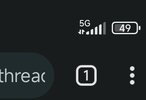The two are not the same.Hey, everyone! The Security Status page doesn't correctly show the Google Play System Update date.
In the pictures, the Security Status page shows: "February 1, 2021". However, the About Phone > All Specs page shows: "2022-02-01".
Or maybe, the Google Play System Update and Android Security Update can have different dates? (Last time I checked, they were the same.)
Security updates are part of the ROM, while Google Play Services update can be pushed by Google, see eg:
What Are Google Play System Updates on Android, and Are They Important?
Here's how these updates protect your device, and how you can make sure you have the latest one.
On my Mi 9T, MIUI 12.5.2 Stable (last Xiaomi.eu for that phone), the two dates were always different (and in fact, I never got a push from Google to update Google Play Services - it's even two months older than Security update)
PS:I attached also Security Update info from my 11 Lite 5G NE (Lisa), running the stock (not Xiaomi.eu) MIUI 12.5.8, and the dates are different: Security: December, Google Play System: February
Attachments
Last edited: