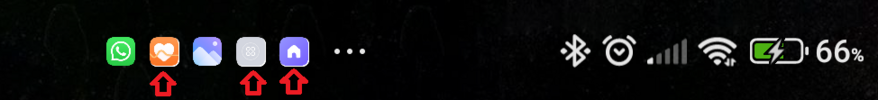Birraque
Members
- 12 Nov 2018
- 956
- 257
Issue/Bug on Poco F3 - Report:
The Settings \ Display \ More Dark mode options \ "Adjust text and backgrounds automatically" <enabled> doesn't work now.
As far I remember when this option is enabled some icon´s background border turn to white color contrasting with Dark Mode.
NOTE: This feature was working fine on Weekly 22.5.31 until this "Report"
Please double check it.
Regards,
The Settings \ Display \ More Dark mode options \ "Adjust text and backgrounds automatically" <enabled> doesn't work now.
As far I remember when this option is enabled some icon´s background border turn to white color contrasting with Dark Mode.
NOTE: This feature was working fine on Weekly 22.5.31 until this "Report"
Please double check it.
Regards,
Attachments
Last edited: