Hi I wanted to return to original CN rom from EU weekly version.
I downloaded the latest CN rom for 13Ultra and the latest MI flash tool, device is being recognized but when I try to start the flash process I get an error and the flash does not begin. When I have the flash all and lock option enabled I get this error msg
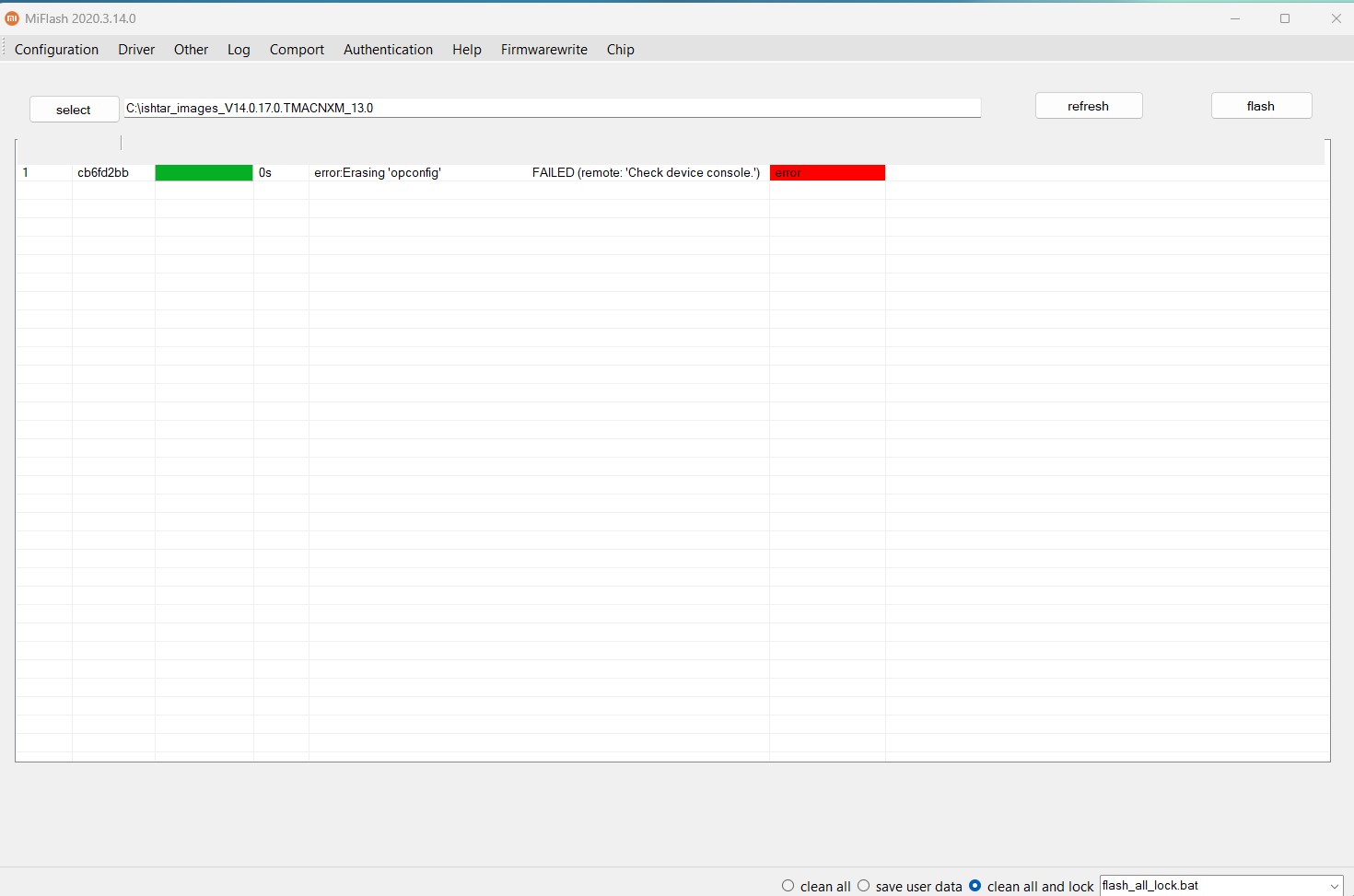
When I select clean all only I get an error not being able to delete the partition.
Does it have anything to do with TWRP being installed or something else?
What can possibly be going wrong?
Thanks in advance
I downloaded the latest CN rom for 13Ultra and the latest MI flash tool, device is being recognized but when I try to start the flash process I get an error and the flash does not begin. When I have the flash all and lock option enabled I get this error msg
When I select clean all only I get an error not being able to delete the partition.
Does it have anything to do with TWRP being installed or something else?
What can possibly be going wrong?
Thanks in advance
Last edited:


