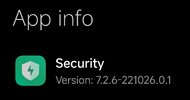MIUI 13 22.10.26 (Final)
- Thread starter ingbrzy
- Start date
You are using an out of date browser. It may not display this or other websites correctly.
You should upgrade or use an alternative browser.
You should upgrade or use an alternative browser.
- Status
- Not open for further replies.
Birraque
Members
- 12 Nov 2018
- 956
- 257
Seems to be a hardware issue with your internal memory storage. Defective component.Any idea what this means? I have mi 10T latest weekly
Abbashady
Members
- 22 Nov 2022
- 546
- 82
Make format data from twrp.Any idea what this means? I have mi 10T latest weekly
Do you have them both at Bluetooth screen?I tried that to but still did not work tried changing avrcp version and map version under D.options but still no prevail just makes no sense it sees my speakers and headphones no problem but not the mini or tablet , not the end of the world got my google mini set up through the Chromebook, probably due for a clean flash after doing a ton of dirties other then that this F-3 works fantastic , having weekly flash withdraws maybe
From Mi 11 Lite 5G NE, but probably the same for other devices - see the screenshotsI would like to ask someone to tell me the default Security app version of the 22,10.26 ROM. Primarily Mi 10T (Pro) users. Thx!
Attachments
Abbashady
Members
- 22 Nov 2022
- 546
- 82
Yes this is the latest version.From Mi 11 Lite 5G NE, but probably the same for other devices - see the screenshots
Baitsee
Members
- 17 Jan 2017
- 72
- 20
Thanks!From Mi 11 Lite 5G NE, but probably the same for other devices - see the screenshots
Very strange problem I encountered. Phone reports having 256gb available, but I have the 128gb model. Anyone knows what it means? It also happened on crDroid and I'm also getting the "Find device storage corrupted" error. Saw online that the persist partition may be corrupted, but I can mount it without problems in OrangeFox and all sensors work, including the fingerprint scanner. My phone is Poco F3
Attachments
Abbashady
Members
- 22 Nov 2022
- 546
- 82
Try flashing the rom by doing a factory reset and format data with twrp. I have no idea if Orange Fox is working properly.Very strange problem I encountered. Phone reports having 256gb available, but I have the 128gb model. Anyone knows what it means? It also happened on crDroid and I'm also getting the "Find device storage corrupted" error. Saw online that the persist partition may be corrupted, but I can mount it without problems in OrangeFox and all sensors work, including the fingerprint scanner. My phone is Poco F3
gogocar62
XM12 Tester
- 22 Apr 2021
- 5,491
- 322
It's a TWRP bug. You have already received the answer.
Birraque
Members
- 12 Nov 2018
- 956
- 257
Same Bluetooth update received on my Poco F3 today. Already updated and none noticeable changes.I just got this in Bluetooth settings on 22.10.26 what would happen if I updated it
Attachments
Also F3 seems like it connects bit faster with my car right now ( but it's about 1 second, not life changer and wasn't problem before update).Same Bluetooth update received on my Poco F3 today. Already updated and none noticeable changes.
Attachments
Last edited by a moderator:
Abbashady
Members
- 22 Nov 2022
- 546
- 82
install twrp with pcHi guys i need your help, I'm on mi 11 pro
I tried to flash the downloaded weekly. it gave me a fail message in the first second. i clicked reboot. then clicked slot B by mistake. and now my phone only reboots to fastboot mode, what should I do?
I can't get my pc to recognize the deviceinstall twrp with pc
edit: I installed drivers now I can see it. which twrp should I install? teamwin?
edit2: rebooted immediately to recovery and restarted the phone. it's back.
do you know why it failed?
Abbashady
Members
- 22 Nov 2022
- 546
- 82
Is the phone back in twrp recovery mode or is twrp not installed?I can't get my pc to recognize the device
edit: I installed drivers now I can see it. which twrp should I install? teamwin?
edit2: rebooted immediately to recovery and restarted the phone. it's back.
do you know why it failed?
It's installed,Is the phone back in twrp recovery mode or is twrp not installed?
I moved the file to the root directory and now its installing normally.
before it was under /downloads
Abbashady
Members
- 22 Nov 2022
- 546
- 82
Find the zip file of the rom and flash it. Then format data from the wipe options.It's installed
why should i format data? I'm comming from stable to weekly. that should be fine to my knowledgeFind the zip file of the rom and flash it. Then format data from the wipe options.
Abbashady
Members
- 22 Nov 2022
- 546
- 82
I'm not so sure about this. But I do it for a clean flash.why should i format data? I'm comming from stable to weekly. that should be fine to my knowledge
katerpanne
Members
- 19 Apr 2014
- 3,563
- 332
why should i format data? I'm comming from stable to weekly. that should be fine to my knowledge

[HowTo] Install Recovery image
How to install a xiaomi.eu recovery image Because of more and more working TWRP or OrangeFox on MIUI13 Android12 a little How To and here we go .... Unlock your device (only once) - you need to unlock bootloader -> a small [howto] to unlock bootloader Install Tools and Drivers - install USB...
Do I have to format (not wipe) Data in TWRP
You have to format (not wipe) data in TWRP
- if you install the xiaomi.eu rom for the first time
- if you change from weekly to stable (recommended)
- if you change from stable to weekly (recommended)
- you will loose your data -> make a backup
- 6 Oct 2016
- 10,568
- 322
You could have simply switched back to slot A with fastboot:Hi guys i need your help, I'm on mi 11 pro
I tried to flash the downloaded weekly. it gave me a fail message in the first second. i clicked reboot. then clicked slot B by mistake. and now my phone only reboots to fastboot mode, what should I do?
Code:
fastboot set_active a
fastboot reboot recoveryjeffrom
Members
- 22 Aug 2022
- 72
- 30
little rusty F-3 had a radio problem or cell tower or sim radio lost data though the rom got corrupt so I flashed the latest global stock then TWRP 3.7 skkk as instructed but the part where it says copy rom to device did not work off the bat the phone would not take the rom when trying to copy even though I was booted in TWRP , had to click advanced install current TWRP reboot phone back in to recovery then it was able to copy the rom into the internal storage
so it should be
so it should be
- TWRP Recovery TWRP 3.7skk
- FORMAT /data partition (NEVER wipe System or Persist!)
- click advanced install current twrp
- reboot phone once back to recovery
- Copy our ROM to the internal storage
- Install our ROM
- Reboot
- done
- Status
- Not open for further replies.
Similar threads
- Replies
- 292
- Views
- 892K