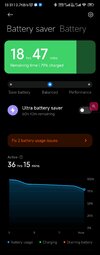MIUI 14 22.12.26/27/28
- Thread starter ingbrzy
- Start date
You are using an out of date browser. It may not display this or other websites correctly.
You should upgrade or use an alternative browser.
You should upgrade or use an alternative browser.
- Status
- Not open for further replies.
SkyWalker1726
Members
- 16 Dec 2019
- 24
- 15
Poco F4 GT here tooHi
I have a Poco F4 GT! The system is very fluid I didn't run into huge bugs while I used the phone! But when I charge the phone I notice that it charges insanely slow in this build and also getting much warmer! I hope I can help with this feedback!
Yep charging definitely slower than miui 13
VultureXT
Members
- 6 Jun 2016
- 27
- 15
I've noticed some annoying bugs since MIUI13 and it seems to be persistent on MIUI14. Where i have to kept redownloading the editor and creativity tools in gallery each time i opened gallery apps to edit my pictures. the download doesn't seem to be holding.
Jacques101
Members
- 30 Dec 2021
- 81
- 30
It happens to me in certain photos not every time.I am on Mi 11, I found that when I try to delete photo with Google Photos, the app would stopping working
Anyone have the same issue?
Why would it be useful to have your phone at 120hz all the time? The default option in the settings necessarily takes into account an existing setting, in the vast majority of applications. Here what would be relevant is to have a 3rd setting but clearly useless when you have the dynamic setting.Before this update. K50 Ultra screen flickers when it changes the refresh rate dynamic between 60Hz and 120Hz.
The problem has been improved in this update. This problem no longer appears. Thanks to all devs!
And I want to explain how the refresh rate works in this update. Hope the devs improve more:
(1) Select Default refresh rate: (No need to improve)
- When the Screen Brightness is >= 57%: It dynamic between 60Hz and 120Hz. Except some apps: Youtube, Camera,... is 60Hz.
- When the Screen Brightness is below 57%: It fixed at 120Hz. Except some apps: Youtube, Camera,... is 60Hz.
(2) Select Custom 60Hz: It always is 60Hz. No need to improve.
(3) Select Custom 120Hz: Everything works like (1). That makes this option really useless. Can the devs improve this option with 120Hz always-on or something useful?
I'm still getting the issue of (Google) backups being wiped on every reboot on my Poco F3 :/
Updated Mi 11 Pro, now I have a Problem with WhatsApp. When listening to a voice message (at the ear), the screen won't turn on and the phone is unusable until it's forced to restart.
Another thing is that WhatsApp is kind of always active in screen time, which doesn't bother me but which isn't normal.
Other messaging apps like Signal work perfectly.
Another thing is that WhatsApp is kind of always active in screen time, which doesn't bother me but which isn't normal.
Other messaging apps like Signal work perfectly.
BalFredy
Members
- 29 Dec 2021
- 23
- 15
Hello, sorry but where can i find this " widget store" ? I have just a normal Add widget page.Happy new year everybody!
Added 2 pals for you in the widget store.
(I used the original cat widget since the new one on Chinese store looks weird)
Last edited:
Birraque
Members
- 12 Nov 2018
- 956
- 257
I didn't noticed any battery drain when idle on Poco F3. (annex)Phone idle consuming unusual amount of power on Poco F3 on this build
Attachments
HerrJohnssen
Members
- 18 Oct 2020
- 239
- 67
Running smoothly so far on my Mi 11 and 12 Pro.
Also, since A13 TWRP is available for more devices, will future update include (some) recovery versions?
Also, since A13 TWRP is available for more devices, will future update include (some) recovery versions?
Birraque
Members
- 12 Nov 2018
- 956
- 257
I CONFIRM that "Google Backup" being wiped after each reboot on Poco F3 as already Reported #7.I'm still getting the issue of (Google) backups being wiped on every reboot on my Poco F3 :/
Please check,
- 6 Oct 2016
- 10,557
- 322
Hello, sorry but where can i find this " widget store" ? I have just a normal Add widget page.

MIUI 14 - 22.12.19/21
@ingbrzy Im using Mi 11 Ultra. Thank you for this fluid update, really appreciate all the devs involved. How do we enable "pill widgets" on the latest update, All I get, is an option to "edit or remove" even after flashing this update? I still have only the old widgets. Had to enable Info...
idkwhattochoose
Members
- 1 Jan 2023
- 1
- 5
Bozinsky
Members
- 29 Jul 2022
- 26
- 15
Google backup works fine on My Poco F3, backup present after reboot.I CONFIRM that "Google Backup" being wiped after each reboot on Poco F3 as already Reported #7.
Please check,
I've made a clean install of this last update and wiped all data after first reboot, before recover backups from Google and Xiaomi clouds.
But I've a strange issue, since my phone is now recognized as a Pixel 2 in Google One app.
Now it's a Poco F3 for me, a Redmi K40 for xiaomi, a Pixel 2 for google one and a M2012K11AC in Google backup
Attachments
Last edited:
Birraque
Members
- 12 Nov 2018
- 956
- 257
Did you manually installed the Google One app from Play Store? Are you a subscriber of Google One paid service or just using the free storage?Google backup works fine on My Poco F3, backup present after reboot.
I've made a clean install of this last update and wiped all data after first reboot, before recover backups from Google and Xiaomi clouds.
But I've a strange issue, since my phone is now recognized as a Pixel 2 in Google One app.
Now it's a Poco F3 for me, a Redmi K40 for xiaomi, a Pixel 2 for google one and a M2012K11AC in Google backup
Bozinsky
Members
- 29 Jul 2022
- 26
- 15
While backing up on PocoF3 stock rom, google backup suggested to install Google One to manage google backups. I'm using free space only (15gb + 20% bonus for a security check made years ago)Did you manually installed the Google One app from Play Store? Are you a subscriber of Google One paid service or just using the free storage?
Now it's in my cloud archive and it's reinstalled when I recover my phone.
I've never had a Pixel 2 neither flashed any custom ROM (that may use a Pixel name to grant illimitate backup space for photos).
That's why this looks strange to me..
Few minutes ago I've find out that from https://play.google.com/library/devices
I can change my own device's name and I've reverted it to POCO F3.
Weird thing is that I've never done this before (change device's name) so I reported here with my post.
Abbashady
Members
- 22 Nov 2022
- 546
- 82
Actually downloading the Google one app seems logicalDid you manually installed the Google One app from Play Store? Are you a subscriber of Google One paid service or just using the free storage?
Abbashady
Members
- 22 Nov 2022
- 546
- 82
It looks like poco f3 for meWhile backing up on PocoF3 stock rom, google backup suggested to install Google One to manage google backups. I'm using free space only (15gb + 20% bonus for a security check made years ago)
Now it's in my cloud archive and it's reinstalled when I recover my phone.
I've never had a Pixel 2 neither flashed any custom ROM (that may use a Pixel name to grant illimitate backup space for photos).
That's why this looks strange to me..
Few minutes ago I've find out that from https://play.google.com/library/devices
I can change my own device's name and I've reverted it to POCO F3.
Weird thing is that I've never done this before (change device's name) so I reported here with my post.
- 6 Oct 2016
- 10,557
- 322
I've never had a Pixel 2 neither flashed any custom ROM (that may use a Pixel name to grant illimitate backup space for photos).
That's why this looks strange to me..

MIUI 13 - MIUI 13 STABLE RELEASE
Don't flash anything if you want to stay "on full confidence". Bro i mean i know bout terms and his policy bout flash but i want miui 13 and Xiaomi drops mui 13 based on Android 12 for Xiaomi 11 T Pro recently so i just want to find if some one else did
Can you explain the problem in a bit more detail? To you mean the file size of the DNG images? What sort of size should be expected?Poco F3, installed fine.
Camera shooting in RAW still has small DNG files though.
Does anyone know how to report this to the Chinese devs so they can take a look at it in base ROM? Is there a bug tracker for MIUI?
Happy new year everyone!
HassanSardar6
Members
- 13 Aug 2022
- 26
- 15
Hi, which font are you using? It looks neatJust a small visual bug with the navigation buttons while in the recents screen. [POCO F3]
- Status
- Not open for further replies.
Similar threads
- Replies
- 292
- Views
- 856K
- Replies
- 4K
- Views
- 3M