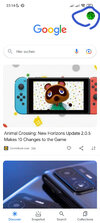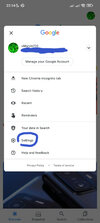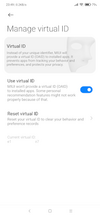This might be considered off-topic, but I think it probably affects all Chinese phones, and there seems to be very little about it on the Web. My phone is a Redmi Note 7 running the final xiaomi.eu weekly for it, long out of support, but I surmise that the issue is general, to do with an identifier that the phone supplies called
OAID (
Open Anonymous Device Identifier). It seems to be a Chinese equivalent to Google's advertising ID, and a replacement in China to using the IMEI, I think introduced by Xiaomi. I don't like being tracked (I reset the Google advertising ID now and again). In the
Settings a search for "
Manage virtual ID" finds it; I didn't find it in the Settings tree. It has options to disable it so IDs are not provided to apps, and it can be reset. These options have dire warnings that part of app data could be lost, and some personal recommendation features might not work, so I am a bit nervous about changing them, though I don't actually expect much harm.
There isn't much about it on the Web, and a search of the Xiaomi forums didn't find it; one not very useful link is:
https://www.adjust.com/product-updates/adjust-supports-oaid-for-tracking-in-china/
Assuming that this is present on many or all Xiaomi phones and firmware, does anybody have any knowledge or suggestions? Can it be disabled without actually affecting operation? Is it a privacy/security worry or totally harmless? Would it be useful to remove this from the xiaomi.eu ROMs (no use to my discontinued RN7, maybe a future phone)?
Best wishes, pol098
View attachment 41020aa