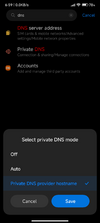cyclonemax
Members
- 27 May 2014
- 21
- 15
Hi guys, writting from my mi10 pro.
I had a issue with this upgrade, my dual application doesnt works. Its say something about it cant launch the second app.
So, someone had a fix to this o iam the only one.
another question how i cant donwgrade my rom?
Thanks for reading
I had a issue with this upgrade, my dual application doesnt works. Its say something about it cant launch the second app.
So, someone had a fix to this o iam the only one.
another question how i cant donwgrade my rom?
Thanks for reading