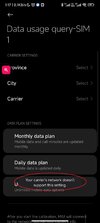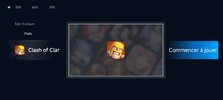Birraque
Members
- 12 Nov 2018
- 956
- 257
Issue/Bug: "Receive notifications about app behavior" - Doesn't work on Poco F3 after 22.5.25 upgrade
Settings \ Privacy protection \ Privacy \ Receive notifications about app behavior (ON)
Anyone else with same issue?
EDITED: It isn't a issue! After a few new tests the app behavior works.
Regards,
Settings \ Privacy protection \ Privacy \ Receive notifications about app behavior (ON)
Anyone else with same issue?
EDITED: It isn't a issue! After a few new tests the app behavior works.
Regards,
Attachments
Last edited: