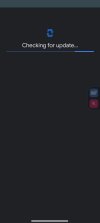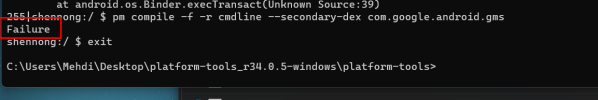Good to hear, here also gpay works only when rooting im struggling with the fingerprint spoof.Dude, OTG update worked even better than clean flash... The phone is now more stable for some reason. Such a weird behavior. I'm actually glad you'd answered. Google pay currently working.
HyperOS 1.0 23.11.27/30
- Thread starter ingbrzy
- Start date
You are using an out of date browser. It may not display this or other websites correctly.
You should upgrade or use an alternative browser.
You should upgrade or use an alternative browser.
- Status
- Not open for further replies.
I confirm the same issue now even with Stable.eu 14.0.8.0 (rebuild v2 without PI Fix or ModuleFic.eu apk) for Poco F3 (alioth)Google play system keep checking.... Currently staying 1st July 2023
When Settings / Security Status / Google Play system update stays searching forever.
Attachments
davidetrivella
Members
- 12 Dec 2012
- 149
- 30
Hi, sorry to bother you, I have a Xiaomi 13, and I wanted to solve the problem of apps not working or crashing, ex.: aliexpress, I'm not very expert in typing the fix strings on the prompt., could you help me?CHANGELOG
System
Fix - When opening the power menu and turning off the screen, it remained on the screen when turning the screen on
Fix - Tapping the weather widget in notification center opened both Weather and Calendar apps when using old Control center style
Fix - Brightness bar was not working well in the old Control center style
Fix - Brightness and volume bars in Control center were missing in some third-party styles
Fix - Animation stuck when switching between Control center and Notification shade
Lock screen
Fix - System UI crashed when a side panel shortcut was being tapped
Home screen
Fix - Abnormal enlargement of app icons when opening them in different scenarios
Status bar
Fix - Sometimes notification icons appeared in color
Fix - the issue where the Amap taxi icon in the status bar could not be cleared
Floating windows
Fix - Black screen after opening floating window in some scenes
Camera
Fix - "Shutter sound" toggle was missing in settings [Camera app versions 5.1.x only]
If you will have some apps crashing after update (it is random issue, therefore OTA is not pushed), run these adb commands via PC
Code:adb shell pm compile -a -f -r cmdline pm compile -f -r cmdline --secondary-dex com.google.android.gms exit
Regarding Google Pay
We have implemented our own solution how to update fix in case Google BAN it again, without rebuilding whole ROM or using ROOT/Magisk
This ROM version already includes our GPay fix
If GPay doesnt work for you on this ROM version, install this apk manually
adb shell
pm compile -a -f -r cmdline
pm compile -f -r cmdline --secondary-dex com.google.android.gms
exit
How do I type this string? tanks
Iain_B
Members
- 25 Mar 2013
- 1,916
- 297
Nuwa (no root) - all still working fine. I installed this ROM update with Fastboot and installed the injector. I had an update for Google and Wallet this evening and so I was a little unsure about Wallet still working.
I paid for my kebab with Wallet - no problems.
I paid for my kebab with Wallet - no problems.
be.creative
Members
- 22 Apr 2016
- 2
- 15
Thanks for latest update, great work! Everything went smooth on Xiaomi 13 Pro, dirty Flash over xiaomi.eu stable v14, my steps:
0. Remove Lsposed module on magisk
1. Update TWRP recovery to Android 14 compatible
2. Flash update zip (reflash recovery selected)
3. Boot to OS
4. Reflash Magisk in TWRP (I needed to disable signature verification check)
I'm going to write in this thread after seeing some issues.
0. Remove Lsposed module on magisk
1. Update TWRP recovery to Android 14 compatible
2. Flash update zip (reflash recovery selected)
3. Boot to OS
4. Reflash Magisk in TWRP (I needed to disable signature verification check)
I'm going to write in this thread after seeing some issues.
13ultra same as you, battery dedicated quickly due to google system update stay searchingI confirm the same issue now even with Stable.eu 14.0.8.0 (rebuild v2 without PI Fix or ModuleFic.eu apk) for Poco F3 (alioth)
When Settings / Security Status / Google Play system update stays searching forever.
saf.oda
Members
- 25 Nov 2023
- 68
- 30
read thisHi, sorry to bother you, I have a Xiaomi 13, and I wanted to solve the problem of apps not working or crashing, ex.: aliexpress, I'm not very expert in typing the fix strings on the prompt., could you help me?
adb shell
pm compile -a -f -r cmdline
pm compile -f -r cmdline --secondary-dex com.google.android.gms
exit
How do I type this string? tanks

How to Run ADB Commands on Android Without a Computer
You normally need a PC to use the ADB tool for Android. But you can use it directly on your phone too. Here's how.

How to install and use ADB on Windows, Mac, Linux, Android, Chromebooks, or even in a browser
Find all the hidden features on your Android with ADB.
daniel0829
Members
- 17 Jul 2013
- 7
- 15
I use Xiaomi 13 Ultra (ishtar) no-root and install other packages
Initially upgraded from 11.8
Used adb command and XiaomiEUModule_2023.12.01.apk
After restarting Partial crash no
But the program about Google login is not working properly
For example, my Samsung Watch6 was forcibly disconnected.
During the re-pairing process (around 80%), the link to your Google account will be forcibly disconnected.
The weather app clears data and the temperature shows 0 degrees. (Taiwan) and unable to locate successfully
Also discovered The positioning function seems to suddenly fail, the weather app cannot be positioned, and some positioning apps cannot operate normally.
The background auto-start feature also seems to be affected From Settings > Battery, you can see that most of the programs have been started by themselves, the phone has become extremely hot, and the remaining usage time displayed has become very short.
The good news is that there is currently a fresh install
None of the above errors occurred
In normal use
Bug with locked screen persists (analysis layer)
thanks team
Initially upgraded from 11.8
Used adb command and XiaomiEUModule_2023.12.01.apk
After restarting Partial crash no
But the program about Google login is not working properly
For example, my Samsung Watch6 was forcibly disconnected.
During the re-pairing process (around 80%), the link to your Google account will be forcibly disconnected.
The weather app clears data and the temperature shows 0 degrees. (Taiwan) and unable to locate successfully
Also discovered The positioning function seems to suddenly fail, the weather app cannot be positioned, and some positioning apps cannot operate normally.
The background auto-start feature also seems to be affected From Settings > Battery, you can see that most of the programs have been started by themselves, the phone has become extremely hot, and the remaining usage time displayed has become very short.
The good news is that there is currently a fresh install
None of the above errors occurred
In normal use
Bug with locked screen persists (analysis layer)
thanks team
Kakarotvn
Members
- 19 Jun 2016
- 45
- 20
Same here, maybe conflict happend with the patch to fix certificate for Gpay.Same here! I just tried updating the Google app and my phone restarted
My WA: go to play store, search Google, Wallet and disable auto update.
Attachments
Last edited:
I have problem with aliexpress app because everytime restart, so I used de command that there are in the firs post, but have an error y 3rd line, adb respond "Fairlure" and aliexpress app continues crashing.
pm compile -f -r cmdline --secondary-dex com.google.android.gms
I
pm compile -f -r cmdline --secondary-dex com.google.android.gms
I
aboguckiy
Members
- 27 May 2017
- 8
- 15
Is no one going to fix this error? :-(Same.
to unstable for me. Reverting back to previous EU ROM and if more issues occur then back to china ROM
There are much responses already on each HyperOS thread, that it won't be fixed all together until HyperOS is released for a phone the devs have.Is no one going to fix this error? :-(
Also this is a DEVELOPMENT release... so it shouldn't be used if you aren't able to handle the consequences.
davidetrivella
Members
- 12 Dec 2012
- 149
- 30
Sorry, is the process similar to flashing a fastboot rom? From the command prompt I would just like to know what to write to insert the lines and install them.read this

How to Run ADB Commands on Android Without a Computer
You normally need a PC to use the ADB tool for Android. But you can use it directly on your phone too. Here's how.www.makeuseof.com

How to install and use ADB on Windows, Mac, Linux, Android, Chromebooks, or even in a browser
Find all the hidden features on your Android with ADB.www.androidpolice.com
I use Xiaomi 13 Ultra (ishtar) no-root and install other packages
Initially upgraded from 11.8
Used adb command and XiaomiEUModule_2023.12.01.apk
After restarting Partial crash no
But the program about Google login is not working properly
For example, my Samsung Watch6 was forcibly disconnected.
During the re-pairing process (around 80%), the link to your Google account will be forcibly disconnected.
The weather app clears data and the temperature shows 0 degrees. (Taiwan) and unable to locate successfully
Also discovered The positioning function seems to suddenly fail, the weather app cannot be positioned, and some positioning apps cannot operate normally.
The background auto-start feature also seems to be affected From Settings > Battery, you can see that most of the programs have been started by themselves, the phone has become extremely hot, and the remaining usage time displayed has become very short.
The good news is that there is currently a fresh install
None of the above errors occurred
In normal use
Bug with locked screen persists (analysis layer)
thanks team
So you didnt have problem with google services on 11.8, but now the problem is still on 11.27?
Do you have battery drain on 13 ultra by google system update?13ultra same as you, battery dedicated quickly due to google system update stay searching
what if if you stop searching for updates on Google by Play warehouse?
Iain_B
Members
- 25 Mar 2013
- 1,916
- 297
I downloaded and set up the SDK Platform for Windows from the xda-developers site.Sorry, is the process similar to flashing a fastboot rom? From the command prompt I would just like to know what to write to insert the lines and install them.
On your phone you have to enable 'Additional settings / Developer options', by tapping 'OS version' under 'Detailed info and specs'.
Under Developer options, you have to enable 'USB debugging'.
You do not need to reboot your phone
Connect your phone to your computer
... and follow the instructions under 'How to set up ADB on Microsoft Windows' from the above link.
daniel0829
Members
- 17 Jul 2013
- 7
- 15
Everything works fine when using 11.8.So you didnt have problem with google services on 11.8, but now the problem is still on 11.27?
Crash occurred after upgrading to 11.27
There is currently no problem with a fresh installation
So you did a dirty update first, then a clean install?Everything works fine when using 11.8.
Crash occurred after upgrading to 11.27
There is currently no problem with a fresh installation
Yes. SameDoes hyper os have the same call recording option as miui?
Clean flash for a new 13 Ultra. Seems to be working fine, except two issues.
Cannot change the default browser from the Xiaomi Browser, when I go to Apps/System app settings/Browser and click on ''Browser'' under ''Default browser'', simply nothing happens.
And VoLTE/Wi-Fi calls are very patchy. When I have VoLTE and "Make calls using Wi-Fi" enabled, often the microphone would switch off during a call, so that I can still hear the other party, but they can't hear me. This doesn't ever happen with VoLTE and Wi-Fi calls turned off.
Cannot change the default browser from the Xiaomi Browser, when I go to Apps/System app settings/Browser and click on ''Browser'' under ''Default browser'', simply nothing happens.
And VoLTE/Wi-Fi calls are very patchy. When I have VoLTE and "Make calls using Wi-Fi" enabled, often the microphone would switch off during a call, so that I can still hear the other party, but they can't hear me. This doesn't ever happen with VoLTE and Wi-Fi calls turned off.
daniel0829
Members
- 17 Jul 2013
- 7
- 15
Viennui
Members
- 22 Mar 2023
- 239
- 67
Cannot change the default browser from the Xiaomi Browser, when I go to Apps/System app settings/Browser and click on ''Browser'' under ''Default browser'', simply nothing happens
You could deactivate the pre installed browser, that might force the switch.
- Status
- Not open for further replies.
Similar threads
- Replies
- 4K
- Views
- 3M
- Replies
- 292
- Views
- 898K