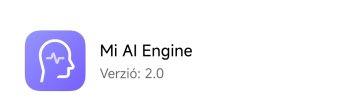Merry Christmas and Happy New Year to everybody. Updated POCO F4 GT it works perfectly, the touch was precise again the triggers work well and the same when using 4 fingers or more when playing, the scrolling problem was corrected, the phone feels faster, lighter and without lag, thank you very much developers. Xiaomi eu have the best rom for our phones.
HyperOS 1.0 23.12.18
- Thread starter ingbrzy
- Start date
You are using an out of date browser. It may not display this or other websites correctly.
You should upgrade or use an alternative browser.
You should upgrade or use an alternative browser.
- Status
- Not open for further replies.
Imtuga
Members
- 20 Jul 2021
- 87
- 30
Everything working well here on my 12T Pro (Diting) even translations, alit of them corrected.
Have only one doubt.
What does exactly do advanced textures?
Only thing I see different is the blur on notification/tile:
Have only one doubt.
What does exactly do advanced textures?
Only thing I see different is the blur on notification/tile:
Attachments
Last edited by a moderator:
Everything working well here on my 12T Pro (Diting) even translations, alit of them corrected.
Have only one doubt.
What does exactly do advanced textures?
Only thing I see different is the blur on notification/tile:
How did you flash on diting? TWRP isn't able to decrypt data after my first update do HyperOS. I've tried flashing through fastboot but it's stuck on "sending super write to device failed".
Sending 'super' (458752 KB) FAILED (Write to device failed (no link))
fastboot: error: Command failed
Warning: skip copying super image avb footer (super partition size: 0, super image size: 469762184).
Edit: I've tried again but now it hasn't returned the same error. Now it's just been flashing the same "super" many times.
Edit2: Eventually it went through. No idea what happened that first time for it to get stuck there.
I wonder when we'll have a proper recovery though.
Last edited:
sharbelito
Members
- 5 Dec 2023
- 1
- 13
Papayacoconut
Members
- 19 Dec 2023
- 13
- 15
geko95gek
Members
- 5 Nov 2014
- 151
- 50
How did you flash on diting? TWRP isn't able to decrypt data after my first update do HyperOS. I've tried flashing through fastboot but it's stuck on "sending super write to device failed".
Sending 'super' (458752 KB) FAILED (Write to device failed (no link)) fastboot: error: Command failed Warning: skip copying super image avb footer (super partition size: 0, super image size: 469762184).
Edit: I've tried again but now it hasn't returned the same error. Now it's just been flashing the same "super" many times.
Edit2: Eventually it went through. No idea what happened that first time for it to get stuck there.all good.
I wonder when we'll have a proper recovery though.
Do not worry too much about this, I got same error once while trying to update. Second time I ran the script everything flashed fine!
Seems its just Fastboot things.
Last edited:
darki
Members
- 3 May 2016
- 928
- 182
Clearing cache isn't enough. Clear data this way:When open a gallery and wanna click one photo, gallery quit. I tried gallery cache delete.. same issue.
ishtar.
(Galery editor: com.miui.mediaeditor)

HyperOS 1.0 - 23.11.8/13/16
No, unlikely. I installed via fastboot update and I have the issue. I posted the Gallery logcat previously. Hopefully this will help the devs locate the issue. Have you disabled Mi Video?
AlexvdHorst
Members
- 4 Jan 2015
- 48
- 20
Thanks, but I never used ADB. is there any step by step for newbie for this new devices?Clearing cache isn't enough. Clear data this way:
(Galery editor: com.miui.mediaeditor)

HyperOS 1.0 - 23.11.8/13/16
No, unlikely. I installed via fastboot update and I have the issue. I posted the Gallery logcat previously. Hopefully this will help the devs locate the issue. Have you disabled Mi Video?xiaomi.eu
Why doesnt a clear data option in MIUI for Gallery?!
This is so difficult and this Gallery problem still from the first HyperOS.
- 18 Mar 2017
- 881
- 257
It's needed for extracting subjects from photos in Gallery.What is this? What does it do?
Tookie84
Members
- 26 Jan 2018
- 59
- 20
How can I extract objects from photos?It's needed for extracting subjects from photos in Gallery.
Ah nvm some how found this small note in its permissions of Backup app says that it shares permission with Mi Mover. you need to launch mi mover to grant the permission before using backup app to restore.Not sure if this is a bug. but going to settings > my devices > backup & restore > Restore
is not working. able to see my backups but pressing the restore button does nothing at all.
QuagmireHu
Members
- 23 Aug 2021
- 35
- 20
Hello, I wish everyone a happy holiday, I would like to ask why the MI Browser and MI Video player are not allowed to be updated by the store? It says "update failed"and there is another "problem", I received private help/advice on how to install the google pay fix app in airplane mode. but it keeps coming back in the update menu that an update is available
Camerado
Members
- 2 Jul 2016
- 851
- 257
Use another cable or USB port.How did you flash on diting? TWRP isn't able to decrypt data after my first update do HyperOS. I've tried flashing through fastboot but it's stuck on "sending super write to device failed".
Sending 'super' (458752 KB) FAILED (Write to device failed (no link)) fastboot: error: Command failed Warning: skip copying super image avb footer (super partition size: 0, super image size: 469762184).
Edit: I've tried again but now it hasn't returned the same error. Now it's just been flashing the same "super" many times.
Edit2: Eventually it went through. No idea what happened that first time for it to get stuck there.all good.
I wonder when we'll have a proper recovery though.
Is it possible to update via Mac?You dont, you update via Fastboot using a PC or Laptop.
Ishtar here, flashed via fastboot (I honestly care less and less about twrp, since even the A14 version 9 times out of 10 doesn't decrypt), all went well.
Today I took several 50Mp photos, even with RAW, so all above 30Mb, gallery this time didn't need to be cleared together with editor. If the app crashes again I'll report back. Nice work and merry Christmas!
P.s. The "detecting layers" bug is still present, for everyone that might wanna know. I know that it's a known bug so we'll just have to wait some more
Today I took several 50Mp photos, even with RAW, so all above 30Mb, gallery this time didn't need to be cleared together with editor. If the app crashes again I'll report back. Nice work and merry Christmas!
P.s. The "detecting layers" bug is still present, for everyone that might wanna know. I know that it's a known bug so we'll just have to wait some more
- Status
- Not open for further replies.
Similar threads
- Replies
- 292
- Views
- 891K
- Replies
- 4K
- Views
- 3M