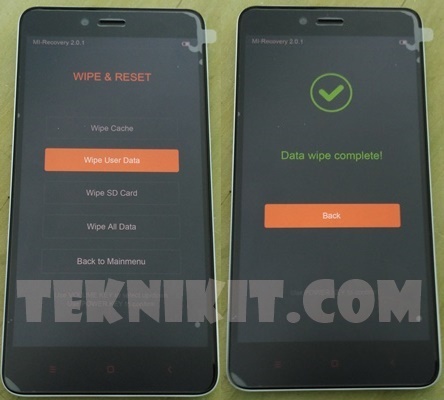Manuel Valverde
Members
- 29 Aug 2014
- 79
- 28
I did it all, autorun, lock apps, app battery ussage is off...Did you put your WA, Facebook, apps to the autorun and locked it? I had the same issue a while ago. WA, and GMX App didn't work resp. receive messages, only if I manually started them. Go to the taskmanager and swipe the desired application down. (lock icon will appear)
Here's my screenshot.
http://imgur.com/t1x1UV1