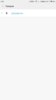dio33
Members
- 15 Oct 2016
- 27
- 15
Launcher error happens on Redmi Note3 MTK too.5.x/6.x ROMs were rebuilt and reuploaded
- Fixed Gallery app crash for Italian language
- Removed Smart Assistant for 6.x devices due to launcher error
- OTA will be pushed later today
7.x ROMS will be reuploaded later today