Since updating my Mi Max 3 to the latest weekly, I encountered crushes in several system apps of the miui.
Immediately after booting the device, (after updating with updater app from 8.8.23 to 8.8.30 and immediately to 8.9.6) the weather app "stops working" with the following error (img attached).
After opening the settings, there is a weird bar at the top with "OK", "Cancel" buttons, nothing happens when clicked (img attached), never saw it before.
When in power usage, clicking screen usage to see screen on time, it crashes the "key_network_assistant" with an error "you need to use a miui theme (or descendant) with this activity" (img attached).
The theme manager app crashes with the same error.
I tried removing the custom theme I used (which was not entirely compatible with miui10), by deleting the contents of /data/system/theme,theme_magic, and it resets the theme correctly to the default theme, but the errors persist.
Previously in 8.8.23 I had none of these problems.
Tried to flash 8.9.6 again, and to reboot the device several times, it did not help.
Please fix the issue... or tell me what I've been doing wrong..
thanks
Immediately after booting the device, (after updating with updater app from 8.8.23 to 8.8.30 and immediately to 8.9.6) the weather app "stops working" with the following error (img attached).
After opening the settings, there is a weird bar at the top with "OK", "Cancel" buttons, nothing happens when clicked (img attached), never saw it before.
When in power usage, clicking screen usage to see screen on time, it crashes the "key_network_assistant" with an error "you need to use a miui theme (or descendant) with this activity" (img attached).
The theme manager app crashes with the same error.
I tried removing the custom theme I used (which was not entirely compatible with miui10), by deleting the contents of /data/system/theme,theme_magic, and it resets the theme correctly to the default theme, but the errors persist.
Previously in 8.8.23 I had none of these problems.
Tried to flash 8.9.6 again, and to reboot the device several times, it did not help.
Please fix the issue... or tell me what I've been doing wrong..
thanks
Attachments
-
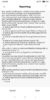 Screenshot_2018-09-09-01-28-58-737_com.miui.bugreport.png313.9 KB · Views: 320
Screenshot_2018-09-09-01-28-58-737_com.miui.bugreport.png313.9 KB · Views: 320 -
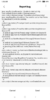 Screenshot_2018-09-09-01-30-07-102_com.miui.bugreport.png286.1 KB · Views: 360
Screenshot_2018-09-09-01-30-07-102_com.miui.bugreport.png286.1 KB · Views: 360 -
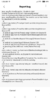 Screenshot_2018-09-09-01-30-45-015_com.miui.bugreport.png286.3 KB · Views: 350
Screenshot_2018-09-09-01-30-45-015_com.miui.bugreport.png286.3 KB · Views: 350 -
 Screenshot_2018-09-09-01-31-05-938_com.android.settings.jpg167.5 KB · Views: 306
Screenshot_2018-09-09-01-31-05-938_com.android.settings.jpg167.5 KB · Views: 306


