MIUI 11.1 9.9.26/27 v2 - MIUI 11
- Thread starter ingbrzy
- Start date
You are using an out of date browser. It may not display this or other websites correctly.
You should upgrade or use an alternative browser.
You should upgrade or use an alternative browser.
- Status
- Not open for further replies.
yes could not have been deleted?are you already format data in twrp?
Sent from my MI 8 using Tapatalk
Last edited:
Coolek33
Members
- 9 Oct 2017
- 71
- 20
Never wipe system. It's written in OP. Restore backup if you have one. And then flash without system wipe.Good morning I need help, I went to clean install the miui 11 on mi 8 and the device has not left the boot screen for half an hour and nothing to boot the system,
I cleaned cache / dalvik, system, data was a complete cleanup, now I'm trying the last stable miui 10 but nothing again, thanks in advance, TWRP 3.3.1-1 LAST DIPPER View attachment 26326
yes could not have been deleted?are you already format data in twrp?
Sent from my MI 8 using Tapatalk
Last edited:
Izbushka
Members
- 13 Jan 2019
- 23
- 15
It's really written in OP, I've never seen it beforeNever wipe system. It's written in OP.
Well, I've always wiped System and everything went fine.
Now I wonder why? It's written in the section for devices with locked bootloader. Maybe it affects only them?
Thanks
Of course not, it is for AMOLED devices onlyGood morning this option Will come in the RN7?
Enviado desde mi Redmi Note 7 mediante Tapatalk
THEJAJO
Members
- 13 Apr 2018
- 130
- 40
I understand it in 100% and I don't blame You.MIUI 10 is the final MIUI version for 7.1 from us. We have to focus on the new devices and 7.1 build process is the longest of them all.
I'm just wondering, if the 7.1 is no longer supported, why xiaomi can't upgrade Redmi 4x (and probably others) to oreo or maybe pie? Following the Internet it is powerful enough to work on it.
It seems they just want get rid of it to force us to buy new phones... I won't in the near future. ;P
Good morning I need help, I went to clean install the miui 11 on mi 8 and the device has not left the boot screen for half an hour and nothing to boot the system,
I cleaned cache / dalvik, system, data was a complete cleanup, now I'm trying the last stable miui 10 but nothing again, thanks in advance, TWRP 3.3.1-1 LAST DIPPER View attachment 26326
I've said it before, for Mi 8 users I would honestly try using Orangefox recovery rather than TWRP. I have done so for some time and (fortunately) haven't faced any of the specific issues reported by Mi 8 owners. This isn't just for this version, but also previous ones. I dirty flashed after wiping only cache/dalvik.
Also, for those looking for Netflix there isn't any need to install or flash something via twrp. Just simply find the apk mirror from another source and sideload. Working perfectly fine here
svort
Members
- 27 Aug 2019
- 14
- 15
At least I can download episodes from this version, and it's working just fine hahaha I'll try the flashable version. ThanksIt's working fine but very old. Latest that is working is 6.26.1 and latest is 7.xx.x but it will never work cause it says it needs Google play store something. Everything has to do with the unlocked bl and not with magisk or root. You can find all versions here https://apk.support/versions/com.netflix.mediaclient/
Sent from my MIX 3 using Tapatalk
Sent from my Redmi K20 using Tapatalk
Any help about this?Hi,
on redmi note 5 (global version) after update to xiaomi.eu 9.9.26 miui 11 the vowifi does not work anymore (all the settings and carrier services is ok).
any help please?
________________________________________________________________
volte icon is ok and volte woksOne small thing i noticed, there is no VoLTE Icon anymore. It was there under MiUI 10.
IMS Status tells me it is active, but no icon.
Mi 8 (dipper)
cobray2
Members
- 14 Mar 2019
- 240
- 52
Never had a problem. Are u using root in sai?Plus sai is Not working well if miui optimisation is enabled, which you can't turn off in eu Rom anymore..
Regards.
Sent from my MI 8 Explorer Edition using Tapatalk
jutruka
Members
- 26 Sep 2019
- 22
- 15
I couldn't find Portuguese (Brazil) Language
Idioma Português brasileiro não disponível · Issue #3 · RicardoGuariento/MIUI-XML-11-BRAZILIAN
Na atualização 9.9.26, o idioma pt_br não está mais disponível. Mi Mix 2;
svort
Members
- 27 Aug 2019
- 14
- 15
Thank you so much for sharing! I'll flash itFor all You having problems with installing Netflix.
1. Go to this site:

[SAI][TWRP] Netflix - Latest Versions (Stable & Beta)
Netflix is the World’s leading Subscription Service for watching TV Episodes and Movies on your favorite Device. This Netflix Mobile Application delivers the best Experience anywhere, anytime NFO: • This Thread is for People who can't download...forum.xda-developers.com
2. Then download Netflix2Priv - Netflix as System App (TWRP):
3. Go to TWRP and install ZIP you just downloaded. You will have latest version of Netflix (7.27 build 11 - 26 September 2019)
Netflix still will be missed in Google Play and will not update but You can always download new version from there and update it manually.
For SAI method You need root
Sent from my Redmi K20 using Tapatalk
brusk
Members
- 29 Jun 2016
- 17
- 15
I have update my mi9, but the icons seems to big, and if I reduce the size they go to small. Someone have the same behaviour?
Sent from my MI 9 using Tapatalk
themes
mi account
customize theme
icons
you can choose here
cobray2
Members
- 14 Mar 2019
- 240
- 52
Can confirm sai working fine if no one wants to use twrp.Thank you so much for sharing! I'll flash it
Sent from my Redmi K20 using Tapatalk
Karpfenhai
Members
- 17 Jul 2016
- 1,089
- 142
Yes but it never installs..Never had a problem. Are u using root in sai?
Sent from my MI 8 Explorer Edition using Tapatalk
cobray2
Members
- 14 Mar 2019
- 240
- 52
Have magisk installed? Have ticked "use root" under sai settings? Have said yes to root permission from magisk for sai?Yes but it never installs..
Sent from my MI 8 Explorer Edition using Tapatalk
All I can think is the problem.
Hello, Xiaomists
Now it’s my turn to share my experience using this firmware. Mi 9 TE had the latest Chinese stable firmware with a locked bootloader. Unlocked, twrp installed. Clean installation with wipes and format data.
I liked everything except for some points:
1) for some reason, the usb-modem was stuck in a wifi access point.
2) the quick charge indicator does not work; duet from charger and wire tested on Mi 8
3) when the scanner icon on the locked screen is on, the brightness goes to a minimum, and when it is unlocked, it (brightness) slowly recovers (1-1.5 seconds)
And finally, the main thing: Gpay, be it wrong!
Magisk 19.3, Magisk Hide features Gpay, Gplay and services. Security Element HCE. SafetyNet is fine.
And still payment in gpay is not configured
Now it’s my turn to share my experience using this firmware. Mi 9 TE had the latest Chinese stable firmware with a locked bootloader. Unlocked, twrp installed. Clean installation with wipes and format data.
I liked everything except for some points:
1) for some reason, the usb-modem was stuck in a wifi access point.
2) the quick charge indicator does not work; duet from charger and wire tested on Mi 8
3) when the scanner icon on the locked screen is on, the brightness goes to a minimum, and when it is unlocked, it (brightness) slowly recovers (1-1.5 seconds)
And finally, the main thing: Gpay, be it wrong!
Magisk 19.3, Magisk Hide features Gpay, Gplay and services. Security Element HCE. SafetyNet is fine.
And still payment in gpay is not configured
Karpfenhai
Members
- 17 Jul 2016
- 1,089
- 142
I did all this, I retest after upgrade now, one sec.Have magisk installed? Have ticked "use root" under sai settings? Have said yes to root permission from magisk for sai?
All I can think is the problem.
Nevermind, after yesterday's sai update its working (root mode)


Sorry for bothering you guys!
Latest Netflix works now!
Sent from my MI 8 Explorer Edition using Tapatalk
Last edited:
haziqabgsapri
Members
- 13 Jul 2019
- 309
- 52
cobray2
Members
- 14 Mar 2019
- 240
- 52
Depends alot on the bank. Best find someone with the same bank and ask.if i root my phone, is banking apps can install?
Sent from my MI 8 using Tapatalk
I have noticed that there are a few small feature differences between the Mi8 and the Mi8 Pro builds. For example on my Mi8 I can change the Font thickness and on my Mi8 Pro that option is not available and I have much more features in Game turbo (like sensitivity, and safe zones) on my Mi8 .
Here is a screenshot as a proof (left picture is Mi8 Pro, right is Mi8).
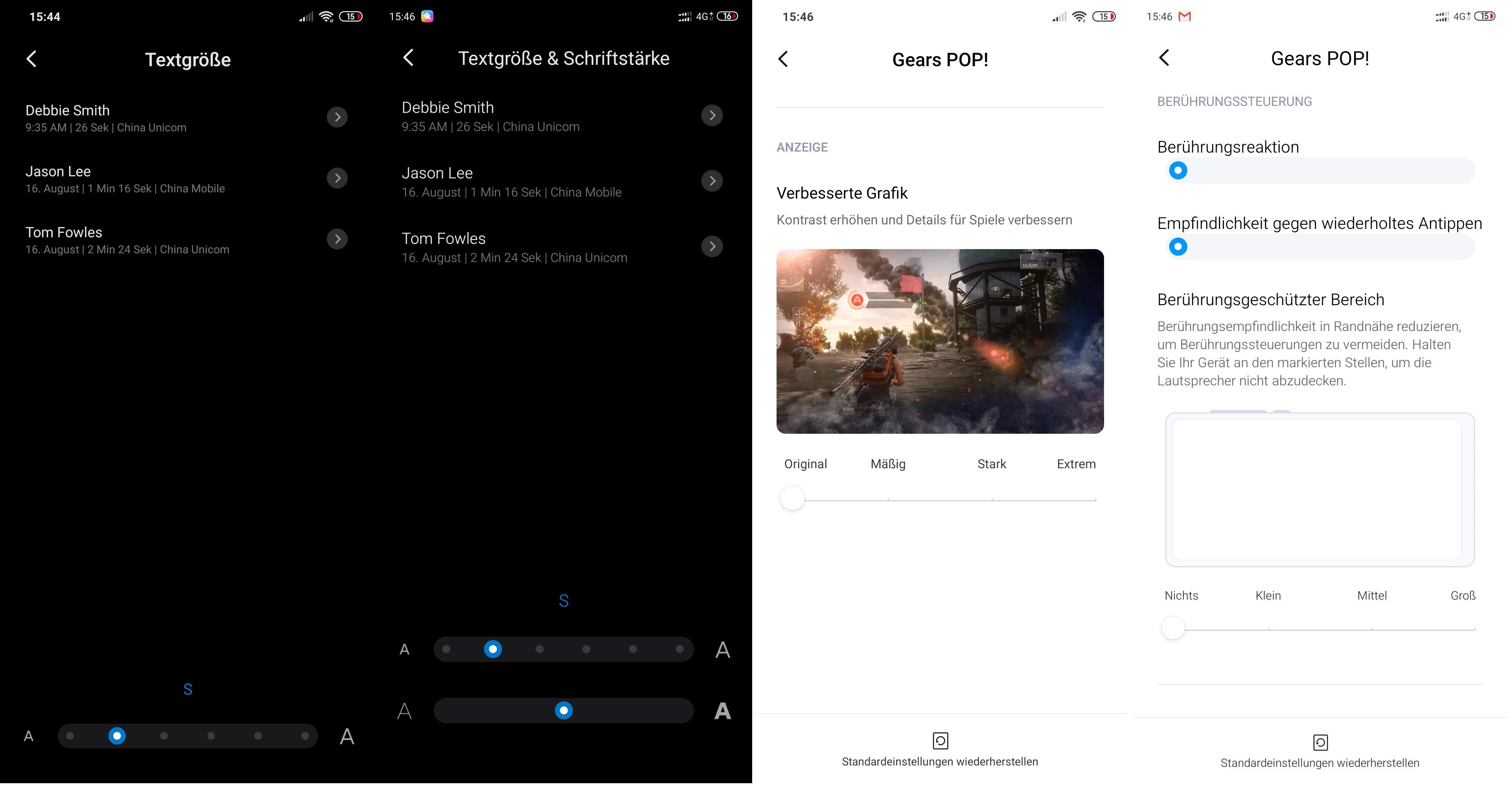
Here is a screenshot as a proof (left picture is Mi8 Pro, right is Mi8).
haziqabgsapri
Members
- 13 Jul 2019
- 309
- 52
the font thickness is available for mi8 only for now since mi8 version is 9.9.27 maybe others device will get it on next update depends on developer will keep this features or not since there are bug in whatsapp cant use bold font.I have noticed that there are a few small feature differences between the Mi8 and the Mi8 Pro builds. For example on my Mi8 I can change the Font thickness and on my Mi8 Pro that option is not available and I have much more features in Game turbo (like sensitivity, and safe zones) on my Mi8 .
Here is a screenshot as a proof (left picture is Mi8 Pro, right is Mi8).
View attachment 26328
Sent from my MI 8 using Tapatalk
- Status
- Not open for further replies.
Similar threads
- Replies
- 292
- Views
- 897K




