You are using an out of date browser. It may not display this or other websites correctly.
You should upgrade or use an alternative browser.
You should upgrade or use an alternative browser.
Ilir ILIRI
Members
- 22 Oct 2016
- 13
- 13
ZenXXII, great job man. Thank you.
I'd like to take the opportunity to thank also the Xiaomi.eu Team for their outstanding job.
I'd like to take the opportunity to thank also the Xiaomi.eu Team for their outstanding job.
Ilir ILIRI
Members
- 22 Oct 2016
- 13
- 13
^llir, which version of twrp recovery did you use.
The chinese one as recomended by ZenXXII in this guide.
Check the link for TWRP (blue marked part in the attached screen shot):
http://www.miui.com/thread-5768960-1-1.html
Then I installed the Xiaomi.eu stable firmware:
https://www.androidfilehost.com/?fid=529152257862678079
Just to avoid any eventual problems (due to too long file name) I renamed the firmware-name from:
xiaomi.eu_multi_MI5S_V8.0.10.0.MAGCNDH_v8-6.0.zip
into
XEU_MI5s_V8.0.10.0.zip
After you flash the new firmware but before you reboot the system pls wipe dalvik once more, you know just to avoid any eventual bootloops.
Just read ZenXII's detailed guide and follow it carefully. It is really everything there.
P.S: I bricked my 5S (when I tried to update from fake firmware) without unlocking the bootloader (the guide I was following said it is suitable for unlocked bootloader). Luckily within 1h after I bricked my phone I got the message from Xiaomi that my wish for bootloader-unlocking has been approved. Thanks to ZenXII's guide I could unlock the bootloader, install TWRP and install stable Xiaomi.eu-firmware within minutes, despite the fact that my phone was bricked.
Attachments
Last edited:
Ilir ILIRI
Members
- 22 Oct 2016
- 13
- 13
^thanks everyone, i got to flashed the twrp recovery, now to flash the xiaomi eu stable rom
Glad to hear that, mate. Enjoy your Mi5s...
Last edited:
hi, bought mi5s from topone, arrived with 8.0.10.0.0. i have already an mi5 with unlocked bootloader. tryed to unlock the mi5s bootloader and this error shows:
Sorry, your application has been rejected
tried to install twrp without succes. bootloader locked. I am without options, anyone ideas?
Sorry, your application has been rejected
tried to install twrp without succes. bootloader locked. I am without options, anyone ideas?
Chavdar Baikov
Members
- 13 Dec 2016
- 1
- 11
Great! Great ! Great ! I am already using Xiaomi EU Stable Rom following the guide here!
Just one comment that might be useful:
For all fellows getting mi5s with weird roms check this thread to check if your bootloader is locked before applying for unlock rights: There is a great thread about that in global MIUI forum, that i can not post (because i can not post links yet )
)
If you could add this to the guide as step before unlocking you will spare some time for some of us.
My phone came with some weird multi-language version that seems to have been based on official Chinese version. The bootloader was unlocked. I did not know that and applied for unlock rights, which were given to me but i can not really unlock already unlocked phone
but i can not really unlock already unlocked phone  So Unlock tool gives error
So Unlock tool gives error  Which is mighty confusing
Which is mighty confusing 
So if you already have unlocked phone, you can skip the unlock step and continue with TWRP...
Just one comment that might be useful:
For all fellows getting mi5s with weird roms check this thread to check if your bootloader is locked before applying for unlock rights: There is a great thread about that in global MIUI forum, that i can not post (because i can not post links yet
If you could add this to the guide as step before unlocking you will spare some time for some of us.
My phone came with some weird multi-language version that seems to have been based on official Chinese version. The bootloader was unlocked. I did not know that and applied for unlock rights, which were given to me
So if you already have unlocked phone, you can skip the unlock step and continue with TWRP...
Hi everyone.
I'm stuck at the part where the OP suggests testing miflash with an official Rom first.
When I try to use it...it seems to work and the program is green but it only takes 1s and when I reboot the phone (it didn't do it automatically) nothing changed.
I used the official unlock tool and it seemed to work fine.
I created a separate thread but I don't think I was clear enough...I'm not trying to dump an unofficial Rom yet...just want to major sure I can do official one first.
Thanks
I'm stuck at the part where the OP suggests testing miflash with an official Rom first.
When I try to use it...it seems to work and the program is green but it only takes 1s and when I reboot the phone (it didn't do it automatically) nothing changed.
I used the official unlock tool and it seemed to work fine.
I created a separate thread but I don't think I was clear enough...I'm not trying to dump an unofficial Rom yet...just want to major sure I can do official one first.
Thanks
ivan.martinko
Members
- 17 Nov 2016
- 200
- 52
hi, bought mi5s from topone, arrived with 8.0.10.0.0. i have already an mi5 with unlocked bootloader. tryed to unlock the mi5s bootloader and this error shows:
Sorry, your application has been rejected
tried to install twrp without succes. bootloader locked. I am without options, anyone ideas?
Try unlock bootloader again login to your mi account and run app as admin..
http://en.miui.com/unlock/
http://bigota.d.miui.com/miflashunlock/MiFlashUnlock_1.1.0317.1_en.zip
ivan.martinko
Members
- 17 Nov 2016
- 200
- 52
PatrickWolf
Members
- 14 Dec 2016
- 4
- 11
I followed the guide and installed the latest stable version. Now my gallery and notes app keep crashing the instant it opens. Any tips? Can i just update to the latest weekly and is that one stable enough?
ivan.martinko
Members
- 17 Nov 2016
- 200
- 52
Hello everybody. I am trying to install Xiaomi.eu stable ROM to my Mi 5S.
1/ I have successfuly unlocked my Bootloader via Xiaomi Unlock tool (all steps OK then phone rebooted)
2/ I have downloaded and installed "adb-setup-1.4.3.exe" and "ADBDriverInstaller.exe"
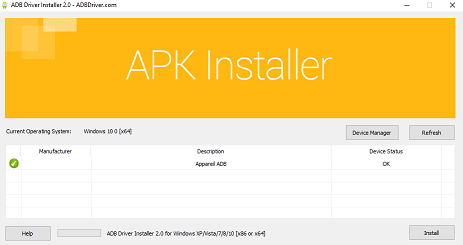
3/ But then, when I launch a command in extracted "ZCX-TWRP_MI5S_Capricorn_20161023" and enter "adb devices", my phone doesn't seem to be detected so I cannot proceed forward.
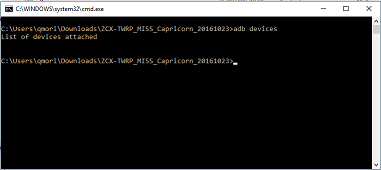
Could you please help me for I can install TWRP then Xiaomi.eu stable ROM?
Thank you in advance.
1/ I have successfuly unlocked my Bootloader via Xiaomi Unlock tool (all steps OK then phone rebooted)
2/ I have downloaded and installed "adb-setup-1.4.3.exe" and "ADBDriverInstaller.exe"
3/ But then, when I launch a command in extracted "ZCX-TWRP_MI5S_Capricorn_20161023" and enter "adb devices", my phone doesn't seem to be detected so I cannot proceed forward.
Could you please help me for I can install TWRP then Xiaomi.eu stable ROM?
Thank you in advance.
Last edited:
Schaeferreiner
Members
- 7 Dec 2016
- 161
- 40
Did you enable Developer Options/ USB Debugging? Maybe, after flashing the rom it´s disabled again.
Yes, USB debugging option is active in phone settings, and I didn't flash anything yet as my device is not detected when I launch the command.Did you enable Developer Options/ USB Debugging? Maybe, after flashing the rom it´s disabled again.
Is it possible that I have to download other ADB drivers than the ones already installed with 15 seconds ADB installer v1. 4.3 and ADB driver installer (Universal), and if yes, which ones should I install?
P.S: I use Windows 10 64bits and installed ADB drivers after disabling driver signature enforcement as suggested in the installation help of ADB drivers (Universal)
PROBLEM FIXED: I have installed the latest MiFlash tool with its associated Xiaomi ADB drivers, then my Mi 5S was detected when prompting "adb devices" in dos command.
I have successfully installed TWRP and Xiaomi.eu v8.0 stable ROM (as 8.1 version is not available yet for Mi 5S)
Everything seems to work fine at the moment.
Thank you Xiaomi.eu for this ROM and for your work!
I have successfully installed TWRP and Xiaomi.eu v8.0 stable ROM (as 8.1 version is not available yet for Mi 5S)
Everything seems to work fine at the moment.
Thank you Xiaomi.eu for this ROM and for your work!
Hi
My Mi 5s currently has 8.0.3.0 (MAGMIDI) official stable ROM installed. Trying to unlock it but I'm stuck at 50% with error "Сouldn't verify device. Current account is different from the account info on the device." but I'm logged in with the same account that I've applied for unlocking permission and it's already been permitted to unlock device.
Would the 'usb driver fix' resolve this issue? Thanks!
My Mi 5s currently has 8.0.3.0 (MAGMIDI) official stable ROM installed. Trying to unlock it but I'm stuck at 50% with error "Сouldn't verify device. Current account is different from the account info on the device." but I'm logged in with the same account that I've applied for unlocking permission and it's already been permitted to unlock device.
Would the 'usb driver fix' resolve this issue? Thanks!
Similar threads
- Replies
- 0
- Views
- 2K
- Replies
- 2
- Views
- 1K
- Replies
- 0
- Views
- 3K
- Replies
- 56
- Views
- 35K




