- 30 Oct 2020
- 3
- 3
On my phone, all greys get lighter in bright environments. Researching online I found out this is supposed to help you see in bright light. But having dark mode enabled it actually makes things worse because the background gets lighter and the text is white so there is actually less contrast. Plus there is an ugly dark shadow around light objects. I do not like this "feature" and want to turn it off but it seems to be impossible to do.
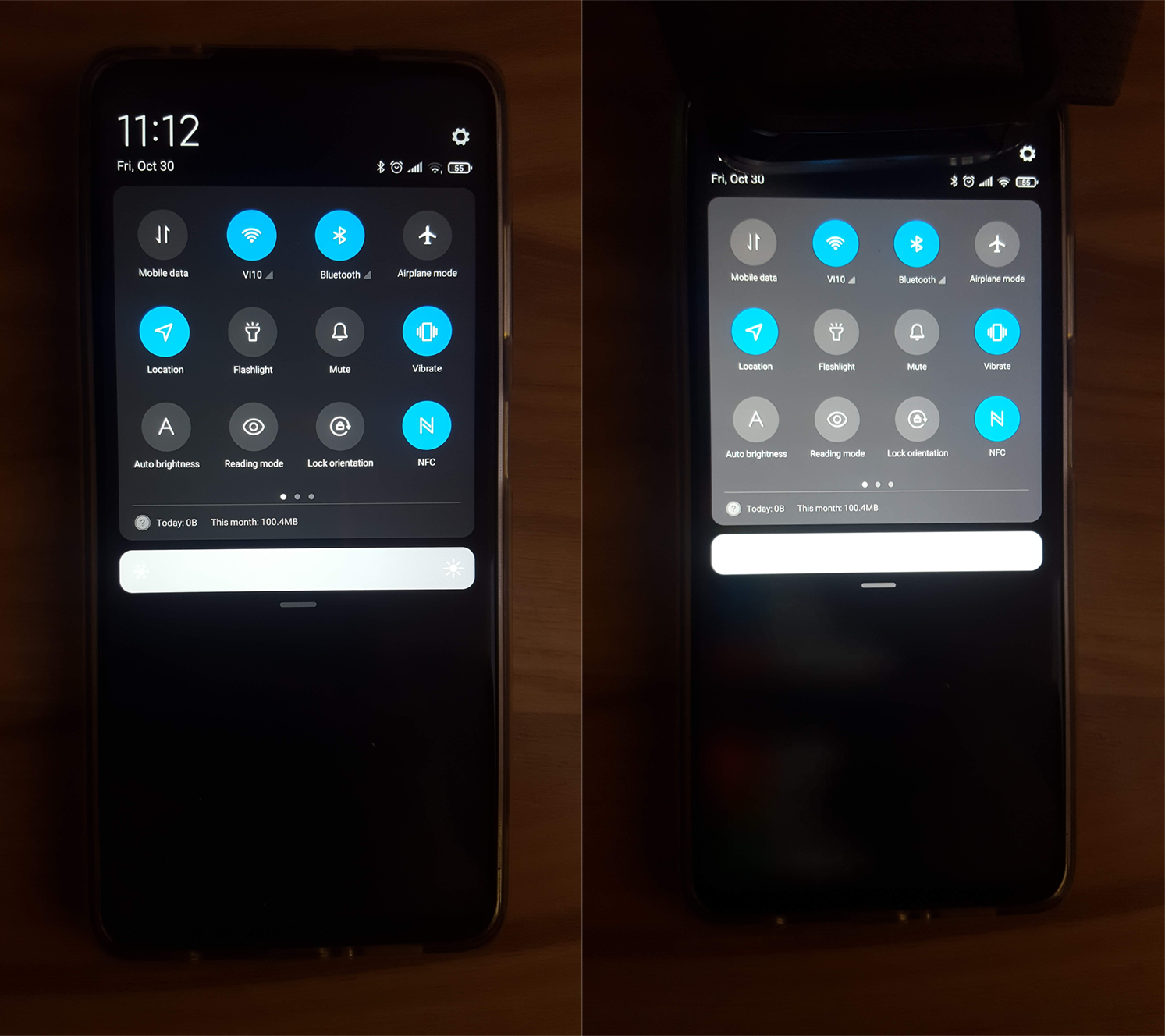
Notification center: left: normal lighting conditions, right: flashlight on the brightness sensor
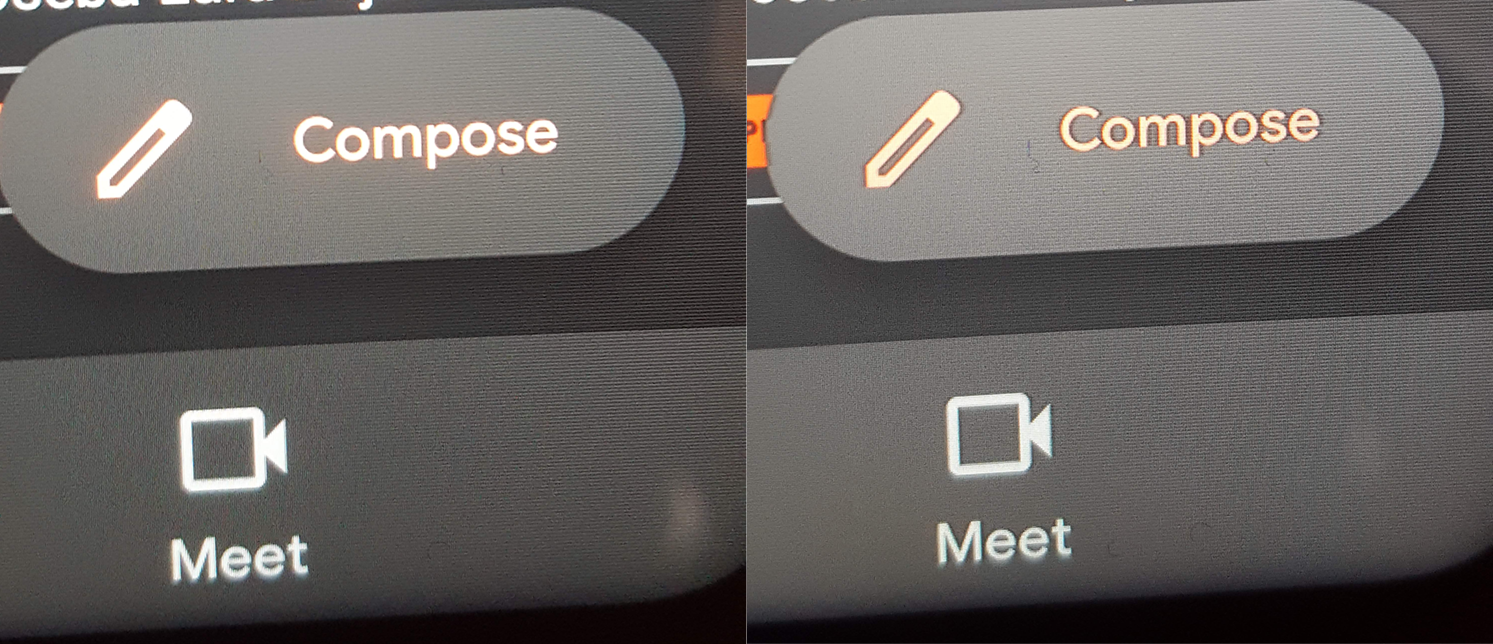
Gmail app: left: normal lighting conditions, right: flashlight on the brightness sensor visible dark shadow around light objects
I have tried the following settings:
Surfing the web, I found that many other people are experiencing the same issue but no solution that would work for me:
Best regards
Notification center: left: normal lighting conditions, right: flashlight on the brightness sensor
Gmail app: left: normal lighting conditions, right: flashlight on the brightness sensor visible dark shadow around light objects
I have tried the following settings:
- auto brightness is off
- sunlight mode is off
- dark mode is on
- display > dark mode > adjust contrast automatically is off
- display > color scheme is set to standard
Surfing the web, I found that many other people are experiencing the same issue but no solution that would work for me:
- A video that demonstrates exactly the problem I have: Display contrast is changing in bright environment, is that normal? (Mi 9T)
- Saying this is a feature implemented by snapdragon and there is no way to turn it off without rooting: Disable Auto Contrast
- Top comment saying there is no way to disable the feature: How to turn off auto-contrast, MIUI 11 (possible bug)
- Weird contrast on my screen when exposed to bright light
POCO X3 NFC
MIUI version (For Poco): MIUI Global 12.0.3 Stable (QJGEUXM)
Android version: 10 QKQ1.200512.002
Android security patch level: 2020-09-01
I'd be delighted if this bug gets fixed as soon as possible. In the meantime, I'd be also interested in any workarounds even if rooting is required.Best regards


