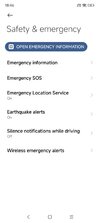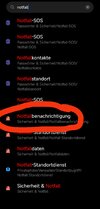- 8 Dec 2022
- 3
- 13
Today, we had a national emergency test in germany.
it was carried out via Cell Broadcast. Which I received on my Phone.
But I have a small bug to report:
my phone was in vibrate only mode, as usual. the Cell Broadcast should override this setting and let the phone ring loudly.
But it didnt - it just vibrated.
After All, these Broadcasts are meant to wake everybody up...
At least at the highest warning level.
Also, I noticed that I am missing the emergency notification menu from the settings. I can search for it, but it wont open when clicking it.
can these things get fixed in a newer release?
I can provide more information if needed.
edit:
Im on stable MIUI 13.0.41
right image: here, the settings for emergency alerts are missing


and heres a video of me trying to open the settings from the search results...

thanks in advance,
a happy EU ROM user
it was carried out via Cell Broadcast. Which I received on my Phone.
But I have a small bug to report:
my phone was in vibrate only mode, as usual. the Cell Broadcast should override this setting and let the phone ring loudly.
But it didnt - it just vibrated.
After All, these Broadcasts are meant to wake everybody up...
At least at the highest warning level.
Also, I noticed that I am missing the emergency notification menu from the settings. I can search for it, but it wont open when clicking it.
can these things get fixed in a newer release?
I can provide more information if needed.
edit:
Im on stable MIUI 13.0.41
right image: here, the settings for emergency alerts are missing


and heres a video of me trying to open the settings from the search results...
thanks in advance,
a happy EU ROM user
Last edited: