Hello,
Yesterday I tried to install xiaomi.eu and had the same problem of "updating process ended with ERROR 7"
Tried to mi flash global and Chinese as starting point
Also tried TWRP latest 3.4.0-12 and 3.4.1b.
My phone was without any password protection as I suspected it might be a decryption problem.
Installed according to the instructions here in the thread...
I tried to install the latest version of XiaomiEu.
What can I do to solve?
Thanks guys!
Please see a picture with same problem as I had (I just tried a different version of Xiaomi.eu):
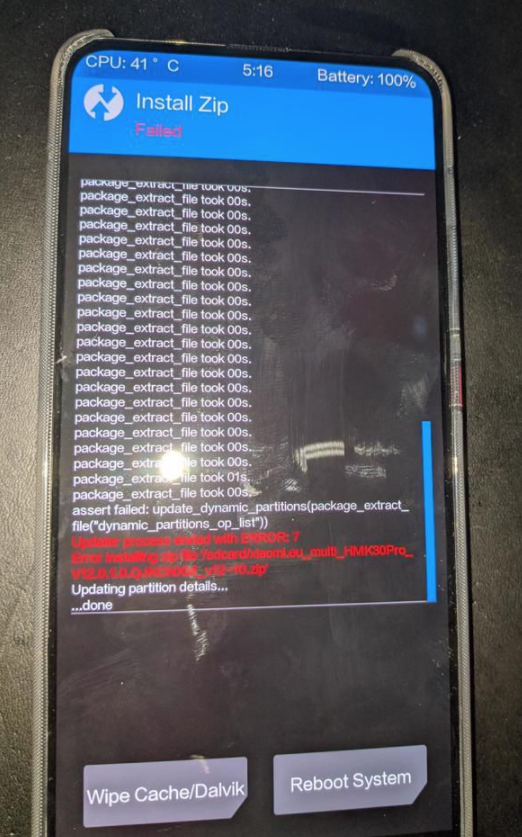
Yesterday I tried to install xiaomi.eu and had the same problem of "updating process ended with ERROR 7"
Tried to mi flash global and Chinese as starting point
Also tried TWRP latest 3.4.0-12 and 3.4.1b.
My phone was without any password protection as I suspected it might be a decryption problem.
Installed according to the instructions here in the thread...
I tried to install the latest version of XiaomiEu.
What can I do to solve?
Thanks guys!
Please see a picture with same problem as I had (I just tried a different version of Xiaomi.eu):



