Hey! I have my mi6, and the screen has been cracked and the fingerprint reader is not working. I was in miui 10 global beta, and it was OLD... then i thoug that I will just unlock the bootloader, and then flash the newest miui 12, (20.6.18). I installed twrp and flashed the rom. But now I'm stuck with the first time setup. it requires you to put pin, pattern, or password AND fingerprint... but it because the sensor is borken, it always gives out error "could not add fingerprint" and throws me back to the add fingerprint...
Then I tried to disable it trough twrp, so I mounted the system partition, used the built in file manager, so /system/priv-app/setupWizard setupWizard.apk I tried renaming it, and then deleting it, but either way, it skipped the google onetime setup, but now the miui setup crashes on the part where it checks for the simcard. it just says "provision keeps stopping" and it always goes back to it.
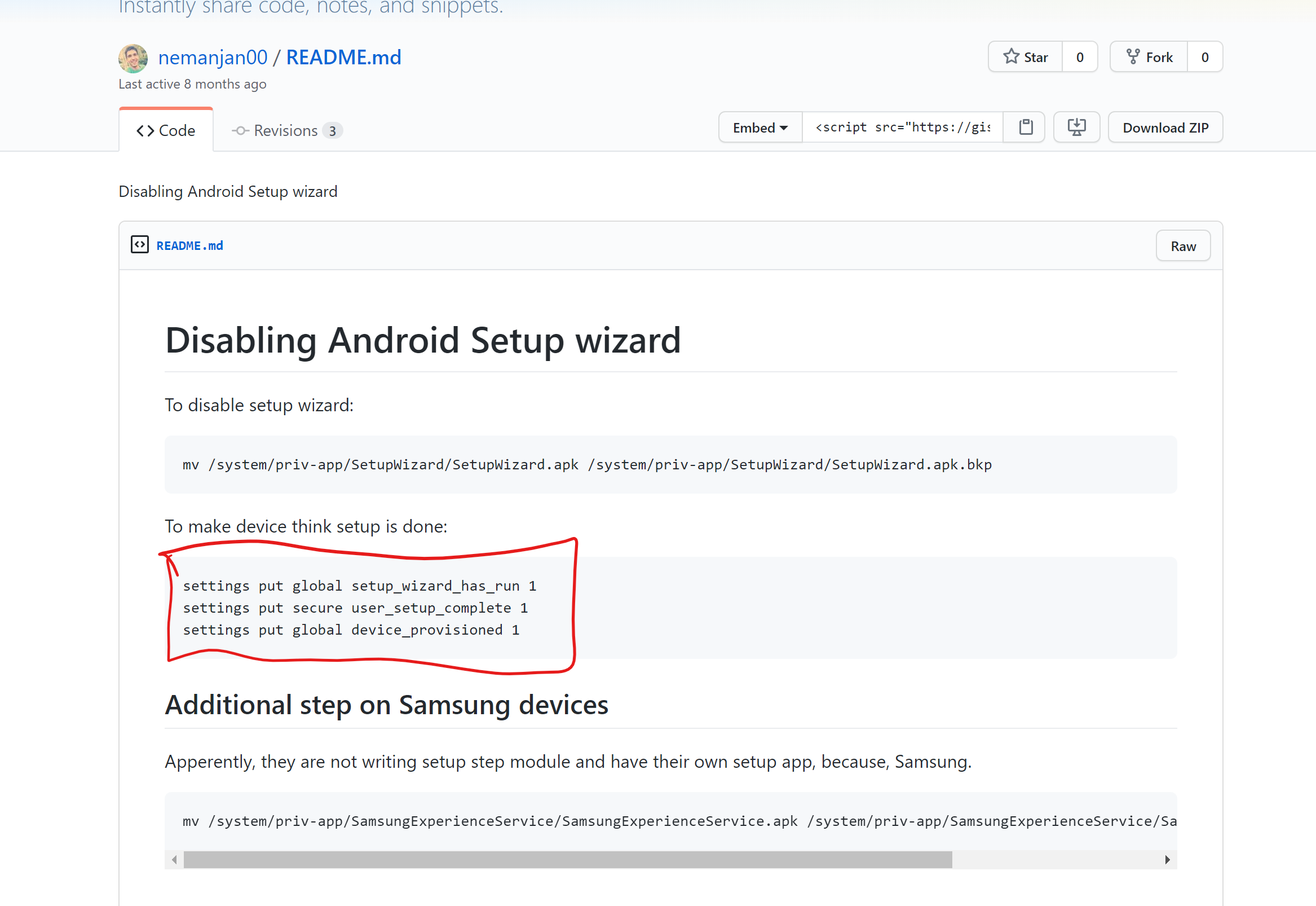
So on the time I tried googling about this, I came many times acros these commands, but as adb sehll command, it just gives out error:
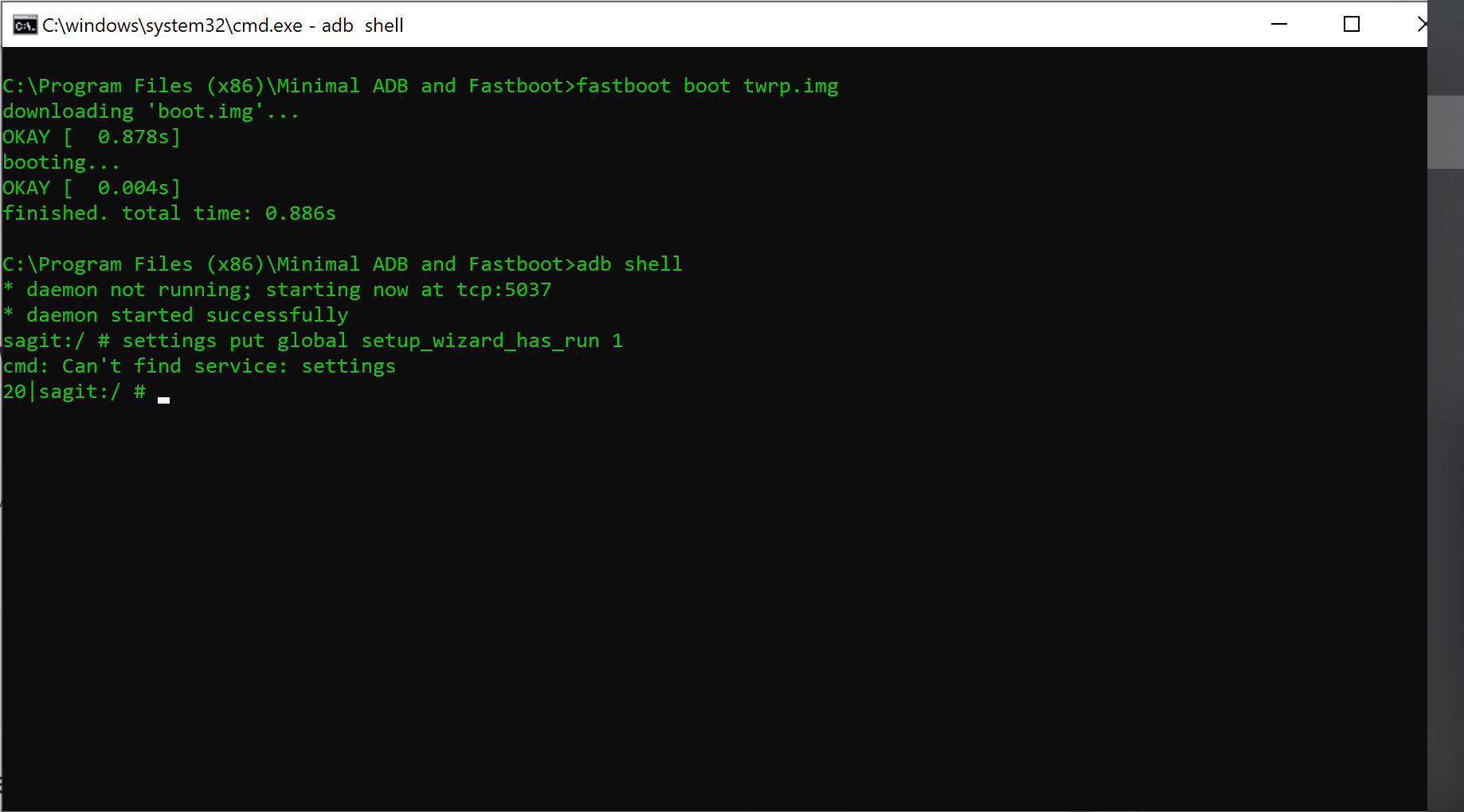
and this point the phone is in twrp recovery, because if it's booted up, there is no way (or I don't know) to use adb commands, because the usb debugging is not turned on by default...
So do anybody here know if I'm not using those commands right, or do someone know where is the file that those variables are stored.
Then I tried to disable it trough twrp, so I mounted the system partition, used the built in file manager, so /system/priv-app/setupWizard setupWizard.apk I tried renaming it, and then deleting it, but either way, it skipped the google onetime setup, but now the miui setup crashes on the part where it checks for the simcard. it just says "provision keeps stopping" and it always goes back to it.
So on the time I tried googling about this, I came many times acros these commands, but as adb sehll command, it just gives out error:
and this point the phone is in twrp recovery, because if it's booted up, there is no way (or I don't know) to use adb commands, because the usb debugging is not turned on by default...
So do anybody here know if I'm not using those commands right, or do someone know where is the file that those variables are stored.


