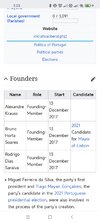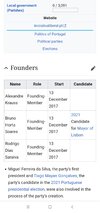- Jan 29, 2021
- 6
- 5
Hello ! I've recently flashed xiaomi eu for the first time and I have to say its amazing...but, there is one thing.
The way that fonts work on XEU is that it changes the entire font on the phone including apps and everything.
My problem is that I don't want it to change the app font too.
For example :
Snapchat uses Avenir Next and Helvetica for its app, but XEU changes them to Roboto and it looks awfully bad.
Telegram, same thing, changes it too
Messenger
Whatsapp and so on.
Is there a way to make the font not be applied to certain apps or something to bring apps original fonts back??
The way that fonts work on XEU is that it changes the entire font on the phone including apps and everything.
My problem is that I don't want it to change the app font too.
For example :
Snapchat uses Avenir Next and Helvetica for its app, but XEU changes them to Roboto and it looks awfully bad.
Telegram, same thing, changes it too
Messenger
Whatsapp and so on.
Is there a way to make the font not be applied to certain apps or something to bring apps original fonts back??