- 17 Jun 2013
- 249
- 67
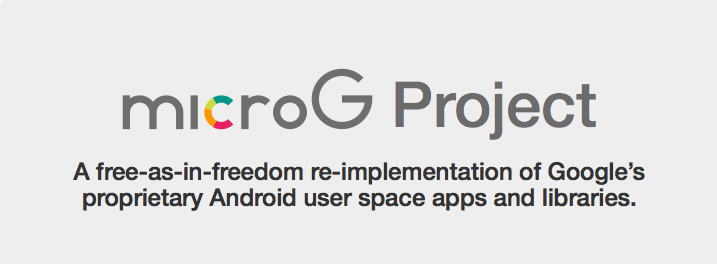
With microG we're finally able to get rid of the unnecessary bloated Gapps packages on our phones without loosing the PlayStore and Pushmessage support. Only for comparison: The smallest OpenGapps package has about 65MB, microG only <15MB.
First of all, microG isn't my own project. All I provide is a guide how to use it with bugers latest CM 12.1 release on our Mi2S and a flashable zip which makes it a bit easier to install it. So all credits should be go directly to the developer.
More detailed information can be found on the projects homepage (https://microg.org/) and the corresponding thread on xda.
Why only bugers ROM? - Because at the moment its the only ROM for our Mi2 which provides SignatureSpoofing without using the xposed framework.
Theoretically it should also work on every other rom when you install xposed with the FakeGAPPS module.
___________________________________________________________
Lets get started:
Before you start it would be the best if you do a clean install of bugers ROM on your phone. The latter should originnaly be free of any kind of GAPPS package.
1. Download my flashable zip with the actual microG packages:
Actual Stable Version: 0.2.4
http://www79.zippyshare.com/v/HqoqsYeT/file.html
Actual BETA Version (for those feeling a bit adventurous): 0.2.4-14-gdb93985
http://www79.zippyshare.com/v/84z2kriZ/file.html
It will install:
- Service Core (GmsCore) is a library app, providing the functionality required to run apps that use Google Play Services or Google Maps Android API (v2).
- Services Framework Proxy (GsfProxy) is a small helper utility to allow apps developed for Google Cloud to Device Messaging (C2DM) to use the compatible Google Cloud Messaging service included with GmsCore.
- Unified Network Location Provider (UnifiedNlp) is a library that provides Wi-Fi- and Cell-tower-based geolocation to applications that use Google’s network location provider. It is included in GmsCore but can also run independently on most Android systems.
- Maps API (mapsv1) is a system library, providing the same functionality as now deprecated Google Maps API (v1).
- A actual Version of the PlayStore (If you want a installation completely without PlayStore support use This File)
3. Now reboot your phone. (You should notice two new apps in the AppDrawer, the PlayStore and the microG setup. But leave it there we have to do some setup before.
4. Open the Android settings and enable the developer options by tapping five?! times on the build-number in the "About the Phone" menu
5. Go to the developer-options and search for a setting called "Enable Signature Spoofing" (should be quite at the end of the list) - ENABLE IT!
6. Now open the microG Settings, enable "Device check in" and, if you need it (for Whatsapp, Threema, etc.) Google Cloud Messaging
7. If you now open "Self-Check" it should look like this:

8. Finally its about to set up the location provider (Needed for all the loaction services) - We begin with installing FDroid from -here-
9. Fire up FDroid and type NLP in the search field. Right now you can choose from a bunch of different location providers. Until now i've made positive experiences with MozillaNLP, but also the others should work fine. - CHOOSE ONE, INSTALL IT!
(If you dont want to use FDroid you can also search on xda or github for your preferred backend, but keep in mind that you can use FDroid also for receiving updates for microG itself , despite that FDroid is always a great choice to get free useful apps.)

10. Go back to the microG settings and choose the menu UnifiedNlpSettings. For Network-based-Location choose Mozilla (or your chose other), for Adress Lookup chose Nominatim. - DONE
11. Last but not least - Log on in the PlayStore. If it gives you an error or just a blank page when you open it close it and open it again. Also after you have entered your login credentials the first time it should only show an error or a blank page. Like i said: close and open it again.
(12.) There are few apps requiring a manual intall of microG to provide a correct function (for example: DB Navigator -> crashes without a manual install). To avoid problems or crashes download the microG Services Core apk from here (choose the version you have chosen before stable/beta): https://microg.org/download.html and reinstall it directly (document manager on your phone etc.) over your existing installation (steps 1 - 11).
Done!
-----------------------------------------------------------
2016/09/18
- Updated stable/beta script to the actual MicroG packages
- Updated the included PlayStore to the new v7 version (7.0.12)
Last edited:



