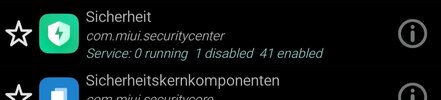Hello,
we are synchronizing files with FolderSync. That application is deleting pictures from the Gallery, but MIUI has a feature blocking that. I always need to accept the deletion manually. How can I disable this "feature"?
Screenshot_2021-11-19-07-09-31-621_com.miui.securitycenter.jpg:
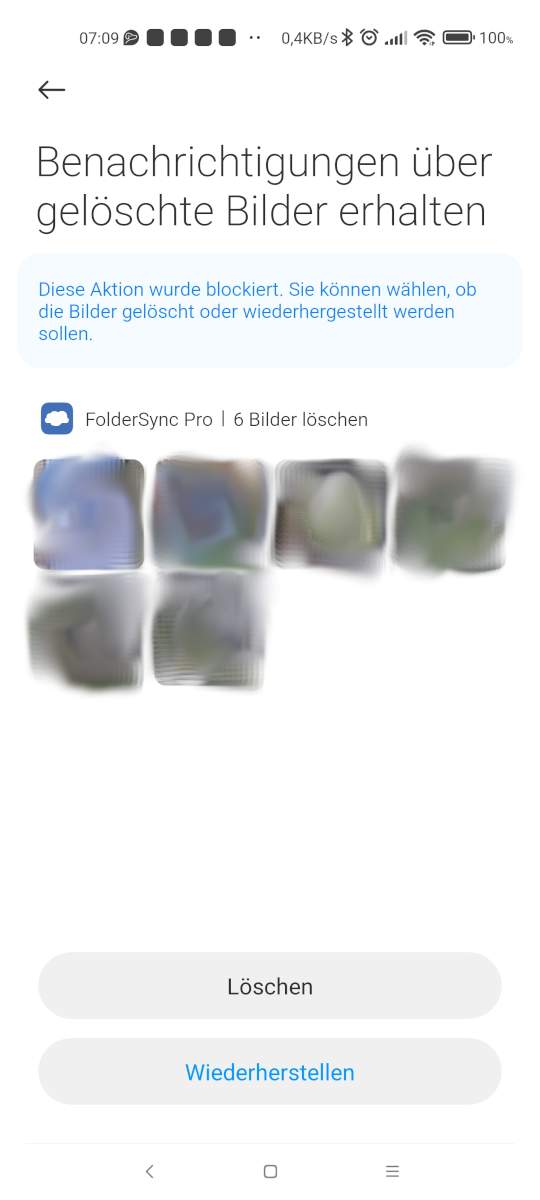
we are synchronizing files with FolderSync. That application is deleting pictures from the Gallery, but MIUI has a feature blocking that. I always need to accept the deletion manually. How can I disable this "feature"?
Screenshot_2021-11-19-07-09-31-621_com.miui.securitycenter.jpg: