Hello, I think you have a translator enabled, your comments and quotes seems to be in French when we are all writing in EnglishNon non , j'essaye d'installer la weekly de Xiaomi.eu , mais ça ne fonctionne pas....reboot fastboot
How to install Xiaomi.eu ROM for devices A/B
- Thread starter gogocar62
- Start date
You are using an out of date browser. It may not display this or other websites correctly.
You should upgrade or use an alternative browser.
You should upgrade or use an alternative browser.
Neolimit69
Members
- 19 Mar 2020
- 32
- 20
Oh sorry.......No no, I'm trying to install the weekly from Xiaomi.eu, but it doesn't work .... fastboot rebootHello, I think you have a translator enabled, your comments and quotes seems to be in French when we are all writing in English
There are two types of fastboot roms, neither of which are to be installed with TWRP. TWRP is a custom recovery, that only works with recovery style roms, not fastboot. If you are in a bootloop. chances are your device was not formatted before install. When you format data, it wipes everything to start fresh. When you wipe only (or factory refresh), it only wipes user data and not system data, which will interfere with your flash upon bootup.Hello
I don't understand ?
You can install a fatboot rom via twrp. This does not make sense.
The fastboot rom contains all the necessary tools in the zip (once unzipped) for the installation. Just click on "windows_fastboot_first_install_with_data_format.bat" to install the rom.
For my part I could not install this fastboot rom (on my Mi 11 lite 5G) which is however installed normally. Except that the system does not launch, I land on normal recovery in bootloop.
I had to fall back on the rom beta install via twrp. after reinstalling an official rom via Mi flash.
Translated with Deepl
If you are in a bootloop. chances are your device was not formatted before install. When you format data, it wipes everything to start fresh. When you wipe only (or factory refresh), it only wipes user data and not system data, which will interfere with your flash upon bootup.Oh sorry.......No no, I'm trying to install the weekly from Xiaomi.eu, but it doesn't work .... fastboot reboot
Neolimit69
Members
- 19 Mar 2020
- 32
- 20
I did a formatting, as explained in the tutorial, by typing "yes", before the installation and after ......
Last edited:
Neolimit69
Members
- 19 Mar 2020
- 32
- 20
this is not a fastboot rom, this is the latest xiaomi.eu weekly rom ....There are two types of fastboot roms, neither of which are to be installed with TWRP. TWRP is a custom recovery, that only works with recovery style roms, not fastboot. If you are in a bootloop. chances are your device was not formatted before install. When you format data, it wipes everything to start fresh. When you wipe only (or factory refresh), it only wipes user data and not system data, which will interfere with your flash upon bootup.
petkovic56
Members
- 22 Sep 2018
- 16
- 15
There is no way I can install rum zip. Via tvrp. An A / B slot error appears. How to solve it. I tried the fastboot --set-active = a command but it reports an error again.It is Mi 11 lite 5g
There is no way I can install rum zip. Via tvrp. An A / B slot error appears. How to solve it. I tried the fastboot --set-active = a command but it reports an error again.It is Mi 11 lite 5g
The error is normal, it is necessary to pass beyond, the twrp was well flashed.
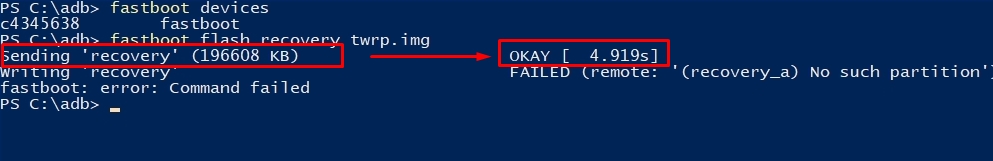
You must then type the command
"fastboot boot twr.img" - twr.img being the renamed img twrp file. The smartphone will boot directly on the twrp and you can install the rom.zip.
You must then type the command
"fastboot boot twr.img" - twr.img being the renamed img twrp file. The smartphone will boot directly on the twrp and you can install the rom.zip.
Last edited:
petkovic56
Members
- 22 Sep 2018
- 16
- 15
sve radim u skladu sa savetima i dobijam ovo na slici.Раkани рана на рани на рани на рануић, twrp je bljesnuo.
View attachment 38916
Zatim moranjekti komandu
"fastboot boot twr.img" - twr.img je preimenovani img twrp fajl. Biski telefon se spermatozi na twrp-u i mote .zip.
Attachments
It sounds like you have the wrong version of TWRP. You really don't need to set TWRP via fastboot commands as it installs on slot A, unless you have set it to slot B. Everything is on slot A by default. Follow the directions provided on this website, they actually work!There is no way I can install rum zip. Via tvrp. An A / B slot error appears. How to solve it. I tried the fastboot --set-active = a command but it reports an error again.It is Mi 11 lite 5g
petkovic56
Members
- 22 Sep 2018
- 16
- 15
I work according to the instructions from the site and he persistently asks me to install A / B zip. (see in the photo). I tried the command fastboot --set-active = a and I get the answer It always says "unknown option"
Poney70
Donator
- 3 Oct 2019
- 5,487
- 337
Your issue is that your ROM file (zip file) is corrupted (99% of chances)...I work according to the instructions from the site and he persistently asks me to install A / B zip. (see in the photo). I tried the command fastboot --set-active = a and I get the answer It always says "unknown option"
Please share the content of the recovery.log file in /tmp folder, it should give more info.
just download the rom and TWRP for your device. Place the TWRP.img file in your ADB folder on your PC., boot into fastboot and run the command <fastboot boot TWRP.img>. TWRP will boot up go in and format your storage. In TWRP go to WIPE then FORMAT and type in YES. Now reboot to fastboot and run the command <fastboot boot TWRP.img> again. By the way when you choose REBOOT from the main screen, it will tell you whether your on slot A or not. Once you have rebooted back into TWRP, your device should be visible in your PC. Copy the rom into your storage. Once the copy is complete, go into TWRP and select the install button. The only thing on your storage at this point, should be a TWRP folder and your rom that you just copied over. Select the rom and flash it. TWRP will be permanently installed via the install script. When the device reboots at the end of installation procedure (you may need to manually reboot your device) allow it to boot for 10-15 minutes. First boot is always longer, so be patient!I work according to the instructions from the site and he persistently asks me to install A / B zip. (see in the photo). I tried the command fastboot --set-active = a and I get the answer It always says "unknown option"
What website are you following directions from? Not this one. https://xiaomi.eu/community/threads...-for-mi11-pro-ultra-lite-5g-using-twrp.62738/I work according to the instructions from the site and he persistently asks me to install A / B zip. (see in the photo). I tried the command fastboot --set-active = a and I get the answer It always says "unknown option"
Can you access fastboot, is your bootloader unlocked? If your bootloader is indeed unlocked and you can access fastboot, you need to reformat your storage. Download TWRP for your model, choose WIPE and the FORMAT. After you select FORMAT, it will ask you to confirm. Type in YES and reformat your storage. Now reboot to fastboot and rerun the MiFlash tool again to install a stock rom. Make sure you do not select the radio button in the lower left hand side that relocks your bootloader. It defaults to locking the bootloader and it is easy to make this mistake. Also to remove the checkpoint error. Go into configuration in the upper left hand corner and delete everything in the checkpoint entry. It should flash successfully now.Hi all..
So I've just got a China rom Mi11 ultra.. And have tried a fast boot version after reading here I wish I read here first..
It is definitely unlocked.. That all went through fine.
Tried the EU rom fastboot, But that got stuck and didn't do anything for 2 hours.
I now have a dead phone.. Which is stuck on fastboot... With no rom on it.
So I'm a bit screwed I was advised to try and put a different rom on so tried the global one but that also had an error..
So I'm not sure what to do..
Help....
Sent from my VOG-L09 using Tapatalk
petkovic56
Members
- 22 Sep 2018
- 16
- 15
thanks a lot, i will try everything from the beginning.Sa kog web sajta pratite uputstva? Ne ovu. https://xiaomi.eu/community/threads...-for-mi11-pro-ultra-lite-5g-using-twrp.62738/
petkovic56
Members
- 22 Sep 2018
- 16
- 15
Im sorry but what you are saying doesn't make sense. First you are saying that you flashed the global rom, which requires MiFlash, and then you are talking about Magisk, which requires an OS to be installed and TWRP If you acn install Magisk, why couldn't you just flash a Xiaomi.eu rom? The global rom is not flashed with TWRP. The global rom is a stock rom that requires a fastboot install using MiFlash. Are you trying to install a stock recovery rom?I started everything from the beginning. My flash global rom. Then according to the procedure written by Jimnasium. And again I get the same error as in the photo above. I don't understand why it won't. I managed to insert the zip file Magisk.
Last edited:
petkovic56
Members
- 22 Sep 2018
- 16
- 15
When I bought the phone it was a global rom V12.5.5.0.RKIMIXM. I unlocked the butloader and inserted tvrp. I tried to flash V12.5.3.0.RKICNXM as a zip. Via tvrp. It didn't work, so I flashed the same rom fastboot via fasboot. When I tried to flash the same rom via the hard drive, I get a message that I need to flash the A / B zip. On your advice, I do the data format. I flash the global rom again via the Mi flash. The computer sees the phone, but it won't insert the rom on the phone. I was forced to flash fastboot rom again. is in question.I was forced to flash fastboot rom again. For the sake of probing, I insert the magic over the zip and it will be done. That confuses me. I guess I managed to explain the problem. Sorry, in the dictionary, Google translator is in question.
You are doing things as you see fit and not following directions and that is why you are having problems. Global recovery roms are only incremental roms, You need the complete firmware there first. Even though many sites and people say you can flash incremental recovery roms via TWRP, I have always had problems. It is easier to flash a stock fastboot rom via MiFlash tool. Once that has successfully installed, copy any upgrade recovery roms to your internal storage on your device. Then proceed to settings and select MY DEVICE. From the MIUI button, with the big 12 version number, select the three dots in the right hand corner and from that drop down menu select CHOOSE UPDATE PACKAGE. This should recognize the update/recovery style rom and update properly. Then to install Magisk, you need TWRP. but you do not want to install it on your device, as this will limit your update capabilities with a stock rom. So with your phone in fastboot and connected to your PC, simply type the command <fastboot boot TWRP.img>. This will boot TWRP, but not install it leaving the stock recovery in place. Having already copied your Magisk file to your storage, simply flash it and reboot. DONEWhen I bought the phone it was a global rom V12.5.5.0.RKIMIXM. I unlocked the butloader and inserted tvrp. I tried to flash V12.5.3.0.RKICNXM as a zip. Via tvrp. It didn't work, so I flashed the same rom fastboot via fasboot. When I tried to flash the same rom via the hard drive, I get a message that I need to flash the A / B zip. On your advice, I do the data format. I flash the global rom again via the Mi flash. The computer sees the phone, but it won't insert the rom on the phone. I was forced to flash fastboot rom again. is in question.I was forced to flash fastboot rom again. For the sake of probing, I insert the magic over the zip and it will be done. That confuses me. I guess I managed to explain the problem. Sorry, in the dictionary, Google translator is in question.
petkovic56
Members
- 22 Sep 2018
- 16
- 15
This is how I've worked on all the phones so far. This is my fourth kiaomi phone, and I've never had these problems.
Attachments
Poney70
Donator
- 3 Oct 2019
- 5,487
- 337
You are on Official China ROM. TWRP seems not compatible for installing Official ROMs..., that's all.This is how I've worked on all the phones so far. This is my fourth kiaomi phone, and I've never had these problems.
EDIT: And what's the point to install the SAME version your device already has? ^^
Last edited:
petkovic56
Members
- 22 Sep 2018
- 16
- 15
It is interesting that I am trying to install the same room. The existing one is installed via fastboot. This is the same Chinese only zip. And I try to install it via twrp as many times before. Probably a problem in twrp, and just amazing that no one made the correct twrp.
OK, but things have changed, especially with the A/B slots. My Mi 11 Ultra is totally different from my Mi Mix 2. I personally have had six Xiaomi phones and things are slightly different with virtually every phone. For example there is not a recovery partition on a phone with an A/B partioning and can no longer use the ADB command <fastboot flash recovery TWRP.img>.This is how I've worked on all the phones so far. This is my fourth kiaomi phone, and I've never had these problems.
Similar threads
- Replies
- 5
- Views
- 4K
- Replies
- 3
- Views
- 1K
- Replies
- 4
- Views
- 2K
- Replies
- 13
- Views
- 29K








