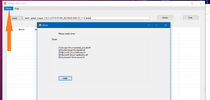Hello! I'm having some issues trying to install TWRP and changing the rom. Now, I have MIUI 12.5.3 GLOBAL. Last week I installed ADB & Fastboot drivers, asked to unlock bootloader via MiFlash, and today I managed to unlock the bootloader successfully! Next, my phone was factory reset (as expected) and I configured it as a new phone, no backups, as I'm gonna install xiaomi.eu anyways. Everything ok, logged in my xiaomi account, checked if the bootloader is unlocked (it is), activated USB debugging and when I tried to flash TWRP, my drivers suddenlys topped working? My PC identifies my phone when turned on, and if I type the command "adb devices" (while turned on), it recognizes it! BUT the moment I reboot it to fastboot, my PC doesn't recognize my phone at all. Not even "adb devices", "fastboot devices" or checking if MiFlash identifies it works. I don't know what to do? Im just a step away from installing TWRP and Xiaomi.eu, but the only thing that stop me from doing it is that my pc/drivers doesn't work while my phone is in fastboot mode!
If I managed to unlock my bootloader successfully, I don't know why I'm having troubles with the drivers now...
I double and triple checked if I have my bootloader unlocked and had enabled USB Debugging (and they're all OK!), so I don't know why it doesn't work anymore. Any help?
@Jimnasium if you could help me I'd be grateful for life