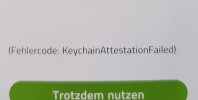And as I said before, following all the steps is a must. And once you get the gist, it's a matter of 10 minutes at mostNow it will have to be root and Magisk, I did a lot research, sadly this is the only way now
Installing Magisk and Play Integrity Fix
- Thread starter Kacper Skrzypek
- Start date
You are using an out of date browser. It may not display this or other websites correctly.
You should upgrade or use an alternative browser.
You should upgrade or use an alternative browser.
What your experiencing is exactly what can happen as a result of wiping the framework data. I myself only wiped Google play services, wallet and Google play and all is fine for me. The link in my previous post explains everything. You may have to wait some days or weeks for all the apps to start working correctly again.Yes, I did.
ViceEye
Members
- 2 Jan 2022
- 12
- 15
Yeah, I just flashed Magisk Delta, perfectly solved banking issueAnd as I said before, following all the steps is a must. And once you get the gist, it's a matter of 10 minutes at most
Everything worked out, it turns out that according to the instructions from Magisk contactless payment worked, just the wallet itself writes that the error that does not meet the security, and in SPIC passed only 2 points out of 3, but I went to the nearest store, tried to pay and everything worked.
So if SPIC is not green it does not mean that it will not work, with this indicator you can go to the store to check. Thanks to all who tried to help, for now I'll go like this, and then then re-flash to another firmware since now there is no point in xiaomieu I put it just for that reason and put it that it was not necessary to dance with a tambourine, and now it turns out and there is no point in it, and Indonesian say stable much more stable, and the battery eats less. Now there is a reason to check another firmware as there is no point in xiaomieu firmware now.

So if SPIC is not green it does not mean that it will not work, with this indicator you can go to the store to check. Thanks to all who tried to help, for now I'll go like this, and then then re-flash to another firmware since now there is no point in xiaomieu I put it just for that reason and put it that it was not necessary to dance with a tambourine, and now it turns out and there is no point in it, and Indonesian say stable much more stable, and the battery eats less. Now there is a reason to check another firmware as there is no point in xiaomieu firmware now.

You cannot. PIF module is not a static change to be patched to the ROM.And how to patch firmware? Well here on the 9th the problem appeared, the next day here posted a stable firmware with a fix and contactless payment worked without installing root and magisk, then on the 18th it disappeared again, maybe there are instructions on how to patch the firmware, so that I myself patch the latest firmware version with the latest patch and install it as usual, without playing with magisk?
PIF module runs as a Zygisk service - hence you need Zygisk started by Magisk at the time of booting (when Magisk initializes)
slowfasterROM
Members
- 27 Nov 2022
- 16
- 15
Well, I guess I'll just have to wait. Hopefully all the notifications will start working automatically again soon. Anyway, thanks for the explanation!What your experiencing is exactly what can happen as a result of wiping the framework data. I myself only wiped Google play services, wallet and Google play and all is fine for me. The link in my previous post explains everything. You may have to wait some days or weeks for all the apps to start working correctly again.
Perhaps @Kacper Skrzypek should mention this in his original post.
Hello all,
Got a question regarding XM12(cupid).Planning to do the procedure to get back wallet.
It has "boot_ab" as far as i knows, in the tutorial by coincident also XM12 and only "boot img" was executed (flashed to A only).
So what is the proper/best method flash "boot_ab" or "boot" only ?
Moreover, may I flash boot.img from TWRP also ?
thanks
Got a question regarding XM12(cupid).Planning to do the procedure to get back wallet.
It has "boot_ab" as far as i knows, in the tutorial by coincident also XM12 and only "boot img" was executed (flashed to A only).
So what is the proper/best method flash "boot_ab" or "boot" only ?
Moreover, may I flash boot.img from TWRP also ?
thanks
Then how was it implemented in the firmware stable rom? Previously, I just installed the firmware and everything worked, so I thought there was a way to patch it into the firmware and flash it.You cannot. PIF module is not a static change to be patched to the ROM.
PIF module runs as a Zygisk service - hence you need Zygisk started by Magisk at the time of booting (when Magisk initializes)
Hi the wallet works now using this way but 2 of my banking apps no longer work as they wont run on a rooted phone, they did work before this latest workaround for wallet. Does anyone know what to do to make them work, i have already tried configure deny list for barclays and it doesnt work.
Well, I did clear all data in the framework too, but I never experienced any delay in the notification department... I guess not everyone has issues with thisWell, I guess I'll just have to wait. Hopefully all the notifications will start working automatically again soon. Anyway, thanks for the explanation!
Perhaps @Kacper Skrzypek should mention this in his original post.
Try Magisk delta, it's not open source but better at hiding it's activityHi the wallet works now using this way but 2 of my banking apps no longer work as they wont run on a rooted phone, they did work before this latest workaround for wallet. Does anyone know what to do to make them work, i have already tried configure deny list for barclays and it doesnt work.
thanks for the advice, delta worked with barclays fine but then Smile bank detected root where it didnt with the method at the beginning of this thread, i downloaded shamiko and this combined with magisk alpha means wallet and all my banking apps are working as normal.
Donnyjohnny
Members
- 15 Nov 2020
- 26
- 15
Hey Guys, I m on fuxi and I tried to follow the guide but I m stuck on extracting the init_boot.Img... Cant find a tool which can do it. Its says always invaild file or damaged. please help
windows cant open it, winzip, winrar, virtual clone drive, anyburn... which too should I use?
windows cant open it, winzip, winrar, virtual clone drive, anyburn... which too should I use?
Last edited:
ekzeshka
Members
- 5 Jul 2022
- 161
- 40
Use twrp, it's much easierHey Guys, I m on fuxi and I tried to follow the guide but I m stuck on extracting the init_boot.Img... Cant find a tool which can do it. Its says always invaild file or damaged. please help
windows cant open it, winzip, winrar, virtual clone drive, anyburn... which too should I use?
gogocar62
XM12 Tester
- 22 Apr 2021
- 5,484
- 322
After a new install (latest stock A13, then TWRP, xiaomi_eu, ...), my Poco F5 Pro passes YASNAC basic and Play Protect is certified. Wallet set up worked, ING bank app is fine, too.
Just one app (for health insurance) gives a "keychain attestation failed" error, I can't use FP or face unlock to log in because of this. Does one know which apps or OS parts are to exclude on the Magisk deny list, apart from this app? Or which Magisk module do I need to fix this?
Thank you! w.
Just one app (for health insurance) gives a "keychain attestation failed" error, I can't use FP or face unlock to log in because of this. Does one know which apps or OS parts are to exclude on the Magisk deny list, apart from this app? Or which Magisk module do I need to fix this?
Thank you! w.
Attachments
Last edited:
Yes but step 2 is to unpack init_boot.img. And it seems the files is damaged. Cant unpack itNo. Meant install Magisk.apk or Magisk.zip in TWRP.
Gesendet von meinem 2211133G mit Tapatalk
That Barmer app ?After a new install (latest stock A13, then TWRP, xiaomi_eu, ...), my Poco F5 Pro passes YASNAC basic and Play Protect is certified. Wallet set up worked, ING bank app is fine, too.
Just one app (for health insurance) gives a "keychain attestation failed" error, I can't use FP or face unlock to log in because of this. Does one know which apps or OS parts are to exclude, apart from this app? Or which Magisk module I need to fix this?
Thank you! w.
sunset_in_mars
Members
- 17 Apr 2021
- 119
- 40
Youre not supposed to unpack that, it's means you get that .IMG after unzipping rom. Guide needs a little wording tweak i guess.Yes but step 2 is to unpack init_boot.img. And it seems the files is damaged. Cant unpack it
Gesendet von meinem 2211133G mit Tapatalk
Similar threads
- Replies
- 93
- Views
- 29K
- Replies
- 0
- Views
- 23K
- Replies
- 57
- Views
- 68K