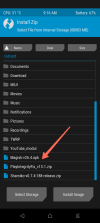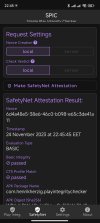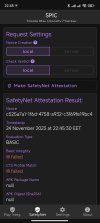Everything worked out, it turns out that according to the instructions from Magisk contactless payment worked, just the wallet itself writes that the error that does not meet the security, and in SPIC passed only 2 points out of 3, but I went to the nearest store, tried to pay and everything worked.
So if
SPIC is not green it does not mean that it will not work, with this indicator you can go to the store to check. Thanks to all who tried to help, for now I'll go like this, and then then re-flash to another firmware since now there is no point in xiaomieu I put it just for that reason and put it that it was not necessary to dance with a tambourine, and now it turns out and there is no point in it, and Indonesian say stable much more stable, and the battery eats less. Now there is a reason to check another firmware as there is no point in xiaomieu firmware now.