The setting is present on the system search, but it is not in the application menu. There is a similar setting in the desktop, but it is not in the settings.
There is a similar hiding menu on the desktop in the settings, but there are all applications in general, only system hiding applications should be in the system settings by default, so in fact these are 2 different menus.
There are still some menus that are not available, as in global&poco, but they are not so important.
upd. another similar menu, only for installed applications, is located in: settings > privacy protection > protection > hiding applications (only installed applications here) but there are no system
they all have different hiding mechanisms.
If through the desktop we just hide the application. Through the protection of applications, we will still have a swipe to open their secret menu and some other options.
you can test it yourself easier to try than I painted the tone of the text.
Further screenshots of the comparison of additional settings. In order xiaomi.eu , xiaomi, poco

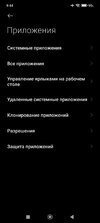

There is a similar hiding menu on the desktop in the settings, but there are all applications in general, only system hiding applications should be in the system settings by default, so in fact these are 2 different menus.
There are still some menus that are not available, as in global&poco, but they are not so important.
upd. another similar menu, only for installed applications, is located in: settings > privacy protection > protection > hiding applications (only installed applications here) but there are no system
they all have different hiding mechanisms.
If through the desktop we just hide the application. Through the protection of applications, we will still have a swipe to open their secret menu and some other options.
you can test it yourself easier to try than I painted the tone of the text.
Further screenshots of the comparison of additional settings. In order xiaomi.eu , xiaomi, poco

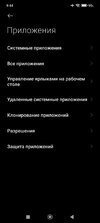

Last edited:


