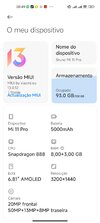- 6 Mar 2018
- 24
- 15
Hey guys, I received an update for Miui 13.0.13 the one that needs the recovery TWRP.
EU don't have that installed the TWRP, can I download the update and install or it can brick my phone?
Please see the attachment of what I'm talking about.
EU don't have that installed the TWRP, can I download the update and install or it can brick my phone?
Please see the attachment of what I'm talking about.