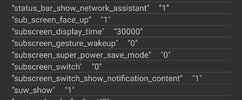- 27 Sep 2021
- 5
- 15
Hi, the rear display has been automatically deactivating without my consent for several days, it is very irritating to have to activate it all the time.I wonder if it's something that turns it off automatically, for example when the battery is low.If it happens to you too and you have found a solution I would be happy to clarify everything, thank you very much!
MIUI Global: 12.5.6
Rear Display version: 1.3.6 (Recent update downloaded APK online).
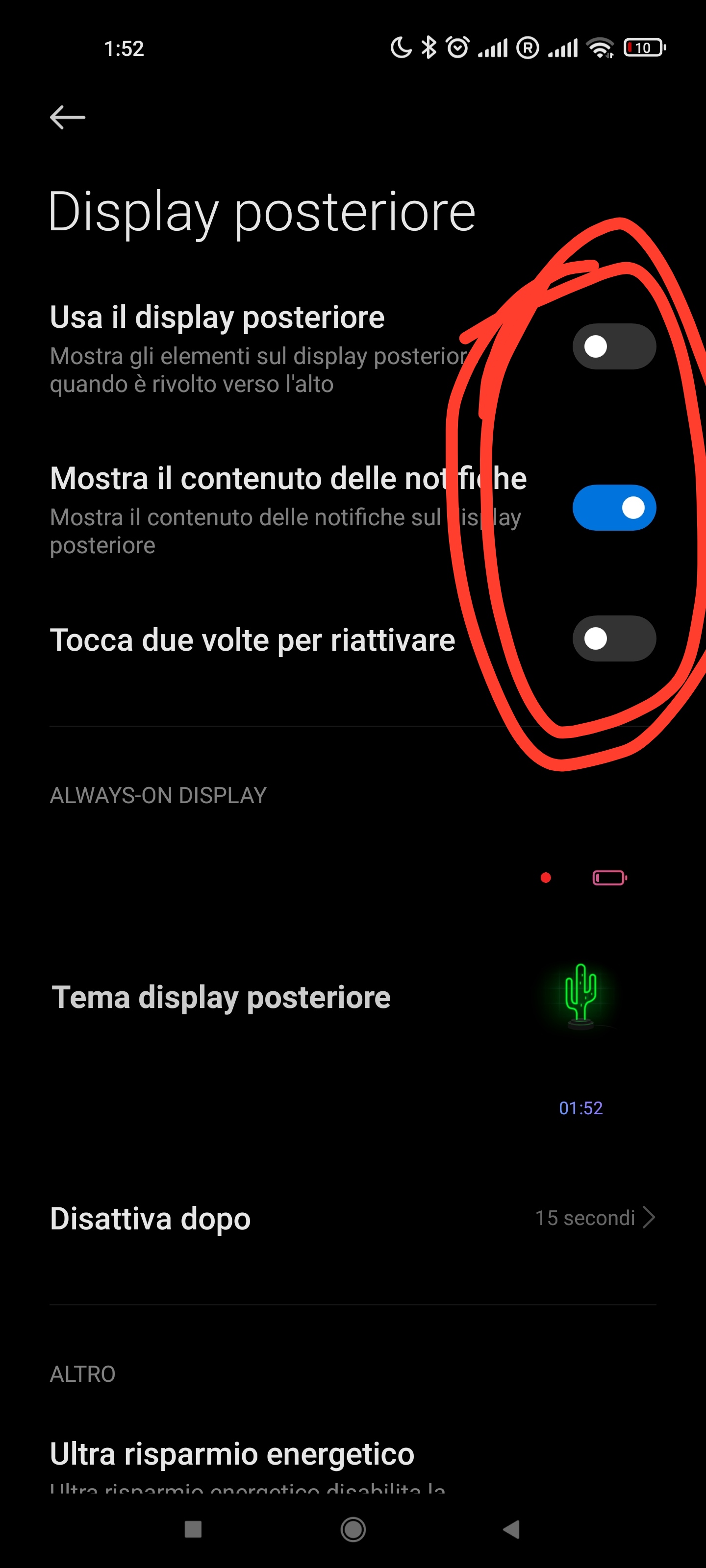
MIUI Global: 12.5.6
Rear Display version: 1.3.6 (Recent update downloaded APK online).