- 6 Jun 2014
- 20
- 13
Hi, I just got my new note today. Imported from China. So far it's pretty amazing. Will post some test photos later.

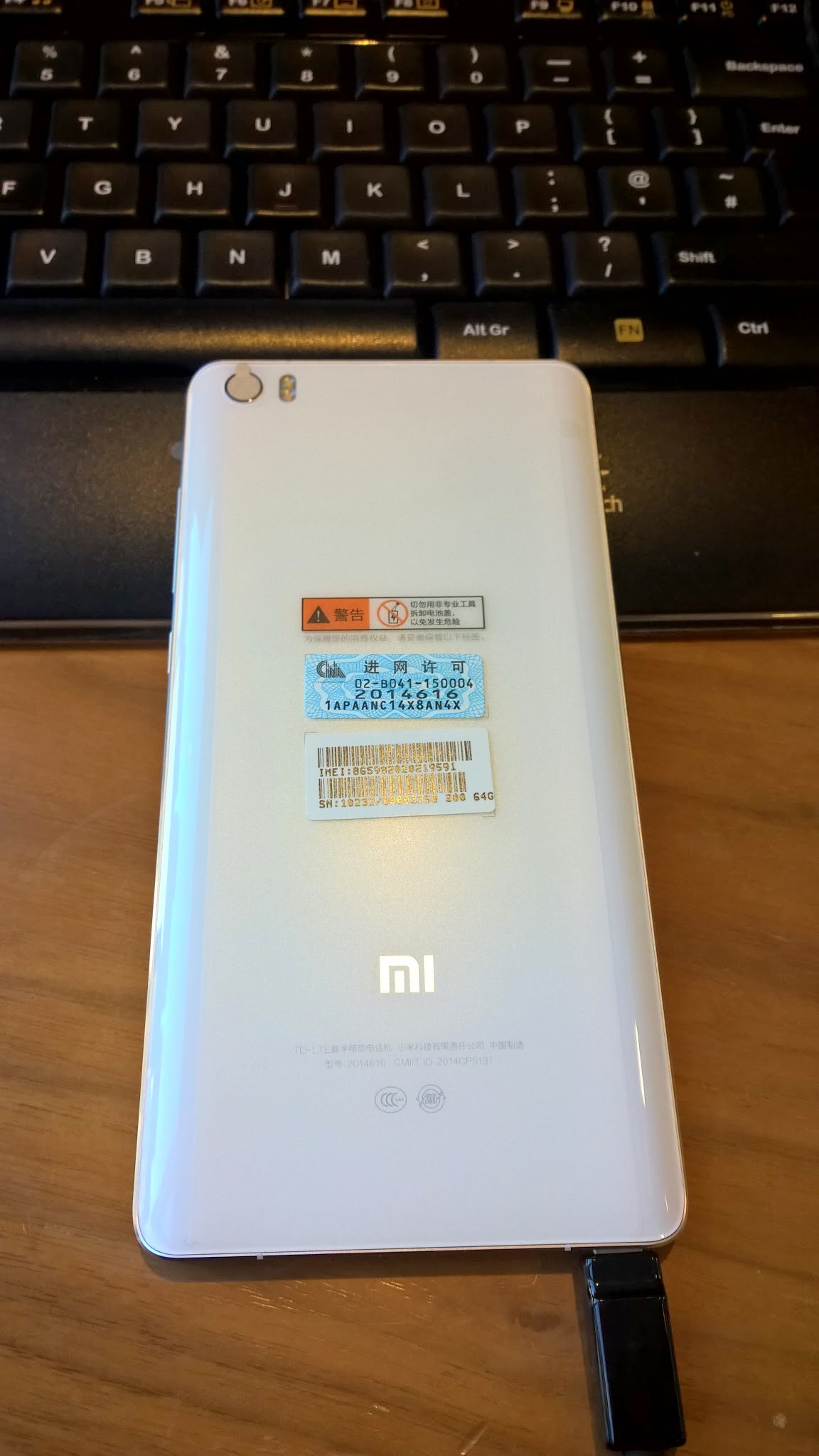
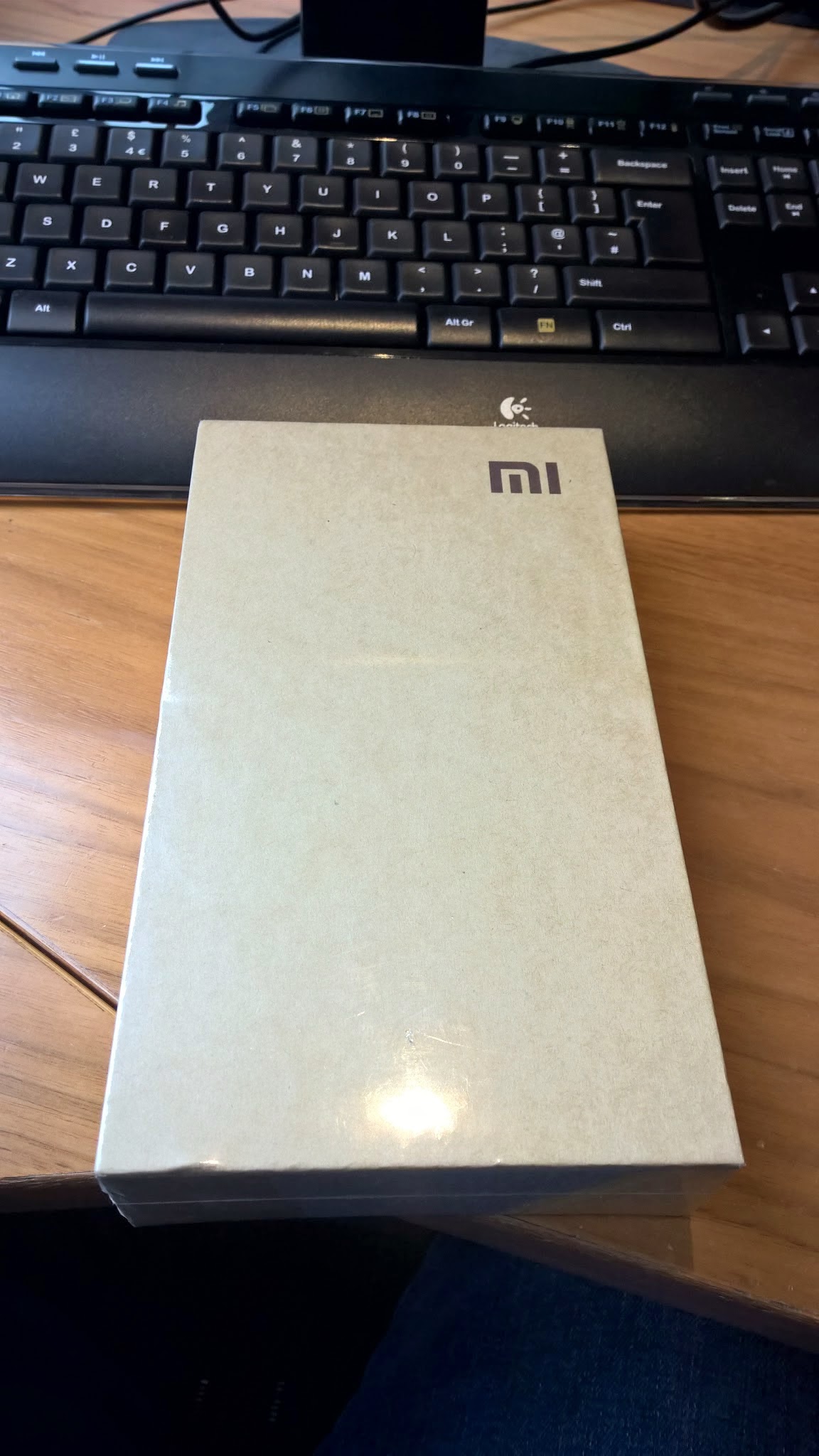
What device are you using?Sorry to invader your thread so to speak but I just got a replacement as I was having trouble getting my three uk sim to get recognised by it. I even replaced the sim. got my new handset yesterday and same issue with my three uk sim - vodafone and EE are fine. If anyone has any ideas would be eternally grateful...
Both have 4G, only 1 have 2G. I had the same issue and swaped to slot 1 and now it works with EE and Vodafone.
Vodafone 4G is not supported on this device yet.
I have my perso 4G EE in slot 1, and my work 4G "3" in slot 2 . Put the main in slot 1 if you have 3, o2 or Vodafone.[/quote
I've switched my 3 to EE 4g as was fed up. I have Vodafone with work so would you suggest the Vodafone goes in slot 2? Its isn't 4g just 3g.
Vodafone 4G is not supported by this phone. you can use Vodafone in slot 1 if you only need it for PHONE, and use DATA in slot 2 with EE
We use essential cookies to make this site work, and optional cookies to enhance your experience. Cookies are also used for ads personalisation

