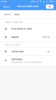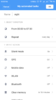I have automated task, which turns on 'Silent mode' in the morning, when I start working and have to turn it off when the task is finished, but it does not(((. After 18:00 (task finished) 'Silent mode' is ON and I have to turn off it manually. What's wrong? Have I to make another task to turn off 'Silent mode'? Or it's really a bug...(
I tried to set another task... and you can see on the attached screenshot I have 'night' task, all actions are turned on back in the morning, only 'Silent mode' almost every time don't turn off( Perhaps bug is associated with turning OFF?
Thanks for any help! Will be glad to have a fixed next version)
I tried to set another task... and you can see on the attached screenshot I have 'night' task, all actions are turned on back in the morning, only 'Silent mode' almost every time don't turn off( Perhaps bug is associated with turning OFF?
Thanks for any help! Will be glad to have a fixed next version)