- 15 Jan 2013
- 48
- 20
Hi I'm a lucky guy who got his mipad yesterday, so i decided to make a review for all the people who have to wait or think of buying a mipad. I only have it for one day so i'll have to update some things in the future (battery life,..). 
How i got it:
I preordered the 16GB version from ibuygou.com on the 4th of June and paid 100$ as a deposit. They told me to wait till the release to pay the rest. ibuygou.com got it on the 3rd of July and I paid 250$ ( 30$ shipping included) on the 7th because I wasn't at home all weekend.
The shippment started on the 8th and i recieved it on the 10th via DHL. AWESOME!!!
Package:
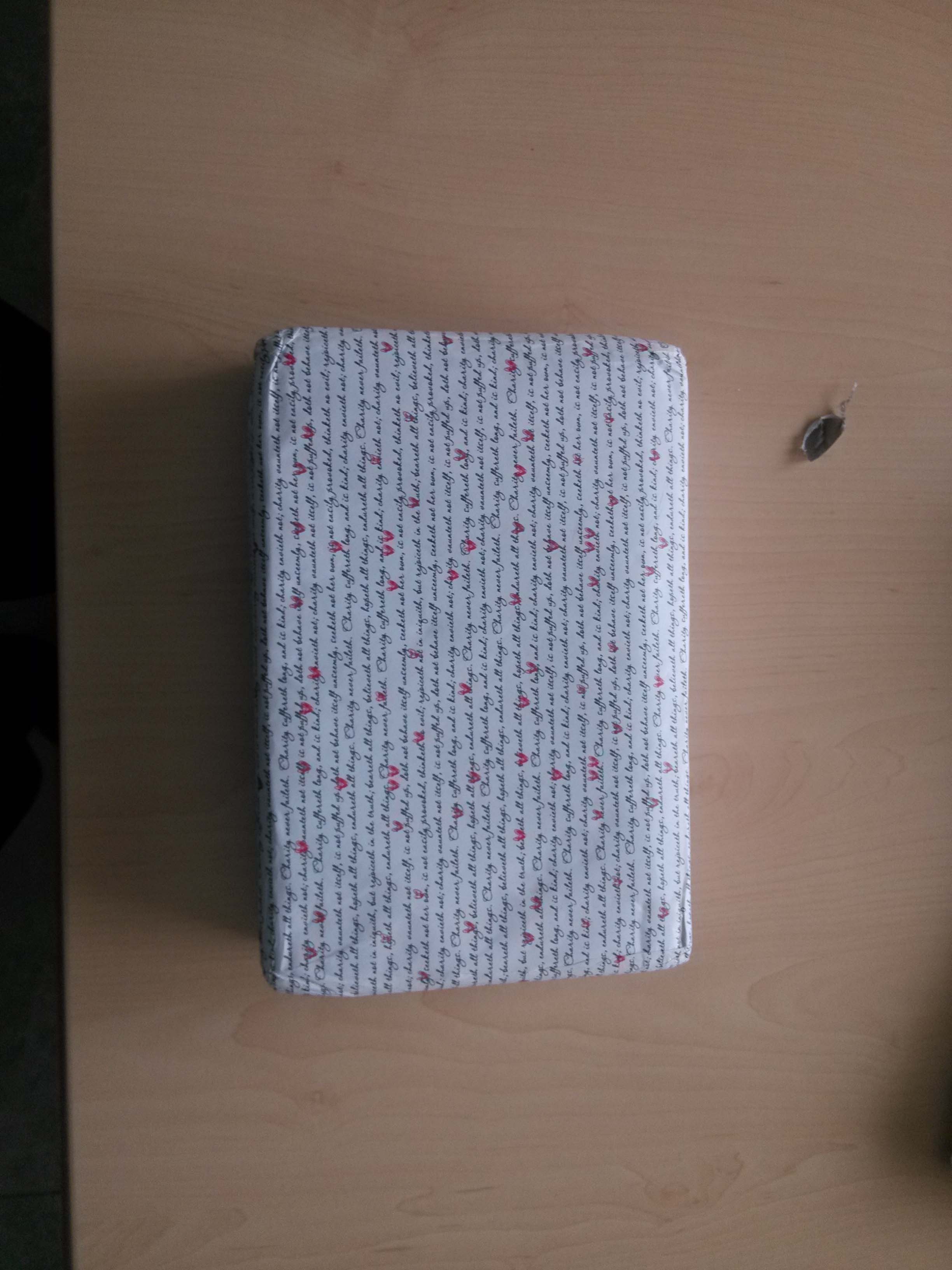
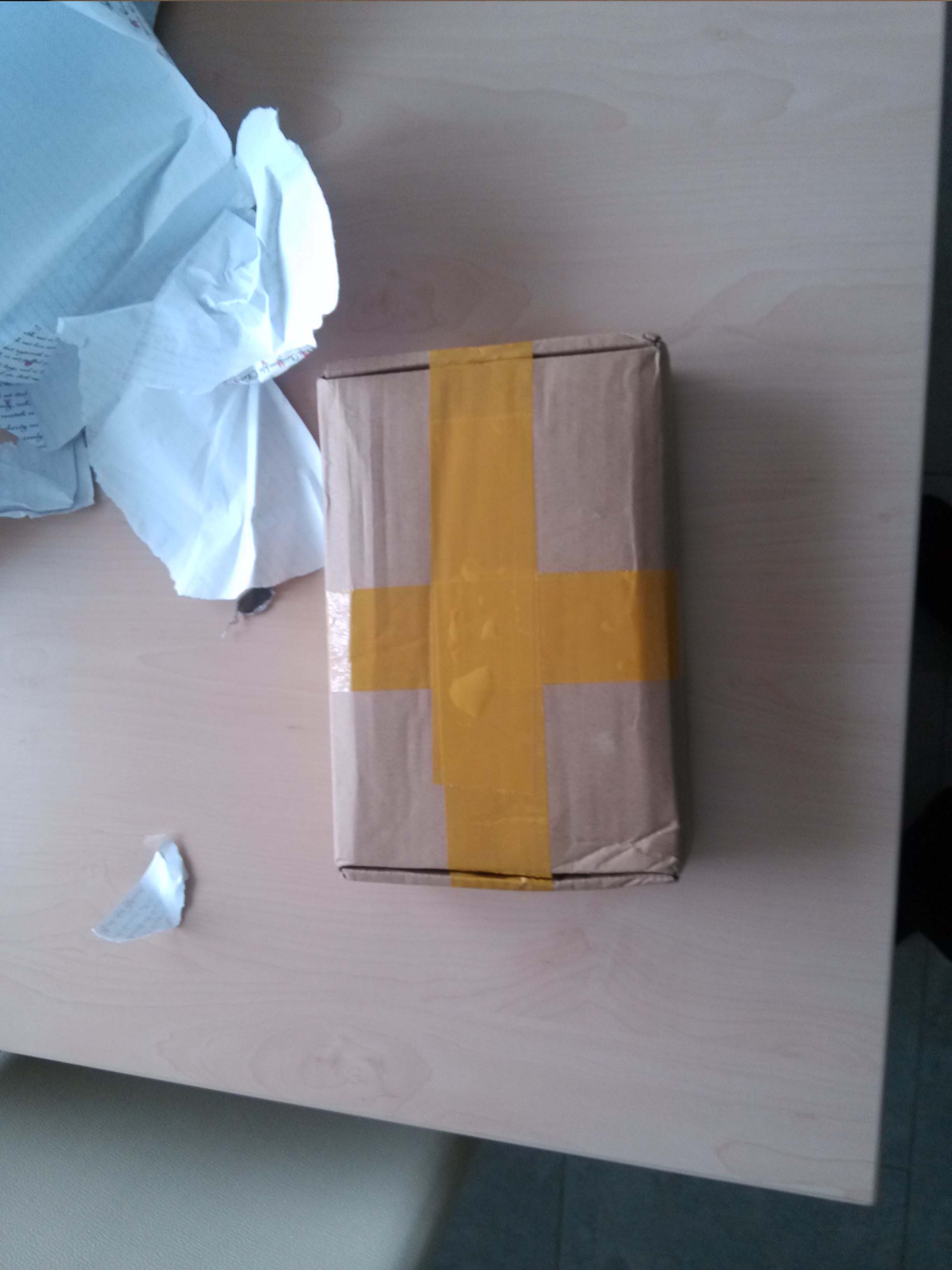

The package included:
The screen is super sharp and has very nice colours ( you can expect that from a retina display..).
It can be as bright as a mi2 screen but it can be way darker which is nice for reading in the dark for example.
Sound:

The stereospeakers sound clear and very loud which i didn't expect. First I thought the placement is bad cause they are on the backside but thats not a problem. Still sounds great when laying on a table or when holding it in landscape mode.
Softkeys:

The softkeys are only visible when they glow, so it's a bit hard to find them in the dark (I will get used to it of course).
One thing i don't like about them is that xiaomi changed the left key from menu to a recent apps button. When you press it you get this sceen ( similar to normal v5):
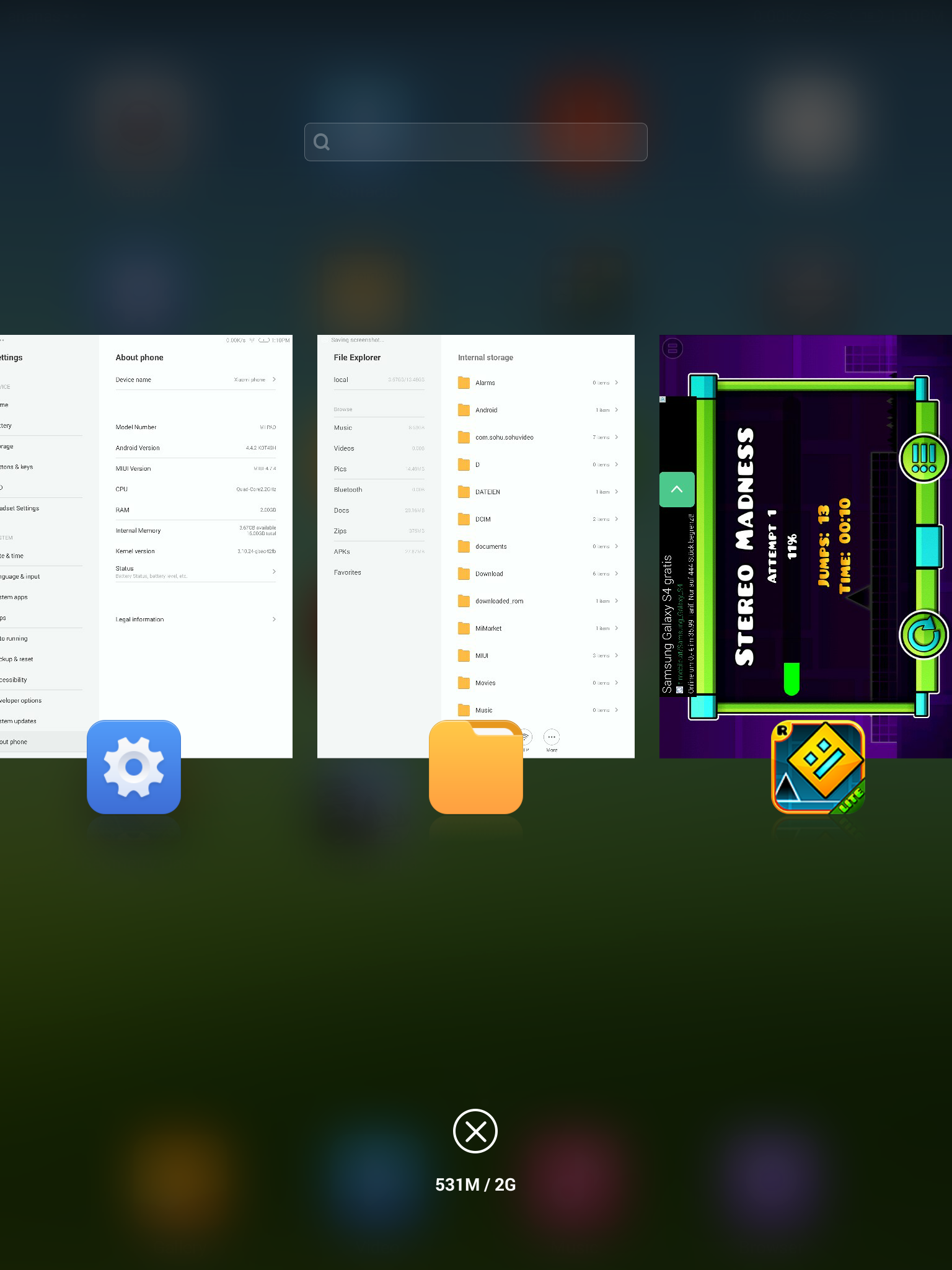
It's ok that way but I would prefer to press and hold the middle button for the recent apps and have a menu button...
ROM:

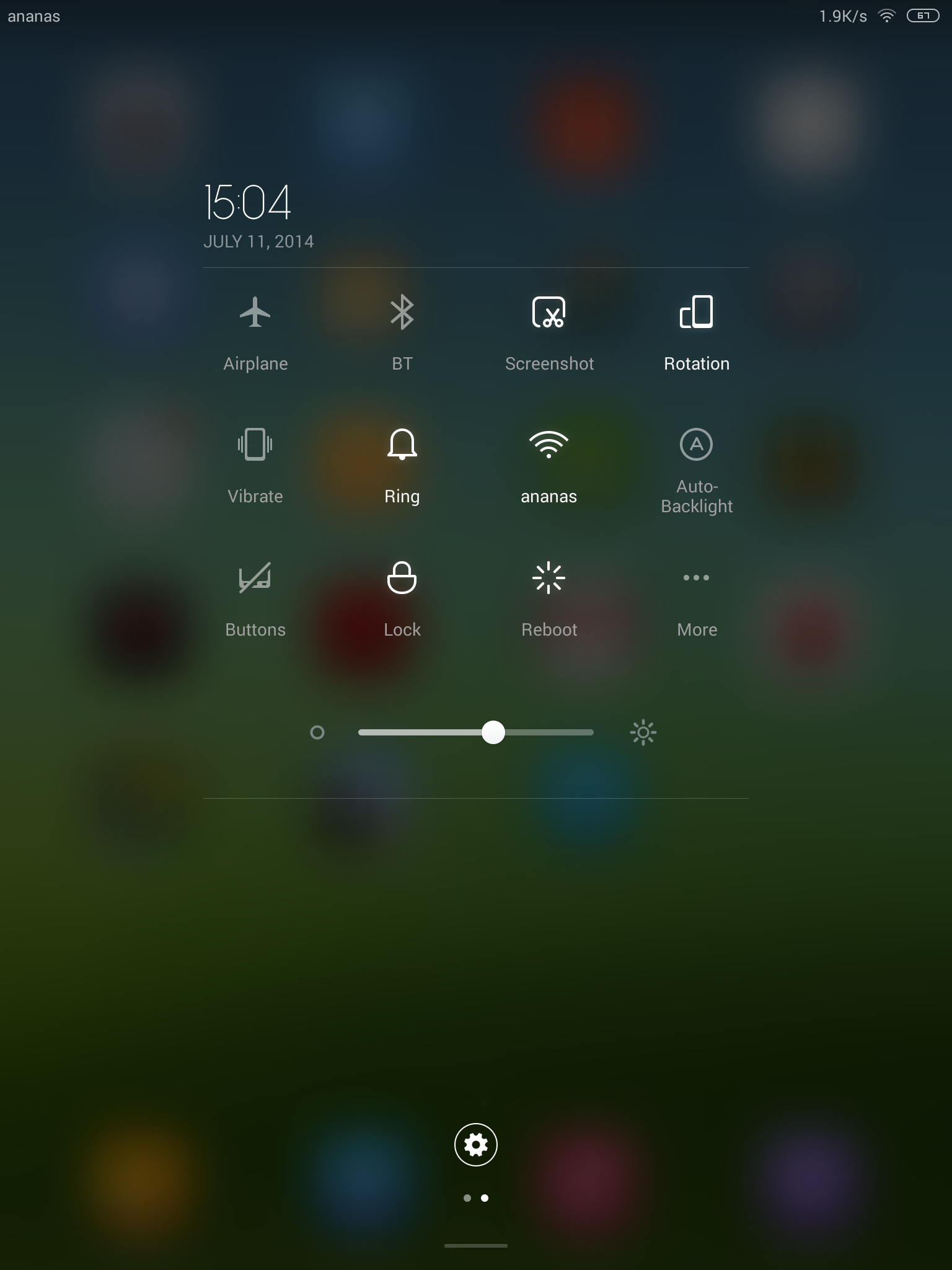
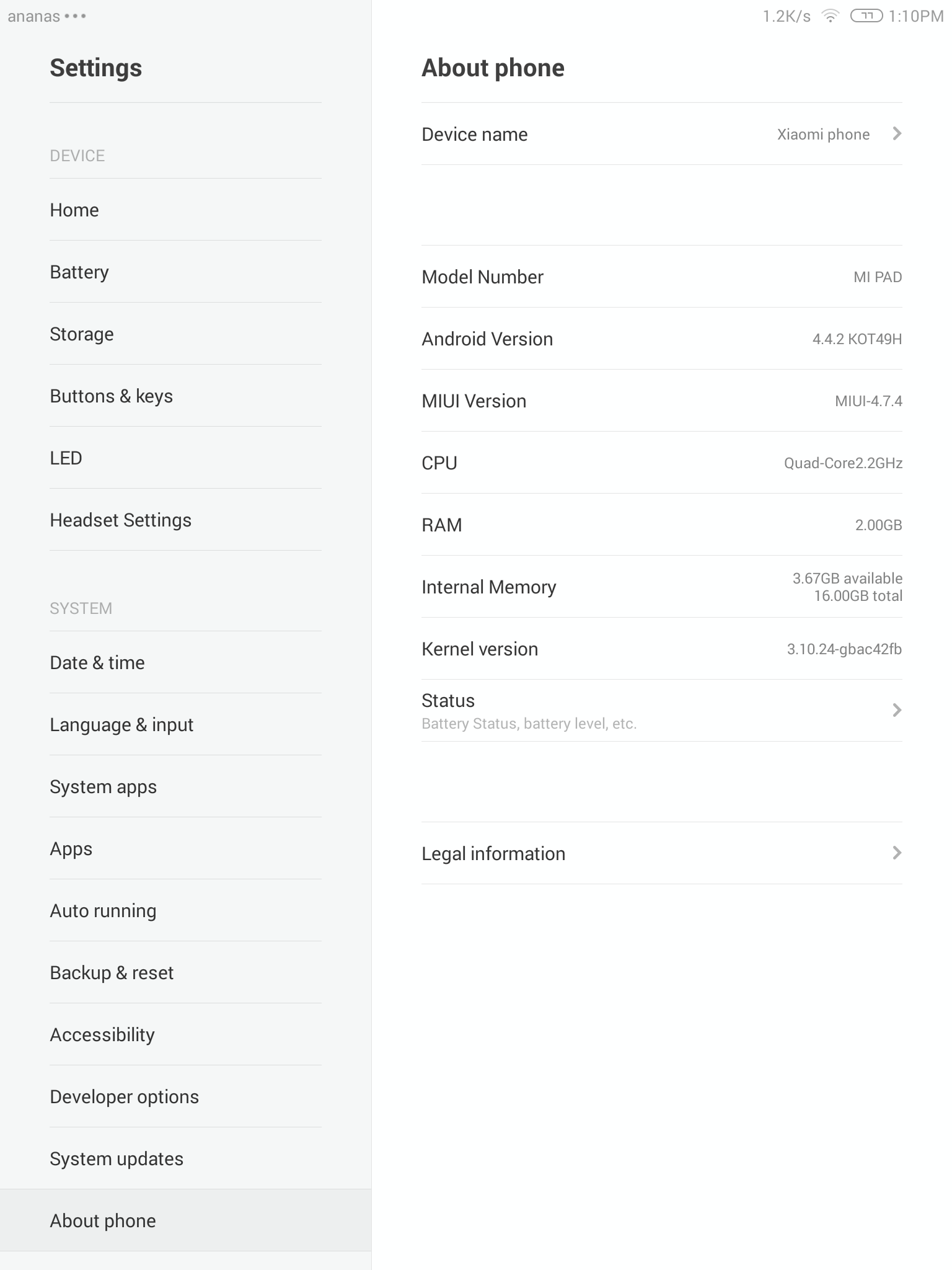
The rom is a bit different than normal v5 and I don't just mean the way it looks. I updated to MIUI 4.7.4 via recovery to get rid of the stable rom and get the play store.
The problem is that there are missing a lot of apps just like security center, themes, updater,...
On the homescreen picture you can see everything thats included (+ a few apps i downloaded^^).
Also there are a few bugs..
But these are problems which hopefully will be fixed by the devs in the next few weeks!
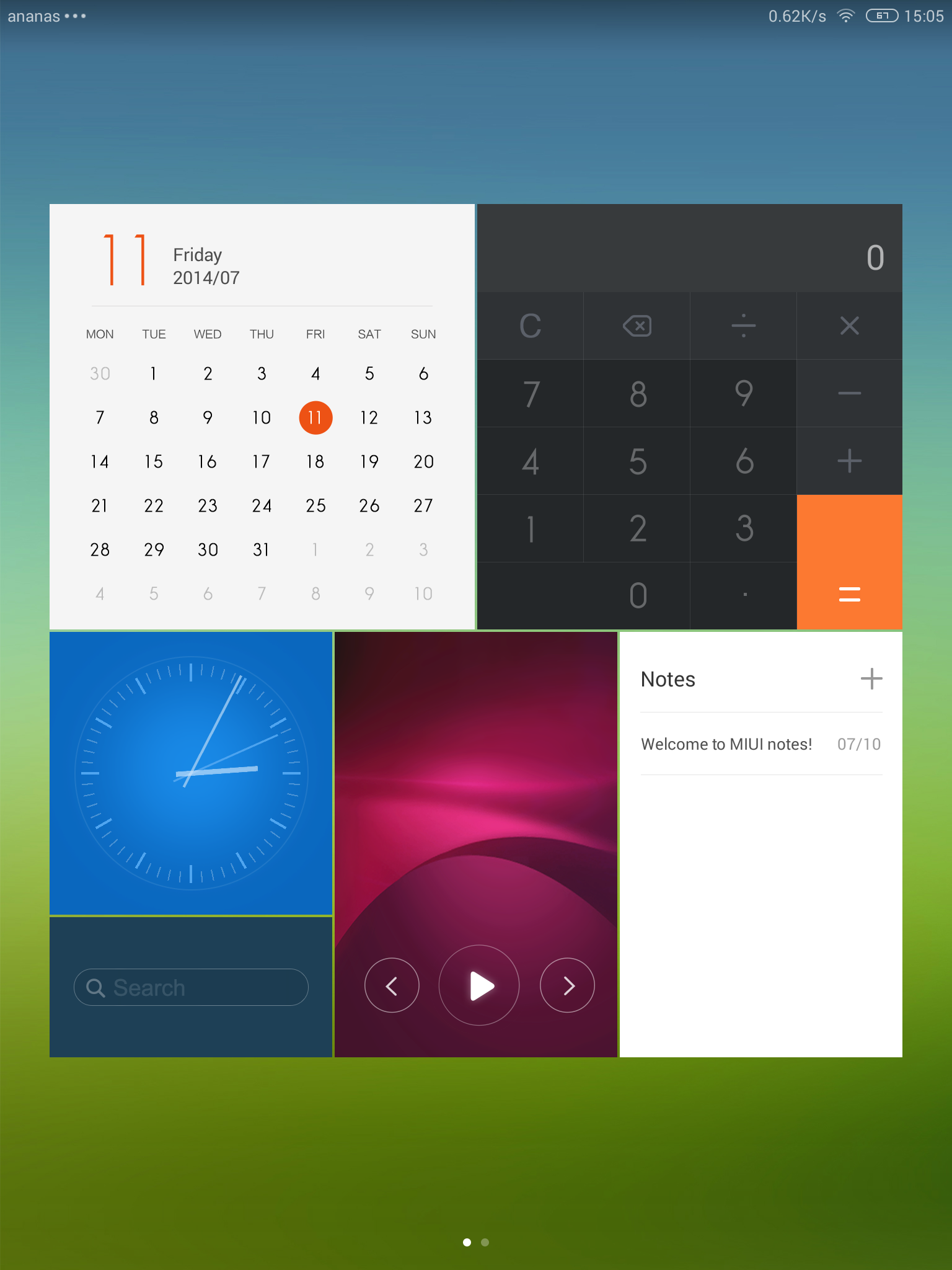
Theres also a new widget-homescreen where you are only able to put widgets on(I bet you didn't expect that ), but there are just a few nice looking ones like these.
), but there are just a few nice looking ones like these.
Another bad thing in my opinion is that they removed the options function in the system apps and put them together in the options app:
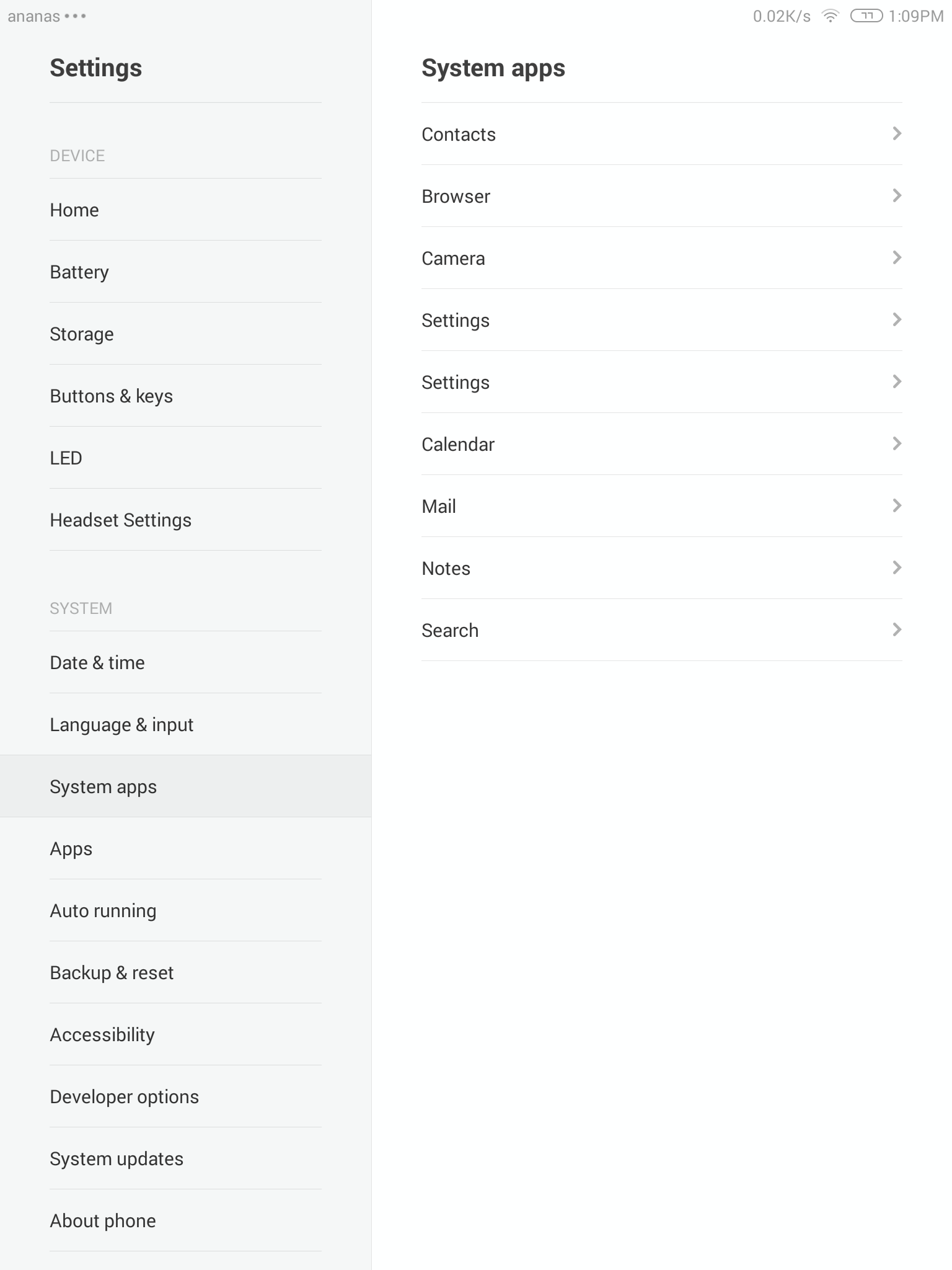
Camera:

The camera performance is good for a tablet. I've taken some test picures and also a comparison between the mipad and mi2:
Test 1
Test 2
Mipad vs Mi2
They changed the camera app and removed important options, it's like simple mode now. I really don't know why they didn't use the stock v5 camera...

Performance & Gaming:
I'm satisfied with the overall performance. The UI is not as smooth as kitkat for example but thats not mipads fault, v5 is just not as smooth as it should be..
The benchmark test shows what the new tegra can do
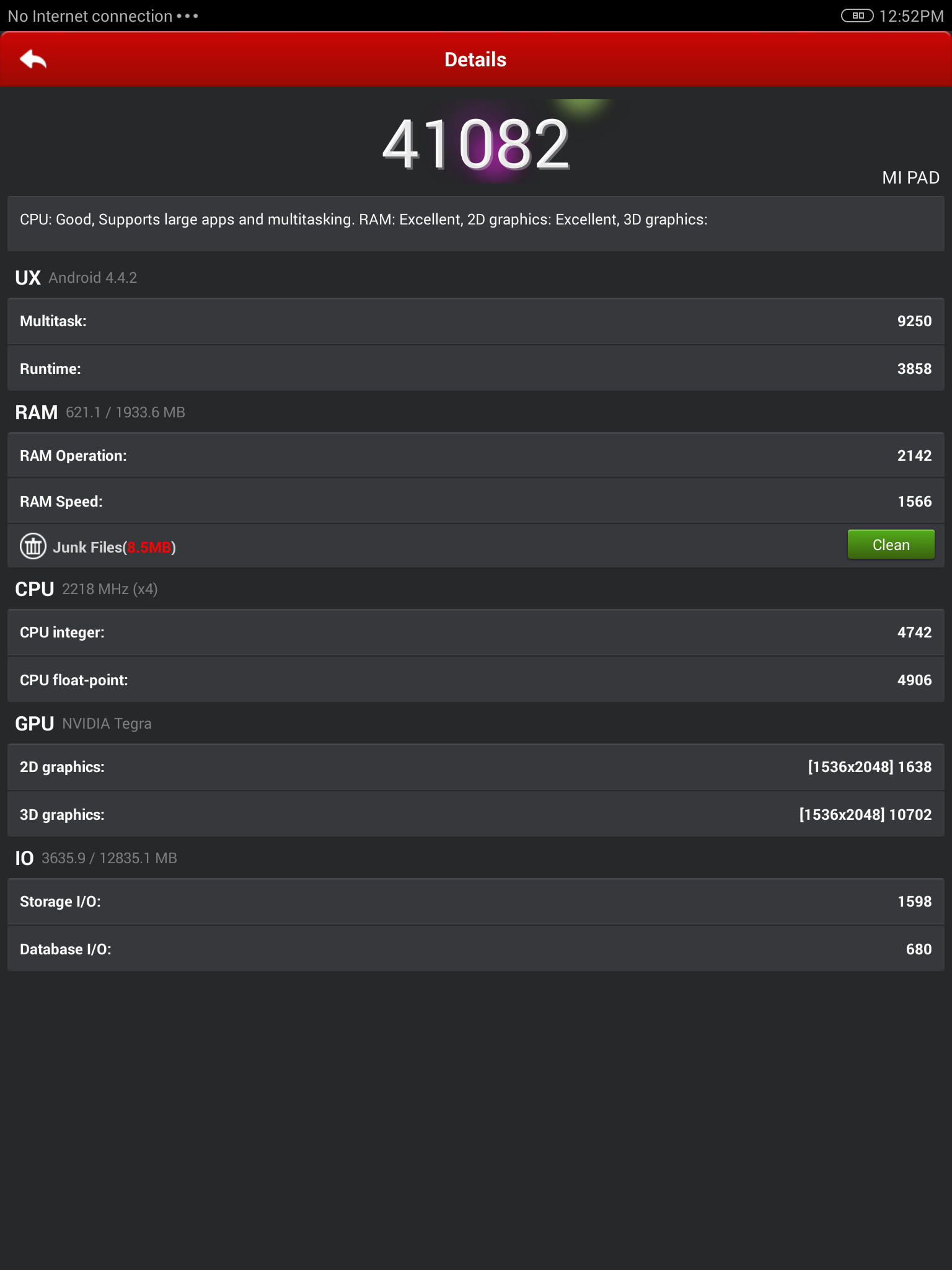
For 2D gaming i tried geometry dash and for 3D real racing 3. Both games run fluently and look nice. Real racing isn't that sharp but again I don't think thats mipads fault.
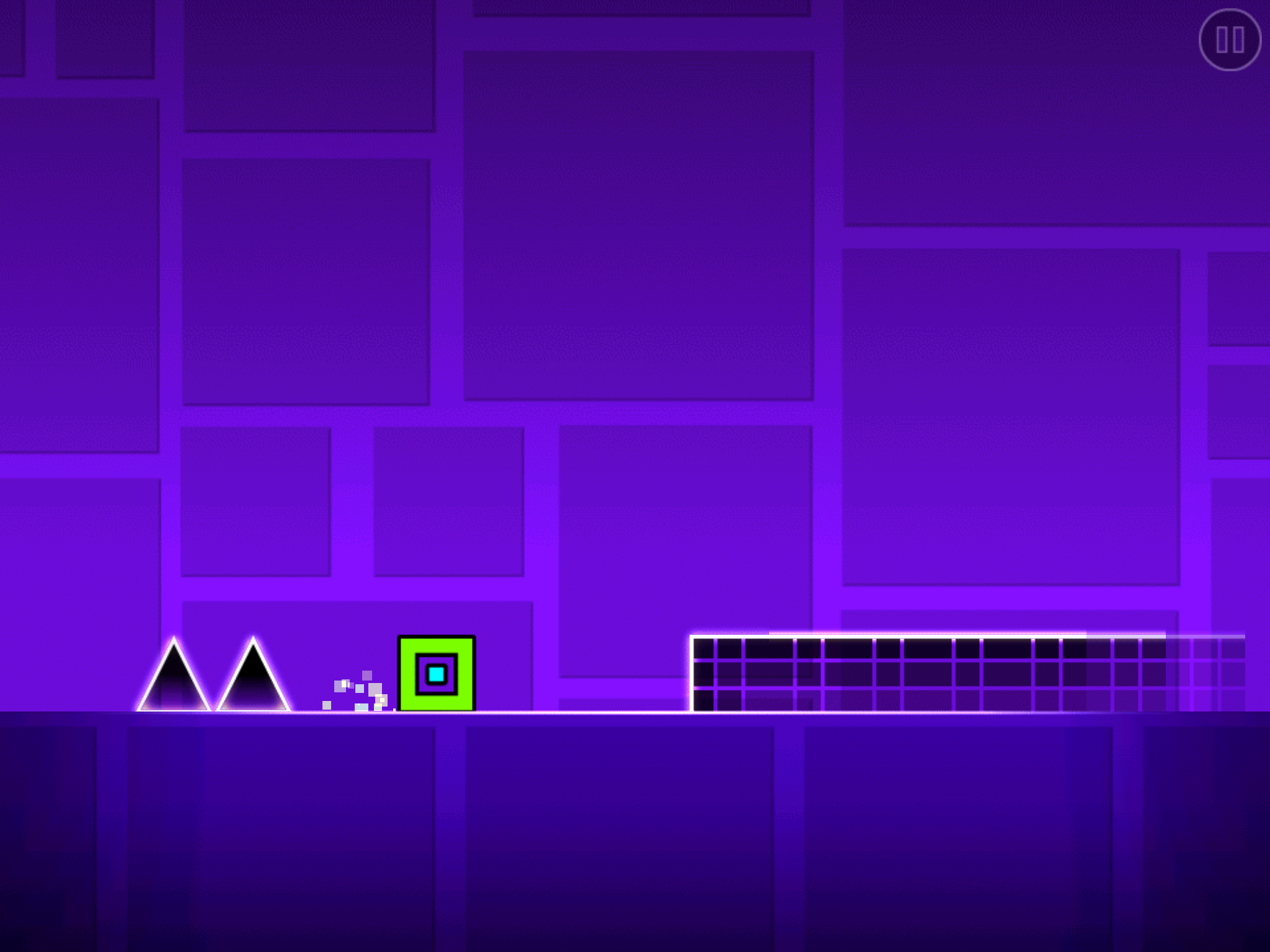

____________________________________________________________________________
____________________________________________________________________________
I'm very happy with my new tablet and I would recommend it because you can't get any better for that price. The only problems are software based so that should be fixed soon.
If you like this review please leave a like
If you want to know something, just ask!
How i got it:
I preordered the 16GB version from ibuygou.com on the 4th of June and paid 100$ as a deposit. They told me to wait till the release to pay the rest. ibuygou.com got it on the 3rd of July and I paid 250$ ( 30$ shipping included) on the 7th because I wasn't at home all weekend.
The shippment started on the 8th and i recieved it on the 10th via DHL. AWESOME!!!
Package:
The package included:
- MIPAD device
- OTG cable
- charger + EU adapter
- microUSB cable
- MiKey (preorder gift)
- MiTu
- description (chinese only)
The screen is super sharp and has very nice colours ( you can expect that from a retina display..).
It can be as bright as a mi2 screen but it can be way darker which is nice for reading in the dark for example.
Sound:
The stereospeakers sound clear and very loud which i didn't expect. First I thought the placement is bad cause they are on the backside but thats not a problem. Still sounds great when laying on a table or when holding it in landscape mode.
Softkeys:
The softkeys are only visible when they glow, so it's a bit hard to find them in the dark (I will get used to it of course).
One thing i don't like about them is that xiaomi changed the left key from menu to a recent apps button. When you press it you get this sceen ( similar to normal v5):
It's ok that way but I would prefer to press and hold the middle button for the recent apps and have a menu button...
ROM:
The rom is a bit different than normal v5 and I don't just mean the way it looks. I updated to MIUI 4.7.4 via recovery to get rid of the stable rom and get the play store.
The problem is that there are missing a lot of apps just like security center, themes, updater,...
On the homescreen picture you can see everything thats included (+ a few apps i downloaded^^).
Also there are a few bugs..
But these are problems which hopefully will be fixed by the devs in the next few weeks!
Theres also a new widget-homescreen where you are only able to put widgets on(I bet you didn't expect that
Another bad thing in my opinion is that they removed the options function in the system apps and put them together in the options app:
Camera:
The camera performance is good for a tablet. I've taken some test picures and also a comparison between the mipad and mi2:
Test 1
Test 2
Mipad vs Mi2
They changed the camera app and removed important options, it's like simple mode now. I really don't know why they didn't use the stock v5 camera...
Performance & Gaming:
I'm satisfied with the overall performance. The UI is not as smooth as kitkat for example but thats not mipads fault, v5 is just not as smooth as it should be..
The benchmark test shows what the new tegra can do
For 2D gaming i tried geometry dash and for 3D real racing 3. Both games run fluently and look nice. Real racing isn't that sharp but again I don't think thats mipads fault.
____________________________________________________________________________
____________________________________________________________________________
I'm very happy with my new tablet and I would recommend it because you can't get any better for that price. The only problems are software based so that should be fixed soon.
If you like this review please leave a like
If you want to know something, just ask!
Last edited:


