Hi,
Does anyone know if its possible to disable the aforementioned pop-up? For example if you open an application like Snapchat it will automatically pop-up this message in a solid black box and cover up a large portion of the center of the screen until you slide the phone down. This is kind of annoying because, at least in that particular app, you don't even have to be in the camera portion for this message to appear, for example in your feed, viewing a snap, or on the discover page. I imagine its partially Snapchats fault, as they probably invoke the camera as soon as you open the app to have a smooth transition into it, but regardless the pop-up is obnoxious, unpolished, and frankly unnecessary on Xiaomi's part at least after showing it once or twice to "teach" new users.
I've attached an example below:
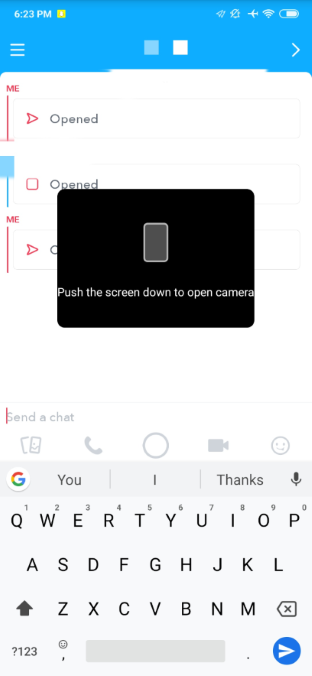
Any suggestions are appreciated, thanks!
Does anyone know if its possible to disable the aforementioned pop-up? For example if you open an application like Snapchat it will automatically pop-up this message in a solid black box and cover up a large portion of the center of the screen until you slide the phone down. This is kind of annoying because, at least in that particular app, you don't even have to be in the camera portion for this message to appear, for example in your feed, viewing a snap, or on the discover page. I imagine its partially Snapchats fault, as they probably invoke the camera as soon as you open the app to have a smooth transition into it, but regardless the pop-up is obnoxious, unpolished, and frankly unnecessary on Xiaomi's part at least after showing it once or twice to "teach" new users.
I've attached an example below:
Any suggestions are appreciated, thanks!


