Post your battery life stats here! See who gets the best battery life.
- Thread starter RobinHood00
- Start date
You are using an out of date browser. It may not display this or other websites correctly.
You should upgrade or use an alternative browser.
You should upgrade or use an alternative browser.
- 28 Oct 2013
- 449
- 67
doomedahab
Members
- 21 Sep 2013
- 105
- 28
I get 24.5h on one charge with 4.5h screen time, wifi on, 3g on, gps on, bluetooth off, 'on demand' governor with 1728 max frequency. I was on wifi all the time, brightness on auto.
Never got this kind of battery life before on any kitkat build. I'm on the latest mokee 44.2 (24 jan build)
Never got this kind of battery life before on any kitkat build. I'm on the latest mokee 44.2 (24 jan build)
- 28 Oct 2013
- 449
- 67
- 28 Oct 2013
- 449
- 67
Screens or it didn't happen!I get 24.5h on one charge with 4.5h screen time, wifi on, 3g on, gps on, bluetooth off, 'on demand' governor with 1728 max frequency. I was on wifi all the time.
Never got this kind of battery life before on any kitkat build. I'm on the latest mokee 44.2 (24 jan build)
Last edited:
doomedahab
Members
- 21 Sep 2013
- 105
- 28
Haha, I know, but you just have to trust me this time ;-) As far as I can tell, there's no screen capture option in this rom and I have no third party apps installed with that functionality. Just try the rom for yourself, it's really good.
- 28 Oct 2013
- 449
- 67
Mokee has screenshot option if you go to settings there is an option to change power menuHaha, I know, but you just have to trust me this time ;-) As far as I can tell, there's no screen capture option in this rom and I have no third party apps installed with that functionality. Just try the rom for yourself, it's really good.
I wonder if battery life stays the same after a few days?
doomedahab
Members
- 21 Sep 2013
- 105
- 28
Cant find it. I noticed options vary quite a bit between mokee builds. It might be that screen capture is not available in this build. This happened with the 'performance' option as well: Earlier builds had the option to include an icon in the quik settings panel that let you switch between performance settings, but that option has gone MIA as well.
Last edited:
manohar
Members
- 6 Jun 2013
- 904
- 80
Hi, but our kernel doesn't support voltage control settings right ?
How do you do that ? I tried that app, but the voltage settings are not at all shown there...
Any help could be highly appreciated...
Thanks in advance...
I am using Mokee's 4.4
If i use MIUI , can i use this software with redmaner's 008 kernel ? then the voltage settings will be highlighted ?
Just my noob questions... Can i do like that ?
How do you do that ? I tried that app, but the voltage settings are not at all shown there...
Any help could be highly appreciated...
Thanks in advance...
I am using Mokee's 4.4
If i use MIUI , can i use this software with redmaner's 008 kernel ? then the voltage settings will be highlighted ?
Just my noob questions... Can i do like that ?
- 28 Oct 2013
- 449
- 67
Why would you ask questions in the wrong thread about something that has been said a 100000000000 times on here. YES. Read the opening post in Redmaners kernel thread!!!! -_-Hi, but our kernel doesn't support voltage control settings right ?
How do you do that ? I tried that app, but the voltage settings are not at all shown there...
Any help could be highly appreciated...
Thanks in advance...
I am using Mokee's 4.4
If i use MIUI , can i use this software with redmaner's 008 kernel ? then the voltage settings will be highlighted ?
Just my noob questions... Can i do like that ?
- 28 Oct 2013
- 449
- 67
Lol, maybe I was a bit rude... but still, read the appropriate threads. Because most of the times the answers are there...Hmm...Sorry
Hi guys!
I've been trying many many roms these days( Miui,Wiui, Mokee roms,Cofface...) but finally, none pleased me... Except the QDT14 stock rom! Thank's to RobinHood00, I tried this rom even if it isn't updated since may 2013... I'm looking for performance/stability/battery and I confirm that I'm totally pleased with QDT14!
(I think that MIUI is too much heavy and that new theme policy is abolutely awful ><")
I'm using 3100mah battery, with Greenify apps to kill background process like gmaps, fb, etc. Balanced mode, a lot of Whatsapp messaging, and some web browsing and news checking Here I got almost 3 days but I think with heavy usage, it will be 2 big days anyway ^^
Here I got almost 3 days but I think with heavy usage, it will be 2 big days anyway ^^
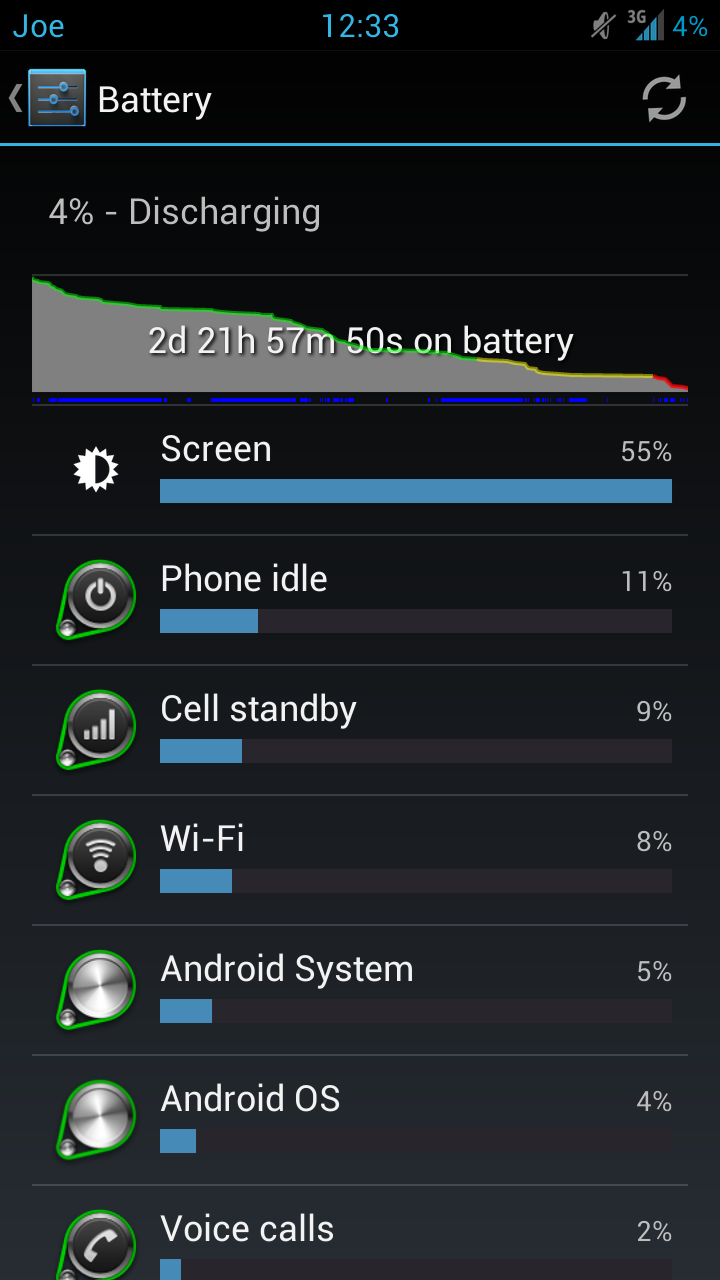
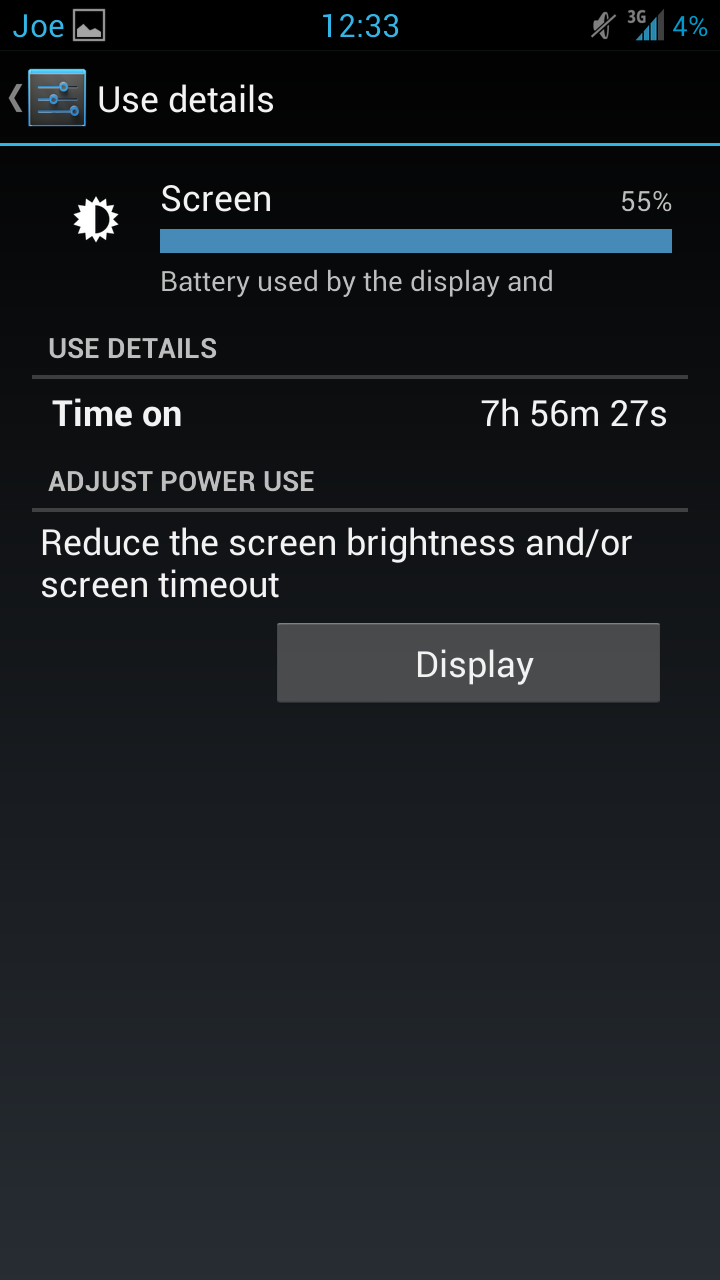
I've been trying many many roms these days( Miui,Wiui, Mokee roms,Cofface...) but finally, none pleased me... Except the QDT14 stock rom! Thank's to RobinHood00, I tried this rom even if it isn't updated since may 2013... I'm looking for performance/stability/battery and I confirm that I'm totally pleased with QDT14!
(I think that MIUI is too much heavy and that new theme policy is abolutely awful ><")
I'm using 3100mah battery, with Greenify apps to kill background process like gmaps, fb, etc. Balanced mode, a lot of Whatsapp messaging, and some web browsing and news checking
- 28 Oct 2013
- 449
- 67
@J3R3MI3
Glad my findings helped you out! If you want your phone to go on one charge even longer read this:
http://xiaomi.eu/community/threads/battery-saving-automaticly-switch-2g-2g-3g.23334/
I'm using it too as I show in that thread and it gives you another 15-30% battery life depending on usage
You could also undervolt with MiCore for even more battery life but I don't think it is needed with this rom and 2g / 3g tweaks
Glad my findings helped you out! If you want your phone to go on one charge even longer read this:
http://xiaomi.eu/community/threads/battery-saving-automaticly-switch-2g-2g-3g.23334/
I'm using it too as I show in that thread and it gives you another 15-30% battery life depending on usage
You could also undervolt with MiCore for even more battery life but I don't think it is needed with this rom and 2g / 3g tweaks
shocks
Members
- 6 Feb 2014
- 281
- 52
Hi guys!
I've been trying many many roms these days( Miui,Wiui, Mokee roms,Cofface...) but finally, none pleased me... Except the QDT14 stock rom! Thank's to RobinHood00, I tried this rom even if it isn't updated since may 2013... I'm looking for performance/stability/battery and I confirm that I'm totally pleased with QDT14!
(I think that MIUI is too much heavy and that new theme policy is abolutely awful ><")
I'm using 3100mah battery, with Greenify apps to kill background process like gmaps, fb, etc. Balanced mode, a lot of Whatsapp messaging, and some web browsing and news checkingHere I got almost 3 days but I think with heavy usage, it will be 2 big days anyway ^^
Hi J3R3MI3,
do i need to use CWM true dual boot if i want QDT14 stock rom while keeping the MIUI/WIUI ROM?
thanks!
- 28 Oct 2013
- 449
- 67
I don't think you need to use True Dualboot. I'm not sure though, they use the same kernel and share some features so it could well be that way. You should just give it a tryHi J3R3MI3,
do i need to use CWM true dual boot if i want QDT14 stock rom while keeping the MIUI/WIUI ROM?
thanks!
shocks
Members
- 6 Feb 2014
- 281
- 52
then maybe i should backup through CWM in case if something wrong.I don't think you need to use True Dualboot. I'm not sure though, they use the same kernel and share some features so it could well be that way. You should just give it a try
do you also use QDT14 my friend? i have read in some thread about this native jelly bean and they say some about bugs (for example wifi connection bugs) that makes me think twice before using the ROM. what do you think?
- 28 Oct 2013
- 449
- 67
I'm the one j3rm3r3 is referring to lol. No bugs at all. Using this for 2 mothns now in combination with Xposed. there is a thread where I explain how I set up my phone to be almost like Cyanogenthen maybe i should backup through CWM in case if something wrong.
do you also use QDT14 my friend? i have read in some thread about this native jelly bean and they say some about bugs (for example wifi connection bugs) that makes me think twice before using the ROM. what do you think?
shocks
Members
- 6 Feb 2014
- 281
- 52
thanks for response! i have found your post about how you set up your phone using QDT14. however, i have few question. do you use single boot with the ROM? now i am using WIUI and surprisingly for me, it has good battery life (compared to WIUI previous version). that's why i have plan to dual boot it with your system scheme. i just thinking about bugs in QDT as mentioned before. but if you say so, then i will try it since you have been using it for 2 months. i guess it is long time to make a conclusion.I'm the one j3rm3r3 is referring to lol. No bugs at all. Using this for 2 mothns now in combination with Xposed. there is a thread where I explain how I set up my phone to be almost like Cyanogen
EDIT: nevermind, i have already installed QDT14 exactly as your methods (plus gravitybox xposed module), but mine is dualboot with WIUI. result? until now i am pleased with the battery life. so far no bug. let see for the next few days. anyway, thanks!
Last edited:
- 28 Oct 2013
- 449
- 67
@shocks Could you show me the post?  Or thank it so I know where it is?
Or thank it so I know where it is?
@manohar No I do not know and I do not care, but you could use your brain and Google
http://forum.xda-developers.com/android/themes
@manohar No I do not know and I do not care, but you could use your brain and Google
http://forum.xda-developers.com/android/themes
Similar threads
- Replies
- 1
- Views
- 11K
- Replies
- 0
- Views
- 10K
- Replies
- 125
- Views
- 56K







