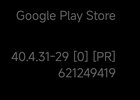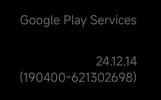- Feb 28, 2017
- 16
- 15
My best regards. As per thread title, I'm experiencing some issues (I tend to believe linked to my setup rather than to an issue with the Xiaomi.eu rom itself) with Google play services, this preventing me from using Wallet while all the other Google services (Play Store, multiple OAuth email accounts configuration etc.) work just fine. I can't even go past the first step of choosing what account to use with Wallet.
In different successive steps made in the effort of pinpointing the cause (that's clear) I've cleared the storage space for all the involved apps, tried to uninstall all the updates for them (when the option was available) and even tried to update them to the latest versions, all of this to no avail. Currently, the versions are the ones shown in the screenshots attached.
I keep getting an error saying that I need to grant SMS permission to Google Play services but then it brings me to the usual app details page from where a list of permissions is missing and it is replaced by an "All Services" menu item. What's quite strange too is the fact that all the other menu items are in my language while that one is in English (but I don't think that one is a relevant detail given that the translation for the rom is quite inaccurate with many other UI items untranslated (some in Chinese too) from where I could't find anything relevant to adjust apart from (let's say) something about verification SMSes (integration with browsers and autofilling) which I haven't ever thought for a single second it could help indeed it hasn't
I just get regularly bugged by recurring notifications by Wallet about that error with permissions and for now I've uninstalled it to avoid being constantly bugged at least.
As a side note I add that I've needed to update the xiaomi.eu app because I couldn't succeed with getting device integrity but only basic integrity by the version built inside the HyperOS 1.0.3.0 rom. Anyway, this is just an expected behaviour given the cat and mouse pursuit. Uninstalling the latest xiaomi.eu app update didn't help either: I've tried that too in spite of the fact that the latest update doesn't cause any issue on my other Xiaomi smartphones and without device integrity Wallet doesn't work anyway, just to see if I could adjust that SMS permission.
Thanks in advance for your advices.
In different successive steps made in the effort of pinpointing the cause (that's clear) I've cleared the storage space for all the involved apps, tried to uninstall all the updates for them (when the option was available) and even tried to update them to the latest versions, all of this to no avail. Currently, the versions are the ones shown in the screenshots attached.
I keep getting an error saying that I need to grant SMS permission to Google Play services but then it brings me to the usual app details page from where a list of permissions is missing and it is replaced by an "All Services" menu item. What's quite strange too is the fact that all the other menu items are in my language while that one is in English (but I don't think that one is a relevant detail given that the translation for the rom is quite inaccurate with many other UI items untranslated (some in Chinese too) from where I could't find anything relevant to adjust apart from (let's say) something about verification SMSes (integration with browsers and autofilling) which I haven't ever thought for a single second it could help indeed it hasn't
I just get regularly bugged by recurring notifications by Wallet about that error with permissions and for now I've uninstalled it to avoid being constantly bugged at least.
As a side note I add that I've needed to update the xiaomi.eu app because I couldn't succeed with getting device integrity but only basic integrity by the version built inside the HyperOS 1.0.3.0 rom. Anyway, this is just an expected behaviour given the cat and mouse pursuit. Uninstalling the latest xiaomi.eu app update didn't help either: I've tried that too in spite of the fact that the latest update doesn't cause any issue on my other Xiaomi smartphones and without device integrity Wallet doesn't work anyway, just to see if I could adjust that SMS permission.
Thanks in advance for your advices.
Attachments
Last edited: